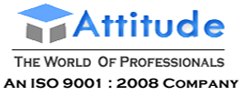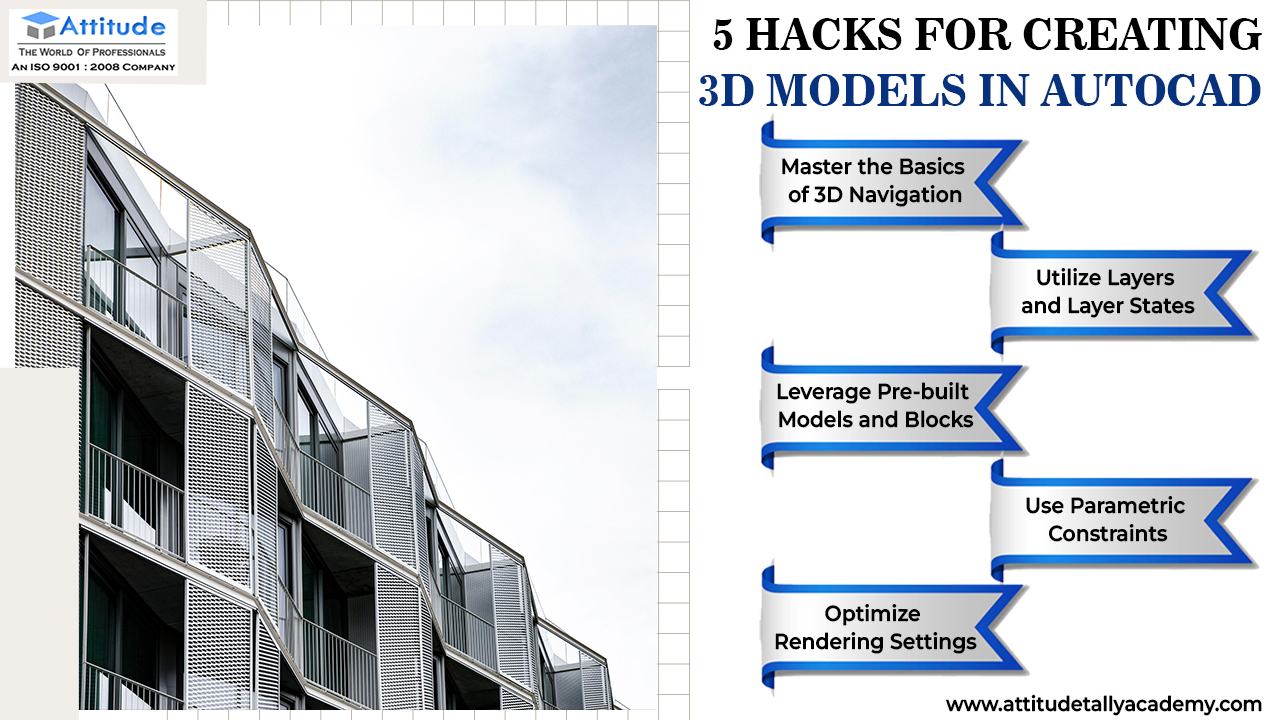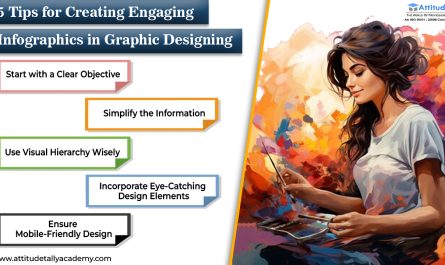Introduction
Creating 3D models in AutoCAD can be a game-changer for your projects, allowing you to visualize designs in a more dynamic and detailed way. Whether you’re a beginner or a seasoned professional, these five hacks will help you enhance your AutoCAD 3D modeling skills and boost your productivity. Let’s dive into these AutoCAD 3D Modeling Hacks and make your modeling process more efficient and enjoyable!
- Master the Basics of 3D Navigation
Understanding the basics of 3D navigation is crucial for efficient 3D modeling. Make sure you’re comfortable with rotating, zooming, and panning in 3D space. Use the ViewCube and Navigation Bar to easily switch between views and manipulate your model. The more proficient you become with these tools, the faster you can move around your design, allowing you to make adjustments quickly and accurately.
- Utilize Layers and Layer States
Layers are a powerful feature in AutoCAD that can significantly enhance your 3D modeling process. By organizing your model into different layers, you can easily control the visibility, color, and line type of various components. Utilize layer states to save and restore the visibility and properties of layers, making it easier to work on complex models. This hack ensures that you can focus on specific parts of your model without distraction and makes the overall management of your design more efficient.
- Leverage Pre-built Models and Blocks
Don’t reinvent the wheel! AutoCAD offers a vast library of pre-built models and blocks that you can use to speed up your design process. These resources are perfect for standard components and repetitive elements. By integrating pre-built models into your projects, you can save a significant amount of time and ensure consistency across your designs. This approach is particularly useful for complex projects where building every component from scratch would be impractical.
- Use Parametric Constraints
Parametric constraints are a game-changer for creating precise 3D models in AutoCAD. They allow you to define relationships and dimensions that automatically update when changes are made to related parts of your model. By using parametric constraints, you can ensure that your designs maintain their integrity and accuracy, even when modifications are necessary. This hack not only improves the precision of your models but also makes them more flexible and easier to update.
- Optimize Rendering Settings
Once your model is complete, rendering it effectively is essential for presenting your work in the best possible light. Optimize your rendering settings by adjusting the quality, lighting, and materials to achieve the desired visual effect. Experiment with different settings to find the perfect balance between quality and rendering time. This hack ensures that your 3D models look professional and polished, which is crucial for client presentations and project approvals.
Conclusion
By Implementing these hacks into your workflow, you can significantly enhance your proficiency in Efficient 3D modeling in AutoCAD. Mastering 3D navigation, utilizing layers, leveraging pre-built models, using parametric constraints, and optimizing rendering settings are all key strategies for creating detailed and accurate models. Remember to continually practice and explore new features to keep improving your skills.
Start implementing these AutoCAD 3D modeling hacks today, and watch your modeling process become more efficient and enjoyable. Happy modeling!
Suggested Links: –