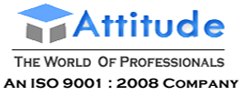Step-1: Go To →Tally.ERP9 Setup.exe (install)
Step-2: Double Click On →Setup.exe
Step-3: Installation wizard for Tally.ERP9 Click →Next
Step-4: Choose Edition Single or Multi User any one and Click→Next
Step-5: Select Application Directory, Data Directory, Configuration Directory,
Language Directory, License Directory and Click → Next
Step-6: Tally.ERP9 Configuration Click→Install
Step-7: At The Last Click →Finish
A Shortcut Create on Desktop If You Want To Open The Software Of Tally.ERP9 Click On Tally.ERP9.exe Icon and Use The Software. Learn Complete Tally.ERP9 Click →http://bit.ly/22eh6aN