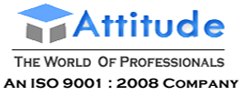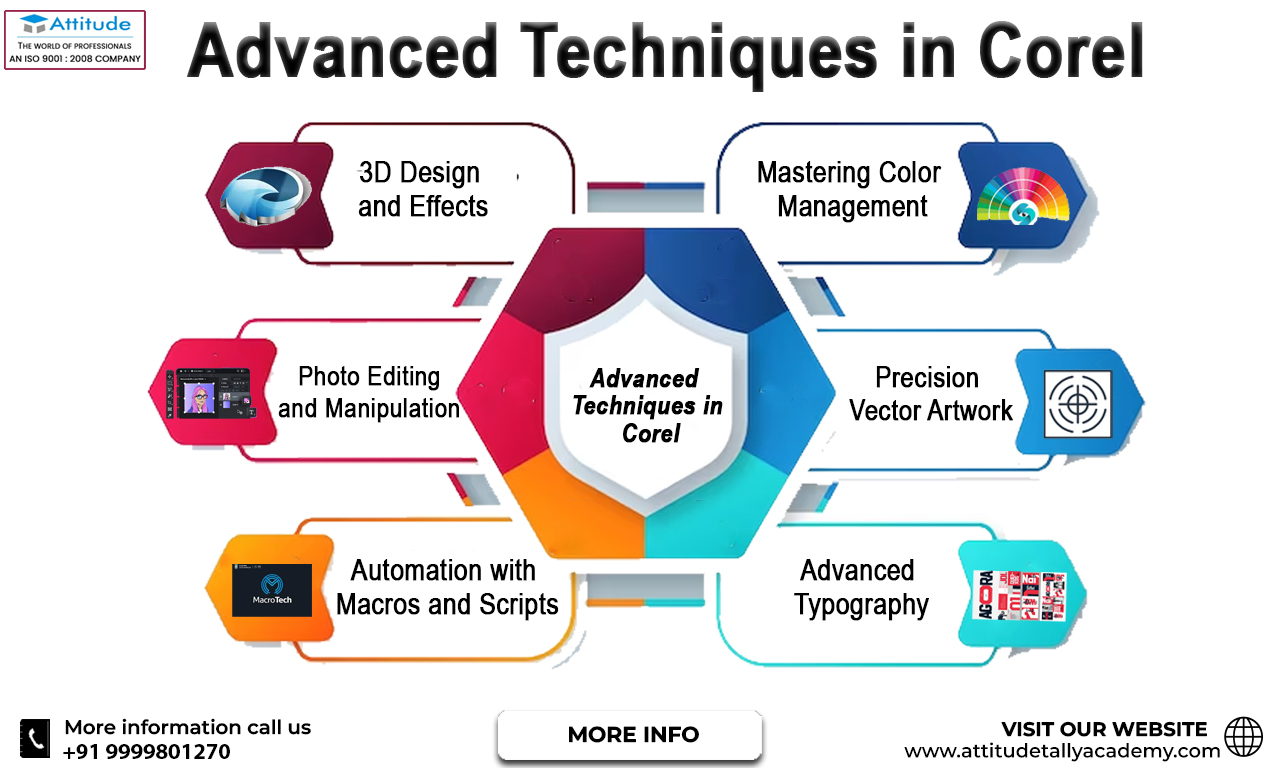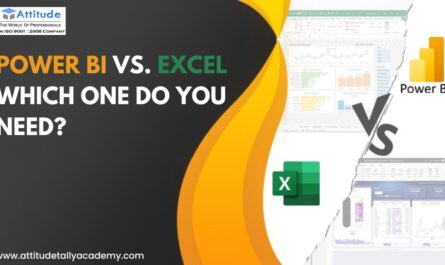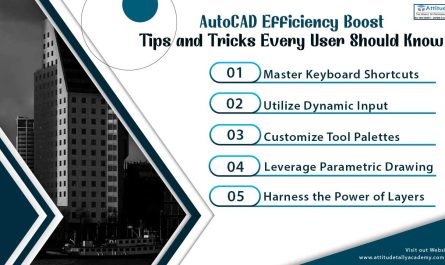Introduction
Graphic design is an ever-evolving field, and staying ahead of the curve is essential for designers looking to create stunning and unique visuals. CorelDRAW, one of the industry’s leading graphic design software, offers a wide range of advanced techniques that can help elevate your skills and take your designs to the next level. In this blog, we’ll explore some of these advanced techniques in corel to help you unlock the full potential of CorelDRAW.
- Mastering Color Management
Color is a crucial element in graphic design, and CorelDRAW provides extensive tools for managing and manipulating color. To elevate your designs, it’s essential to understand color theory and how to use it effectively. Here are some advanced color management techniques in CorelDRAW:
Color Harmonies: Utilize the Color Harmonies feature to create visually pleasing color combinations. Experiment with complementary, analogous, and triadic color schemes to make your designs more harmonious.
Color Styles: Save and reuse color palettes using Color Styles. This feature allows you to maintain consistency across your design projects by ensuring that colors are applied consistently throughout.
Gradient Mesh: Create intricate and realistic shading effects using the Gradient Mesh tool. This technique is particularly useful for illustrations and complex vector graphics.
- Precision Vector Artwork
CorelDRAW is known for its vector capabilities, which allow designers to create sharp and scalable graphics. To master precision vector artwork, consider these advanced techniques:
Bezier Curves: Learn how to manipulate Bezier curves effectively to create smooth and intricate shapes. Understanding the Pen tool and its shortcuts can significantly improve your vector drawing skills.
Envelope Distortion: Use the Envelope Distortion tool to warp and bend objects while maintaining their vector integrity. This is particularly handy for creating realistic packaging designs or text effects.
Blend and Contour Effects: Experiment with blend and contour effects to create smooth transitions between objects. These tools are perfect for creating 3D-like effects or abstract designs.
- Advanced Typography
Typography plays a vital role in graphic design, and CorelDRAW offers several advanced typography features to enhance your designs:
Variable Fonts: Take advantage of variable fonts to create typography that can adapt and change in real-time. This is a great way to add dynamic elements to your designs.
Text on a Path: Learn how to place text along a custom path. This technique is useful for creating text that follows the contours of a shape or for adding artistic flair to your designs.
OpenType Features: Explore the advanced typographic features provided by OpenType fonts. These features include ligatures, swashes, and stylistic sets, which can add elegance and uniqueness to your text.
- Photo Editing and Manipulation
In addition to vector graphics, CorelDRAW also offers powerful photo editing and manipulation tools. These advanced techniques can help you create visually stunning compositions:
Advanced Masking: Master the art of masking to blend images seamlessly. Layer masks, bitmap masks, and vector masks can be combined to create intricate image composites.
Lens Correction: Correct lens distortions and aberrations in photos to ensure they look their best. This is particularly important when working with architectural or product photography.
Cloning and Healing: Use the cloning and healing tools to remove imperfections and blemishes from photos, making them look more polished and professional.
- 3D Design and Effects
CorelDRAW’s 3D design capabilities can add depth and dimension to your projects:
Extrusion Tool: Create 3D objects and text with the Extrusion tool. Experiment with different lighting and material properties to achieve realistic 3D effects.
Blend and Perspective Effects: Combine objects using blend and perspective effects to create visually striking designs with a sense of depth and movement.
- Automation with Macros and Scripts
To streamline your workflow and save time, consider learning how to create and use macros and scripts in CorelDRAW. These automation tools can help you perform repetitive tasks more efficiently and consistently.
- Exporting and File Formats
Understanding the various file formats and export options in CorelDRAW is crucial, especially when working on projects intended for different media or platforms. Learn how to optimize your designs for web, print, and other specific requirements.
Conclusion
CorelDRAW is a versatile and powerful graphic design software that can take your skills to new heights when you explore its advanced techniques in corel. Whether you’re a seasoned professional or just starting in the field, these techniques can help you create eye-catching and impactful designs. Remember that practice and experimentation are key to mastering these advanced features, so don’t be afraid to push the boundaries of your creativity in CorelDRAW. With dedication and a willingness to learn, you can truly elevate your graphic design skills to the next level.
Adobe Premiere Pro Adobe Indesign Digital Marketing
Adobe After Effects Graphic Designing