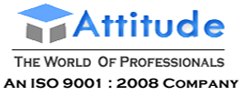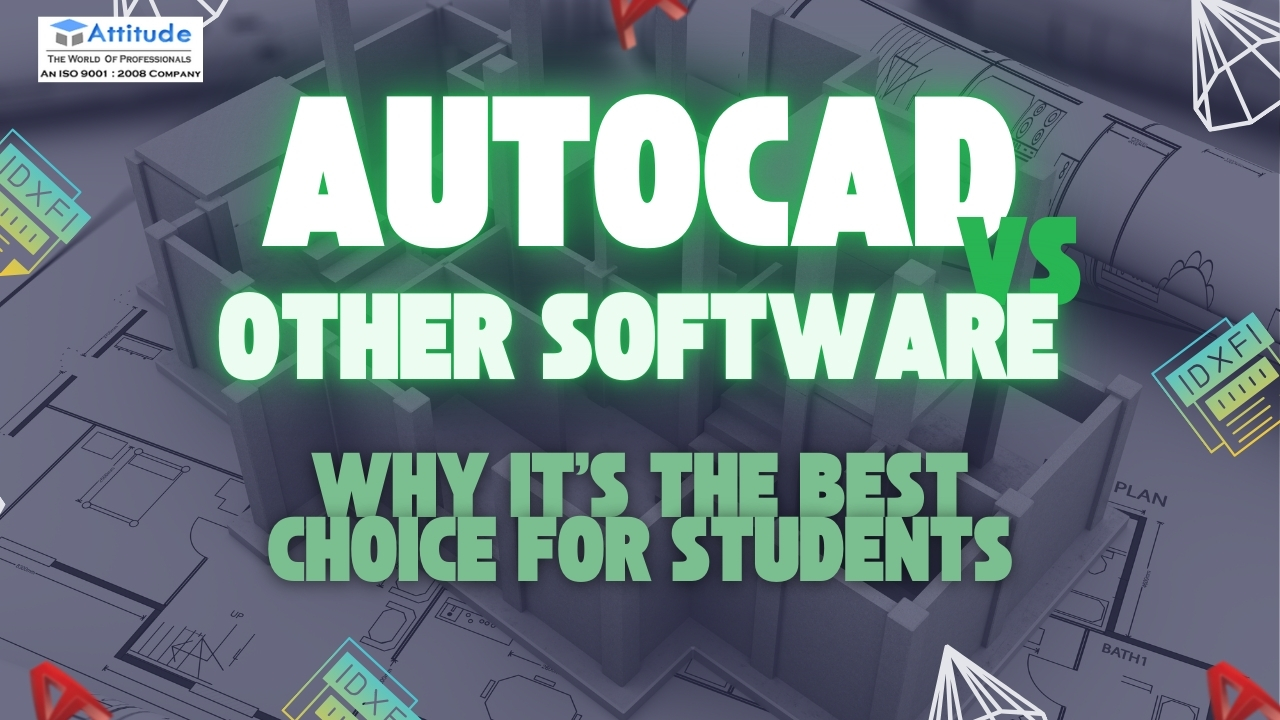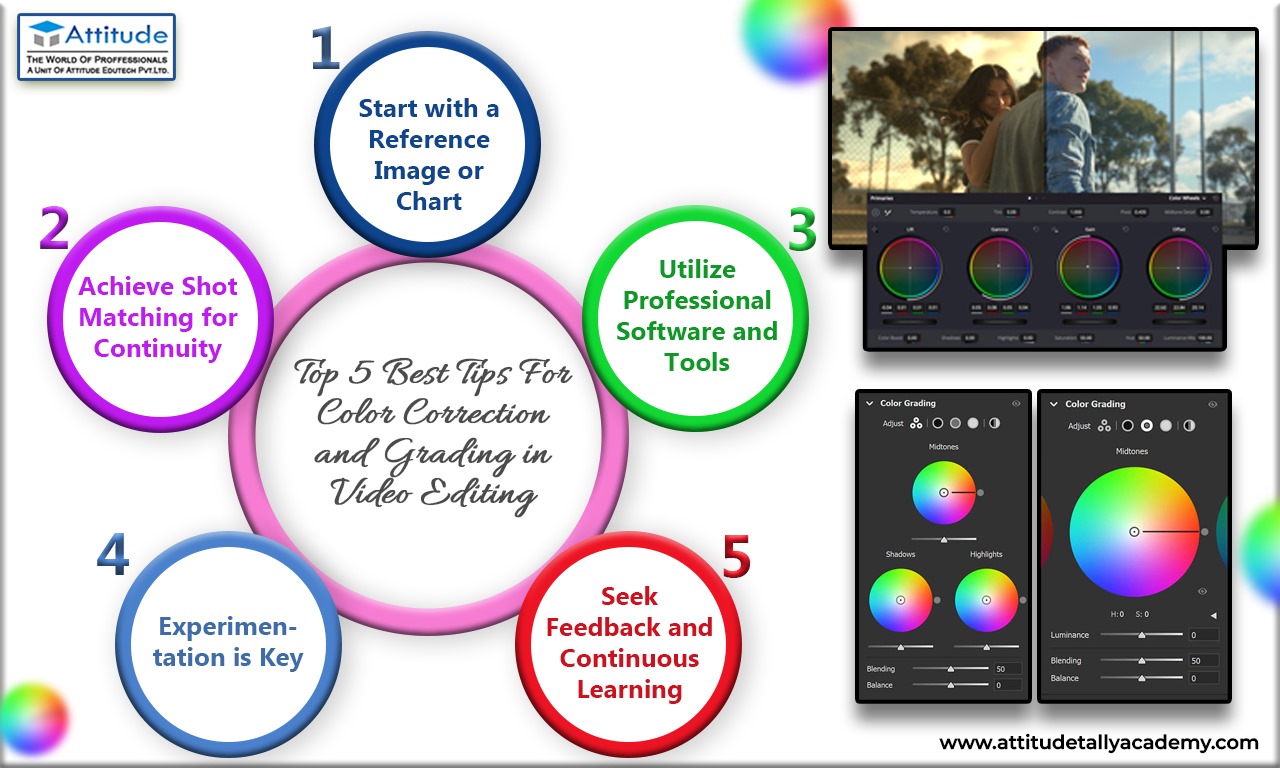Introduction
Choosing the right design software is crucial for students aspiring to build a career in architecture, engineering, or interior designing. Among various design tools available today, AutoCAD stands out as the most preferred software. But what makes AutoCAD a better choice compared to other design tools? This blog explores why students should opt for AutoCAD and how it can shape their careers in the computer-aided design (CAD) industry.
Understanding AutoCAD and Its Versatility
AutoCAD is a powerful CAD software developed by Autodesk, widely used in architecture, engineering, and construction (AEC) industries. It allows students to create precise 2D and 3D designs, improving their technical drawing skills. Unlike other software, AutoCAD is industry-standard and highly versatile, making it a valuable skill for students looking to enter the design industry.
AutoCAD vs. Other Design Software
-
AutoCAD vs. SolidWorks
AutoCAD is known for its drafting and detailing capabilities, whereas SolidWorks is more focused on mechanical design and 3D modeling. For students interested in architecture, civil engineering, or interior designing, AutoCAD is the ideal choice.
- Best for: 2D drafting, construction drawings, and architectural plans.
- Where to learn: Students can enroll in an AutoCAD Training Institute in Yamuna Vihar to master this skill.
-
AutoCAD vs. Revit
Revit is another Autodesk software mainly used for Building Information Modeling (BIM). While Revit focuses on parametric modeling and collaboration in construction projects, AutoCAD is better suited for students who want to learn precise drafting and detailing.
- Best for: Beginners and professionals needing in-depth drafting skills.
- Where to learn: Students looking for a strong foundation can opt for an AutoCAD Course in Yamuna Vihar.
-
AutoCAD vs. 3Ds Max
3Ds Max is a popular tool for 3D animation and visualization, but it lacks the precision and drafting tools that AutoCAD offers. If students are interested in technical drawings and engineering design, AutoCAD is the better choice.
- Best for: Engineering drawings, CAD modeling, and precision detailing.
- Where to learn: Students can enroll in an AutoCAD Coaching Centre in Uttam Nagar for hands-on training.
-
AutoCAD vs. Google SketchUp
Google SketchUp is known for its simple user interface and is great for conceptual 3D modeling. However, AutoCAD provides better accuracy and detailing, making it more suitable for professional use.
- Best for: Detailed design plans, blueprints, and structural layouts.
- Where to learn: Students looking for professional CAD training should consider an AutoCAD Training Institute in Uttam Nagar.
Career Opportunities After Learning AutoCAD
AutoCAD is a valuable skill that opens doors to various career paths. Some of the key opportunities include:
- Architectural Drafter
- Civil Engineer
- Mechanical Designer
- Interior Designer
- Structural Engineer
- BIM Modeler (with Revit Training )
For students interested in expanding their skill set, enrolling in an AutoCAD Course in Uttam Nagar can provide advanced training in drafting and 3D modeling.
How to Get Started with AutoCAD Training?
Students can learn AutoCAD through certified training institutes that provide hands-on experience with real-world projects. Some courses also offer training in complementary software such as Revit, 3Ds Max, SolidWorks, and Staad Pro to enhance job prospects.
Conclusion
AutoCAD remains the top choice for students looking to build a career in the design and engineering fields. Its precision, industry relevance, and versatility make it a must-learn software. If you are a student interested in professional CAD training, consider enrolling in a well-established institute offering AutoCAD, 3Ds Max, Revit, and Interior Designing Courses in Yamuna Vihar or Uttam Nagar. With the right training, you can develop essential design skills and secure a bright future in the industry.
For the best training experience, explore Attitude Academy’s AutoCAD courses in Uttam Nagar and Yamuna Vihar. Gain industry-recognized skills and take the next step in your design career today!