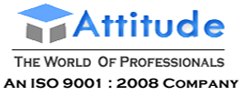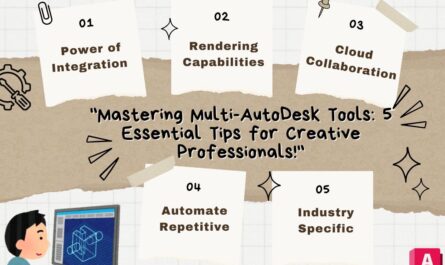What will be the training syllabus?
Attitude Academy’s AutoCAD in electrical training provides info on the concepts, operational treatments, techniques, and features of SP3D relevant to the electrical domain.
The participants will find out how to develop a 3D design of numerous electrical style components typically used in a plant. Substantial hands-on practice will make the aspirants capable enough to deal with any kind of job.
The prospects can implement the acquired knowledge in the comprehensive developing for engineering projects in Oil & Gas, Petrochemicals, Power plant, Food and Beverage, pharmaceuticals, and other sectors based upon electrical and instrumentation. At Attitude Academy We are Offering job-oriented expert Electrical AutoCAD diploma & certificate course through Online/Offline technique with 100% placement.
AutoCAD Electrical
Difference between CAD and CADE (CAD Electrical):-
Outlines the fundamental benefits of AutoCAD electrical over typical CAD.
Different kinds of wires and wire layers:-
This session is the initial step for an electrical engineer to get into ACADE.
Inserting parts from CAD library:-
Must understand function to set component scale and rotation angle.
Source and destination arrows:-
This is among the most useful functions in AutoCAD Electrical, which enables to do easy wire cross-referencing (From and to).
Creating smart title blocks with ladder cross-referencing:-
Sometimes individuals do manual editing in each title block separately and with a thorough understanding in “title block” function within ACADE, one can do the changes in all sheets in one go.
Component and source-destination arrow cross-referencing:-
In electrical circuits, we utilize parent and kid components (eg. To read and study one circuit, it is constantly essential to trace the places of all the parts of one component.
Project Manager works:-
Correctly handling a job is as crucial as developing a set of illustrations. This skill makes you a perfect expert design engineer.
How to produce brand-new signs and user circuits:-.
The growing number of you uses ACADE; you might need more elements and circuits which is not there in the basic CAD library. By developing brand-new basic user circuits and symbols you will end up being master of this art.
Topics include:-
1. Introduction Of AutoCAD, Download & Setting
a) Introduction to AutoCAD.
b) How to download AutoCAD free.
c) AutoCAD user interface.
d) User Interface settings.
- User Interface Settinga) Customize User Interface Editor.
b) How to Change Background Color.
c) AutoCAD classic workspace.3. Cross Hair & Limits Settinga) Cross Hair cursor settings.
b) Navigation tools.
c) How to Setup Drawing Limits.
d) Creating your own Template for settings. - Selection Window, Pan & Zoom Commanda) How to use Crossing & Window Selection.
b) How to Use PAN (Command).
c) How to use Zoom & Regen Command.5. Draw Tools-Line, Angular & Polylinea) Draw Lines.
b) Angular Lines.
c) How to utilize Polyline, Pedit.
d) Polyline.6. Draw Tools-All About Arc Line, Rectangle, Polygon
a) Arc Line.
b) All about Circle.
c) How to draw a Rectangle (with Dimension).
d) Polygon.7. Draw Tools-Ellipse, Construction Line & Ray, Spline Fit & Spline CV
a) How to draw an Ellipse (Use Trim).
b) Building and Construction Line & Ray.
c) Spline fit & Spline CV.8. Draw Tools-Point Command, Divide & Measure
a) Point Command.
b) Divide.
c) Procedure.9. Draw Tools-All About Revision Clouded, Practice & Drawing Practice
a) All about Revision Clouded.
b) Practice Session.
c) Drawing Practice.10. Draw Tools-All About Hatching, Gradient, Boundary
a) All about Hatching.
b) Some advance option in Hatching.
c) Gradient.
d) Border.
e) Practice Session.11. Modify Tools-Making Selection Sets, Move, Copy & Rotate Command
a) Making selection sets.
b) Copy and move command.
c) Turn command.
d) Live Practice Session 30mins.12. Projects Work
a) Resistor With Node.
b) Single Wire.
c) Single Wire width.
d) Three Phase Motor.
e) Three-Phase-Power-System-Single line.
f) Three-Phase-Power-System.