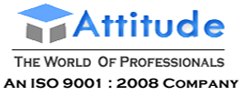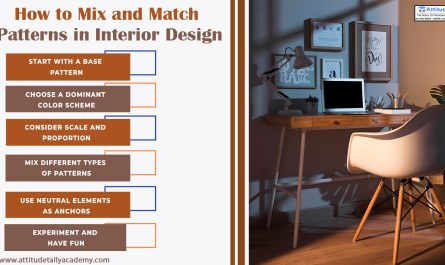Introduction
Creating an accessible website is not only a good practice but also a necessity in today’s digital world. Ensuring that your website is accessible to everyone, including people with disabilities, enhances user experience and broadens your audience. Here are some practical accessible website tips to make your website accessible to everyone.
Use Clear and Descriptive Headings
Clear and descriptive headings help users navigate your website easily. Use headings (H1, H2, H3) to organize content logically. This structure is essential for screen readers, making it easier for visually impaired users to understand the layout and content of your website. Remember, an accessible website is a user-friendly website!
Provide Alternative Text for Images
Images are a crucial part of any website, but they can be a barrier for visually impaired users if not handled correctly. Providing alternative text (alt text) for images ensures that screen readers can describe these visuals to users. Make your alt text descriptive but concise, conveying the purpose and content of the image.
Provide Clear and Concise Content
Content clarity is key to an accessible website. Use simple language and break information into small, digestible chunks. Avoid jargon and complex sentences. Clear and concise content is not only easier to understand for users with cognitive disabilities but also enhances the overall user experience.
Choose Color Contrast Wisely
Color contrast is an important aspect of website accessibility. Ensure that there is a high contrast between text and background colors to make reading easier for users with visual impairments. Tools like WebAIM’s Contrast Checker can help you select the right color combinations for your accessible website.
Ensure Keyboard Accessibility
Many users rely on keyboards rather than a mouse to navigate websites. Make sure all interactive elements, like forms and buttons, are accessible via keyboard. This includes providing visual focus indicators, like a visible outline, when elements are selected using the keyboard.
Conclusion
Implementing these accessible website tips can make a significant difference in how all users experience your site. By using clear and descriptive headings, providing alternative text for images, creating clear and concise content, choosing color contrast wisely, and ensuring keyboard accessibility, you can create a website that is truly accessible to everyone. Remember, an accessible website is not just a legal requirement; it’s a commitment to inclusivity and a way to enhance user engagement and satisfaction.
Enhance your website accessibility today and open your digital doors to everyone!
Suggested Links: –