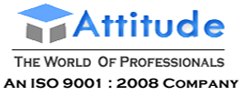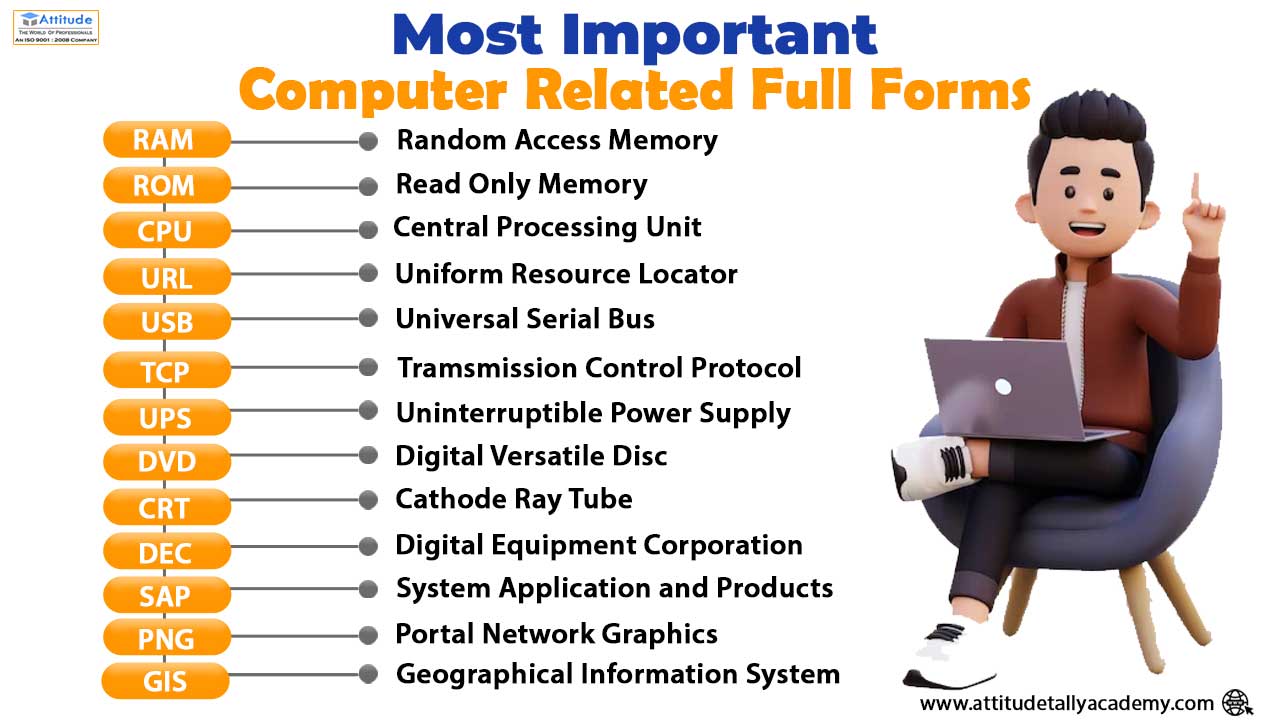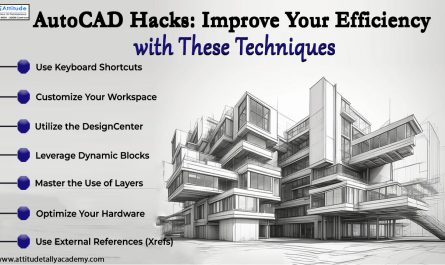Introduction:
In the ever-evolving landscape of technology, understanding the jargon that surrounds computers is crucial. Whether you’re a seasoned tech enthusiast or a casual user, knowing the full forms of key computer-related acronyms can greatly enhance your comprehension of the digital world. In this blog, we’ll delve into some of the most important computer related full forms you should be acquainted with, shedding light on the significance of these computer related full forms.
RAM: Random Access Memory
RAM plays a pivotal role in a computer’s functionality. It’s the volatile memory that allows your system to access and retrieve data quickly. Understanding the significance of RAM is crucial for optimizing your computer’s performance, especially when multitasking or running resource-intensive applications.
ROM: Read-Only Memory
In contrast to RAM, ROM is non-volatile memory that stores essential firmware and software instructions permanently. ROM ensures that critical data required for booting and system initialization is retained even when the computer is powered off.
CPU: Central Processing Unit
Often referred to as the brain of the computer, the Central Processing Unit (CPU) is responsible for executing instructions from a computer’s programs. Knowledge of the CPU is vital for assessing a computer’s processing power and overall performance.
URL: Uniform Resource Locator
URL is the address used to access resources on the internet. Recognizing the components of a URL can assist users in navigating the web efficiently and securely.
USB: Universal Serial Bus
USB has become ubiquitous in connecting various devices to computers. Understanding the capabilities of USB is essential for efficient data transfer and device connectivity.
TCP: Transmission Control Protocol
TCP is a fundamental communication protocol on the internet, ensuring reliable and error-free data transmission between devices. Familiarity with TCP is crucial for troubleshooting network issues and optimizing data transfer.
UPS: Uninterruptible Power Supply
In the event of a power outage, a UPS ensures that a computer system can continue running temporarily. Recognizing the role of a UPS is vital for safeguarding data and preventing system failures due to sudden power disruptions.
DVD: Digital Versatile Disc
Despite the rise of digital streaming, DVDs remain a popular medium for storing and accessing large amounts of data. Knowing the purpose of DVDs is valuable for archiving and sharing digital content.
CRT: Cathode Ray Tube
While increasingly rare in modern displays, the Cathode Ray Tube (CRT) was once the standard technology for computer monitors and television screens. Understanding CRT is essential for appreciating the evolution of display technologies.
DED: Data Entry Device
In the realm of data processing, a Data Entry Device (DED) is essential for inputting information into computer systems accurately. Recognizing the importance of DEDs is crucial in various industries, particularly where data accuracy is paramount.
SAP: Systems, Applications, and Products
SAP is a comprehensive enterprise resource planning (ERP) software that integrates key business processes. Understanding SAP is crucial for professionals involved in business management and optimization.
PNG: Portable Network Graphics
PNG is a widely used image format on the internet, known for its lossless compression. Recognizing PNG is essential for web developers, designers, and anyone working with digital images.
GIS: Geographic Information System
GIS integrates geographical data to provide valuable insights for decision-making. Recognizing the role of GIS is crucial in fields such as urban planning, environmental science, and logistics.
Conclusion: Empowering Your Digital Literacy
In conclusion, grasping the full forms and functionalities of these key computer-related terms empowers users to navigate the digital landscape with confidence. Whether you’re troubleshooting technical issues, optimizing system performance, or simply enhancing your general digital literacy, these acronyms are the building blocks of computer knowledge. Stay curious and stay informed, as the world of technology continues to unfold before us.
Suggested Link: MS-Office With AI Tools Brain Power PC Magic IT SMART