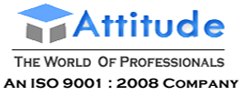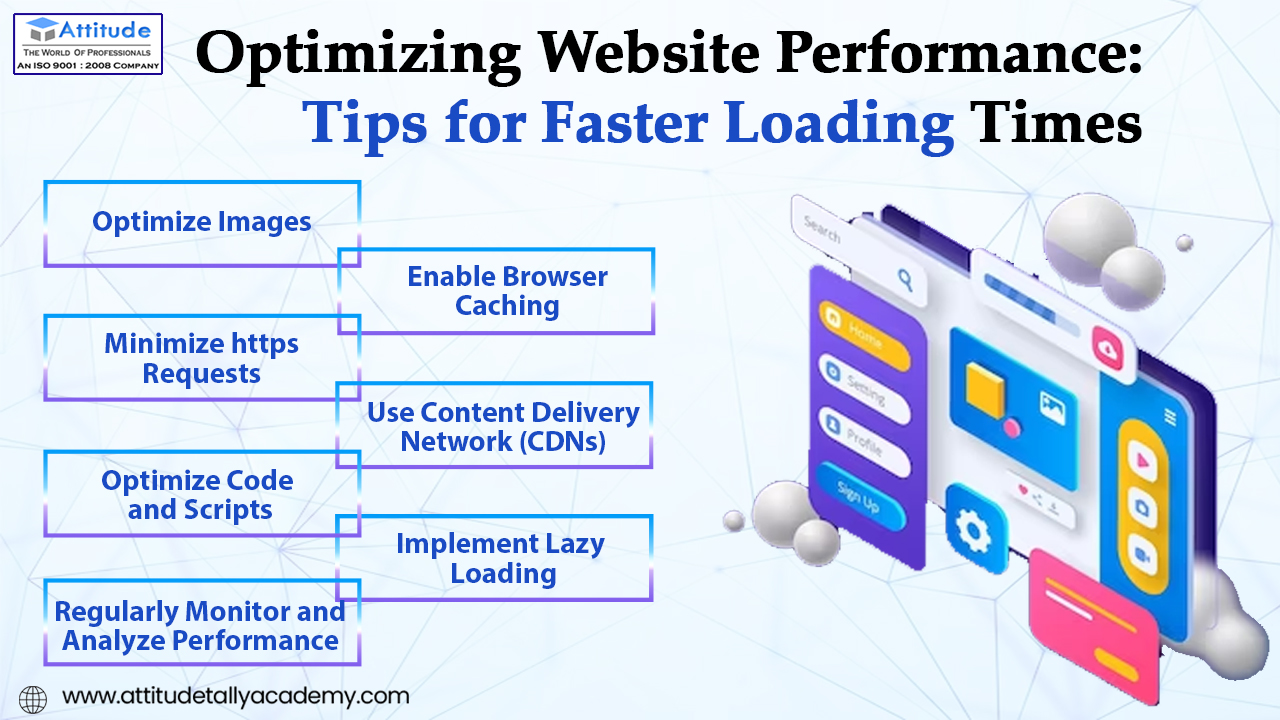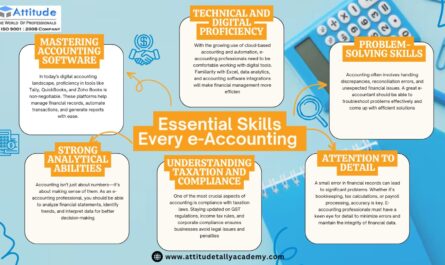Introduction
In today’s fast-paced digital world, where attention spans are shrinking by the second, ensuring your website loads quickly is paramount. Website speed optimization not only enhances user experience but also plays a crucial role in search engine rankings. In this blog, we’ll delve into essential tips for faster loading times that will elevate your website’s performance and drive better engagement.
- Optimize Images
Images are often the largest elements on a webpage, impacting loading times significantly. By compressing images without compromising quality, you can drastically reduce file sizes. Utilize tools like Photoshop, TinyPNG, or Squoosh to optimize images before uploading them to your website.
- Enable Browser Caching
Browser caching allows a visitor’s browser to store static files of your website, such as images, CSS, and JavaScript, so they don’t need to be downloaded each time the user visits. This reduces server load and speeds up subsequent visits to your site.
- Minimize HTTPS Requests
Each element on a webpage, be it an image, script, or stylesheet, requires an HTTP request. Minimizing these requests by combining files, reducing unnecessary plugins, and employing CSS sprites can significantly improve loading times.
- Use Content Delivery Network (CDNs)
A Content Delivery Network distributes your website’s static files across multiple servers worldwide. This ensures that users receive content from the nearest server, reducing latency and improving load times, especially for global audiences.
- Optimize Code and Scripts
Clean, well-structured code and minimal use of scripts can streamline website performance. Remove unnecessary characters, spaces, and line breaks from HTML, CSS, and JavaScript files to reduce file sizes and improve parsing speed.
- Implement Lazy Loading
Lazy loading defers the loading of non-essential resources, such as images below the fold, until they’re needed. This approach can significantly decrease initial load times and enhance the perceived speed of your website.
- Regularly Monitor and Analyze Performance
Optimizing website speed is an ongoing process. Regularly monitor your website’s performance using tools like Google PageSpeed Insights, GTmetrix, or Pingdom. Analyze metrics such as page load time, time to first byte (TTFB), and server response time to identify areas for improvement continually.
In conclusion,
Prioritizing website speed optimization through these Web Performance Best Practices not only enhances user experience but also positively impacts your search engine rankings. By optimizing images, enabling browser caching, minimizing HTTPS requests, leveraging CDNs, optimizing code and scripts, implementing lazy loading, and consistently monitoring performance, you can ensure your website delivers a lightning-fast experience to visitors, thereby boosting engagement and driving success.
Suggested Link: – Website Development