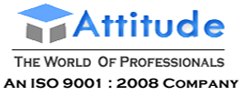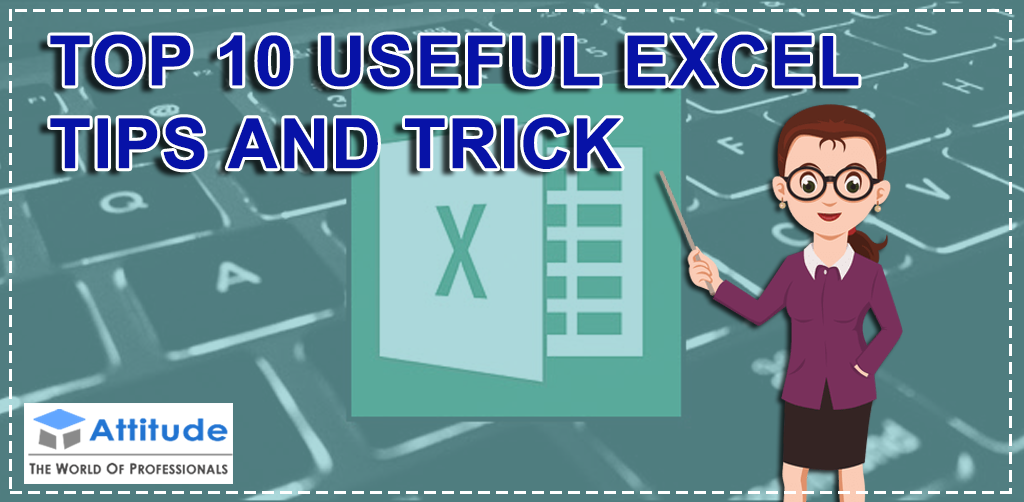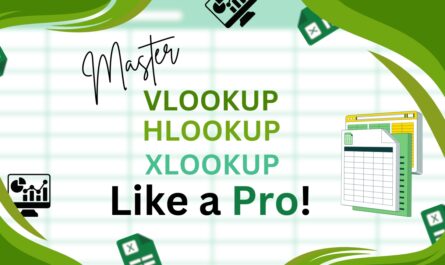After Microsoft developed Excel to the version of 2010, it offered various surprises than ever before. To deal with tons of big data, the important role can’t be ignored that Excel plays in daily work. Here are the useful Excel spread sheet secrets about which you might not know.
1.Open files in bulk
Rather than opening one by one when you have multiple files, there’s a way to open them all with one click. Select the files that you would like to open and then press the Enter key.
2.One-click to select all
You might know how to select all by using the Ctrl + A keys, but only a few of them know that with only one click of the corner button on the top left corner, all data will be selected at once.
3.Shift between different files
When different spread sheets are open, it can be annoying to shift between different files because sometimes working on the wrong sheet can ruin everything. By using Ctrl + Tab, you can shift between different files.
4.Add more than one column or row
You may know how to add one new column or row, but it can waste a lot of time if you need to insert more than one. The best way is to drag and select two or more columns or rows. Right-click the highlighted ones and choose the option of Insert from the drop-down menu.
5.Quickly move and copy data in cells
If you want to move the column of data in a spread sheet, the fastest way is to select it and move the pointer to the border, after it turns into a crossed arrow icon, drag to move the column freely.
6.Navigate fast with the Ctrl + Arrow button
When you click Ctrl + any arrow button on the keyboard, you can jump to the edge of the sheet in different directions.
7.Input values starting with O
When the input value starts with zero, Excel is going to delete it by default. Rather than resetting it, the problem can be solved easily by adding a single quote mark ahead of the first zero.
8.Hide data thoroughly
Almost all the users know how to hide data by right-clicking to select the hide function, but this can be easily noticed if there’s only a little bit of data. The simplest and best way to hide data thoroughly is to use the format cells function.
9.Click once to get more status
Most of the users know how to check the status of data at the bottom of the Excel sheet, such as Sum and Average Value. However, do you know you can move the pointer to the bottom tab?
10.Rename a sheet by double-clicking it
There are different ways to rename sheets and most of the users will right-click to choose the option of rename. The best way is to click twice, and then it can be renamed directly.
Bottom Line
You can’t ignore a lot of data that you have to handle. Therefore, learning tricks and tips would make life simple and work less hectic.
Now you can Dynamically increase your productivity with the help of MS-Excel by enrolling for this program not only you will acquire advanced level knowledge of spreadsheets, worksheets, tabular data and charts.Join Attitude Academy for bright future.
All of our courses are designed to give you the confidence you want in Excel & advance excel.
Attitude Academy is 100% focused on helping you find your confidence in our course. Join us for a small group course.