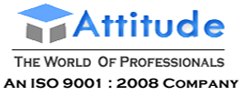Introduction
In today’s digital age, efficient file management on your computer is essential for productivity and peace of mind. Misplaced files can lead to frustration and wasted time, but with a few simple hacks, you can keep your digital workspace tidy and efficient. Here are the top 5 hacks for organizing files on your computer, designed to make your life easier and your computer file management a breeze.
- Create a Clear Folder Structure
A clear folder structure is the backbone of effective computer file management. Start by creating main folders for broad categories like Work, Personal, School, and Hobbies. Within each main folder, create subfolders for specific projects or topics. For example, under the Work folder, you could have subfolders for Reports, Meetings, and Presentations.
- Use Descriptive File Names
Using descriptive file names is crucial for quickly identifying your documents. Avoid generic names like “Document1” or “New Folder.” Instead, use names that reflect the content and date, such as “Marketing_Report_June2024” or “Vacation_Photos_2023.”
- Regularly Declutter and Archive
Just like a physical desk, your digital workspace needs regular cleaning. Set aside time each week or month to go through your files and delete anything you no longer need. For files you want to keep but don’t need immediate access to, move them to an archive folder.
- Utilize Search and Tagging Features
Modern operating systems and file management software offer robust search and tagging features. Use tags to categorize files across different folders. For example, you can tag files related to a specific project or client, making it easier to find all related documents with a quick search.
- Automate File Management
Automation can significantly streamline your file organization process. Use tools and software that automatically sort, rename, or move files based on set criteria. For instance, you can set up rules to move downloaded files to specific folders based on their type or name.
Conclusion
Efficient file organization on your computer doesn’t have to be a daunting task. By creating a clear folder structure, using descriptive file names, regularly decluttering and archiving, utilizing search and tagging features, and automating file management, you can keep your digital workspace in order and boost your productivity. These file organization hacks will not only save you time but also reduce stress, allowing you to focus on what truly matters. Happy organizing!
Suggested Links: –