Enter Your Details
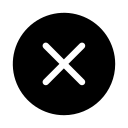

Combine Moving & Still Imagery, Graphics, & Text in 2D or 3D Space.

.jpg)
.jpg)
7 Days Money back Guarantee*
Take the final exam online to complete the Adobe After Effects after which you will be able to download your certificate from Attitude Trainings




Take all of your face to face classes with trainer & get Live Sessions with Trainer for Doubts Clearing

Test your knowledge through quizzes & module tests & offline assessment

Get hands on practice by doing assignments and project

Take the final exam to get certified in Adobe After Effects
Adobe After Effects is a digital visual effects, motion graphics, and compositing application developed by Adobe Systems and used in the post-production process of film making, video games and television production. Among other things, After Effects can be used for keying, tracking, compositing, and animation.
Importing Files
Project Panel Overview
Creating a New Composition
Placing Footage in the Composition
Creating a Film Strip Effect with Multiple Movies
Timeline Panel Overview
Timeline Switches, Time Ruler & Work Area
Composition Panel Overview
Introduction to Keyframing
Interpolating Keyframes
Practicing Interpolation
Copying & Pasting Keyframes
Creating a Loop
Animating Masks
Working with Mask Interpolation
Rotoscoping
Using Masks for Position Keyframes
Creating a Simple Animation Using Masks
Using Text Presets
Creating Text on a Path
Creating a Preset
Animators: Range Selector
Animators: Add Property
Animators: Two or More Range Selectors
Animators: Adding a Wiggly Selector
Working with Text from Photoshop
Introduction to Basic Expressions
Applying Expressions for Wiggle & Loop
Using Expressions with Audio Files
Creating a Track Matte
Keying & Keylight
Compound Effects: Gradient Wipe & Displacement Map
Compound Effects: Wave World & Caustics
Pre-composing & Nesting
Creating a Shape Layer
Animating Shapes with Repeater & Brainstorm
Using the Puppet Pin & Puppet Starch Tools
Using the Puppet Overlap Tool
Animating with the Puppet Tools
Working with Adobe Clip Notes
Adobe After Effects is a digital visual effects, motion graphics, and compositing application developed by Adobe Systems and used in the post-production process of film making, video games and television production. Among other things, After Effects can be used for keying, tracking, compositing, and animation.
Importing Files
Project Panel Overview
Creating a New Composition
Placing Footage in the Composition
Creating a Film Strip Effect with Multiple Movies
Timeline Panel Overview
Timeline Switches, Time Ruler & Work Area
Composition Panel Overview
Introduction to Keyframing
Interpolating Keyframes
Practicing Interpolation
Copying & Pasting Keyframes
Creating a Loop
Animating Masks
Working with Mask Interpolation
Rotoscoping
Using Masks for Position Keyframes
Creating a Simple Animation Using Masks
Using Text Presets
Creating Text on a Path
Creating a Preset
Animators: Range Selector
Animators: Add Property
Animators: Two or More Range Selectors
Animators: Adding a Wiggly Selector
Working with Text from Photoshop
Introduction to Basic Expressions
Applying Expressions for Wiggle & Loop
Using Expressions with Audio Files
Creating a Track Matte
Keying & Keylight
Compound Effects: Gradient Wipe & Displacement Map
Compound Effects: Wave World & Caustics
Pre-composing & Nesting
Creating a Shape Layer
Animating Shapes with Repeater & Brainstorm
Using the Puppet Pin & Puppet Starch Tools
Using the Puppet Overlap Tool
Animating with the Puppet Tools
Working with Adobe Clip Notes

Take all of your face to face classes with trainer & get Live Sessions with Trainer for Doubts Clearing

Test your knowledge through quizzes & module tests & offline assessment

Get hands on practice by doing assignments and project

Take the final exam to get certified in Adobe After Effects



ATTITUDE Academy presents a comprehensive course introducing participants to the fundamental principles and standards that underpin our Multimedia Training System. As an authorized Multimedia training center situated in Uttam Nagar and Yamuna Vihar, Delhi, we specialize in After Effects courses, providing in-depth training using industry-standard tools.
Upon the successful completion of our After Effects course, individuals will gain the skills essential to excel in Real-Time Industries. Our After Effects classes, conducted in Yamuna Vihar and Uttam Nagar, Delhi, guarantee 100% job support and continuous access to course materials. Enroll in our advanced video program to master crucial tools like lower third animation, pre-compose, and more.
Committed to empowering learners with the expertise needed for a successful career, ATTITUDE Academy, our After Effects training institute, stands as a frontrunner in delivering a comprehensive curriculum covering various aspects of After Effects. This training prepares individuals for roles such as video editor, providing them with a competitive advantage in the job market. Dedicated to delivering high-quality training through smart classes and innovative approaches, we foster the growth of our students.
Our seasoned instructors, having successfully trained over 10,000 scholars, provide personalized guidance in live design training. Practical exposure is facilitated through internship opportunities, and discussion zones encourage collaborative learning. With both regular and weekend classes, students benefit from scheduling flexibility, and our thorough interview preparation equips them with the tools for a prosperous future in video editing.

You can post your doubts on the Q&A forum which will be answered by the teachers within 24 hours.
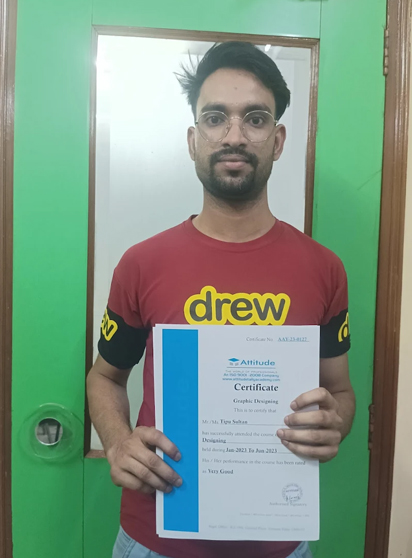
Attitude Academy is great place to learn. It gives me great to say with pride that, I have completed my Graphics Designing Course from Attitude Academy. The relationship between facilities and student is very cordial, which gave me an opportunity to excel in my area of interest
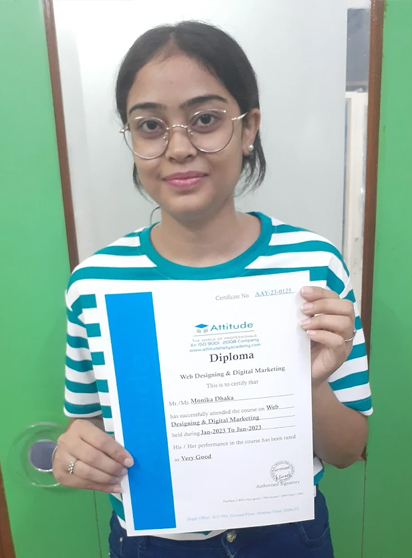
This course was a fantastic opportunity for me to learn lots of new things and I am so delighted that I could have this course since I always wanted to go through this course. From the very first moment that I started the course I tried to use all those thing that I learned over the course and I am so happy for that.
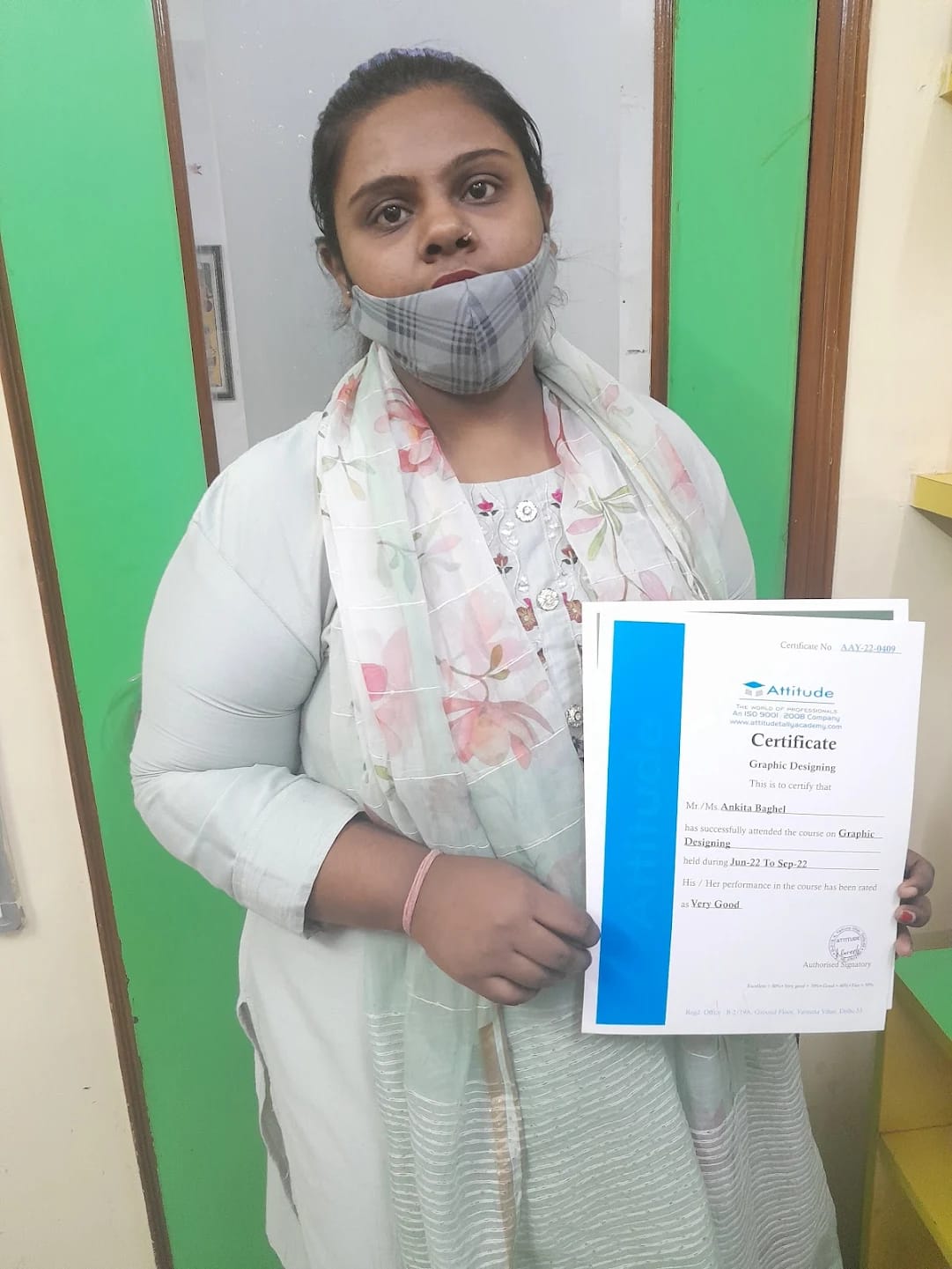
Attitude Academy is great place to learn. It gives me great to say with pride that, I have completed my Graphics Designing Course from Attitude Academy.The relationship between faculities and student is very cordial, which gave me an opportunity to excel in my area of interest

I have got certified by Attitude Academy in Multimedia Expert course and I am very Thankful to Shiraz Haider sir & Team for supporting me. I am from Tamilnadu, taken Live classes & I have learnt successfully & got very good course material, Their teaching method is excellent, I would like to suggest everyone to join Attitude Academy.

Best academy for smart courses and good facilities