Enter Your Details
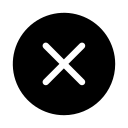

Learn Android App Development with us by building real apps including Uber, Whatsapp and Instagram!
A window or Mac computer
No paid software required - all apps will be created in Android studio

.jpg)
7 Days Money back Guarantee*
Take the final exam online to complete the Learn Android Development after which you will be able to download your certificate from Attitude Trainings



A window or Mac computer
No paid software required - all apps will be created in Android studio

Take all of your face to face classes with trainer & get Live Sessions with Trainer for Doubts Clearing

Test your knowledge through quizzes & module tests & offline assessment

Get hands on practice by doing assignments and project

Take the final exam to get certified in Learn Android Development
In this course, you will discover the power of Android app development, and obtain the skills to dramatically increase your career prospects as a software developer. You’ll also have a head start over other developers using obsolete tools and earlier versions of Android.
Android is continually being updated and you'll learn how to target but users of current versions of Android and older versions as well.
With this course, you get the best of both worlds. You’re taught to write code for Android that works with the current version and older versions of Android by using the AppCompat library. That way, the apps you build will work with more versions of Android, giving you access to a wider audience of users.
Starting is easy because no previous programming experience is needed. NONE! If you do have it, great. Or maybe you just want to brush up on your Android development skills, and that’s fantastic too.
MODULE- I
What is Android ?
How to create app?
Gettting start with Android Defination
MODULE- I
Basic Syntax
Object & Classes
Constructors
Basic Datatypes
Variable Types
Modifier Types
Basic Operators
Loop Control
Decision Making
Numbers
Characters
Strings
Arrays
Date & Time
Regular Expressions
Methods
Files and I/O
Exceptions
Inner classes
Java Object Oriented
Inheritance
Overriding
Polymorphism
Abstraction
Encapsulation
Interfaces
Packages
MODULE- I
What is android?
Prerequisites
Installation
Architecture
Application Components
Application Descriptions
MODULE- I
Create sample project.
Default directories
Important files
Adding and accessing resource file
MODULE- I
What is Activities?
Default call-backs
What is services?
Call-backs and Description
MODULE- I
What is Broadcast Receivers ?
Creating and registering receiver
What is Content Providers?
Create content provider
MODULE- I
What is Fregments?
Life cycle
Types
Uses
MODULE- I
What is Intents/Filters ?
Intent object
Types
What is Layouts/ User Interface ?
Types
MODULE- I
Available UI Controls
Create controls
Event Listeners
EventHandlers
MODULE- I
How to customize component
Create
use
MODULE- I
Navigation implementation
Control device back button
Network operations
MODULE- I
Dialog fragment
List dialog
Data base creation
Insertion
Fetch
MODULE- I
You will complete your first project
MODULE- I
Build
Google play registration
MODULE- I
How you can become in master in Android development?
What will be your next step
Live Q&A With Trainer
In this course, you will discover the power of Android app development, and obtain the skills to dramatically increase your career prospects as a software developer. You’ll also have a head start over other developers using obsolete tools and earlier versions of Android.
Android is continually being updated and you'll learn how to target but users of current versions of Android and older versions as well.
With this course, you get the best of both worlds. You’re taught to write code for Android that works with the current version and older versions of Android by using the AppCompat library. That way, the apps you build will work with more versions of Android, giving you access to a wider audience of users.
Starting is easy because no previous programming experience is needed. NONE! If you do have it, great. Or maybe you just want to brush up on your Android development skills, and that’s fantastic too.
MODULE- I
What is Android ?
How to create app?
Gettting start with Android Defination
MODULE- I
Basic Syntax
Object & Classes
Constructors
Basic Datatypes
Variable Types
Modifier Types
Basic Operators
Loop Control
Decision Making
Numbers
Characters
Strings
Arrays
Date & Time
Regular Expressions
Methods
Files and I/O
Exceptions
Inner classes
Java Object Oriented
Inheritance
Overriding
Polymorphism
Abstraction
Encapsulation
Interfaces
Packages
MODULE- I
What is android?
Prerequisites
Installation
Architecture
Application Components
Application Descriptions
MODULE- I
Create sample project.
Default directories
Important files
Adding and accessing resource file
MODULE- I
What is Activities?
Default call-backs
What is services?
Call-backs and Description
MODULE- I
What is Broadcast Receivers ?
Creating and registering receiver
What is Content Providers?
Create content provider
MODULE- I
What is Fregments?
Life cycle
Types
Uses
MODULE- I
What is Intents/Filters ?
Intent object
Types
What is Layouts/ User Interface ?
Types
MODULE- I
Available UI Controls
Create controls
Event Listeners
EventHandlers
MODULE- I
How to customize component
Create
use
MODULE- I
Navigation implementation
Control device back button
Network operations
MODULE- I
Dialog fragment
List dialog
Data base creation
Insertion
Fetch
MODULE- I
You will complete your first project
MODULE- I
Build
Google play registration
MODULE- I
How you can become in master in Android development?
What will be your next step
Live Q&A With Trainer

Take all of your face to face classes with trainer & get Live Sessions with Trainer for Doubts Clearing

Test your knowledge through quizzes & module tests & offline assessment

Get hands on practice by doing assignments and project

Take the final exam to get certified in Learn Android Development




You can post your doubts on the Q&A forum which will be answered by the teachers within 24 hours.

I have completed the Android Development Course from Attitude Academy and it has been a game-changer in my life. The topics and assignments in the course were the key aspects that transformed my knowledge about Android Studio. Thanks Attitude Academy
My experience with Attitude Academy has been amazing. The course gave immense knowledge about the subject which helped me gain confidence in learning the complex topics. I have had exceptional mentor support from Attitude Academy.