Enter Your Details
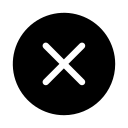

Learn how to design in CorelDRAW with these easy-to-follow. CorelDRAW for Beginners : Graphic Design in Corel Draw.

.jpg)
.jpg)
7 Days Money back Guarantee*
Take the final exam online to complete the Learn Designing Concepts In CorelDraw after which you will be able to download your certificate from Attitude Trainings




Take all of your face to face classes with trainer & get Live Sessions with Trainer for Doubts Clearing

Test your knowledge through quizzes & module tests & offline assessment

Get hands on practice by doing assignments and project

Take the final exam to get certified in Learn Designing Concepts In CorelDraw
CORELDRAW software is commonly used in current Fashion design teaching, a computer aided design software. Has the advantage that the software can provide the designer with an extremely detailed drawing and drawing tools, and use method is simple, easy to be accepted by the designers. Itís amazing and creative software.
Get Ready to Learn CorelDraw
Course Content
2-Point Line Tool
Bezier Tool
Cusp, Smooth and Symmetrical
Adding and removing nodes
Cleaning up lines after welding
Combine and Break apart
Joining nodes
Convert to curve
Convert image to Vector - The easy way
Convert image to Vector - The hard way
Convert image to Vector - Pepsi logo
Convert image to Vector - Apple logo
Convert image to Vector - Carrefour logo
Convert image to Vector - Motorola logo
Convert image to Vector - Batman logo
Editing individual characters
Powerclip
Text in columns
Wrapping text with an object
Text along a Path
Adding Bleed
Finding and Replacing Colors
Converting an Image to 300DPI
Printing the flyer
Final Words
Using one of the workspaces
Class Project - The Welcome Screen Quiz
Understanding dockers
Class Project - The Interface Quiz
Using rulers, grids and guidelines
Navigating a multi-page document
Master Layer and Page Numbering
Understanding File Formats
Starting with a template
Class Project - Getting Started Quiz
Class Project - The Keyboard Shortcuts Quiz
Class Project - Understanding Color Quiz
Weld, Trim and Intersect Exercises
Weld, Trim and Intersect Exercises Solution
Class Project Working with Objects Quiz
Grouping and Ungrouping
Aligning Objects
Aligning Objects Exercises
Aligning Objects Exercises Solution
Class Project Working with Objects Quiz
Setting the order
Setting the order Exercises
Setting the order Exercises Solution
Class Project setting the order quiz
Installing fonts
Types of text
Working with Fonts
Business Card Exercise
Business Card Exercise Solution
Cropping and resizing images
Class Project - Working with bitmaps Quiz
CORELDRAW software is commonly used in current Fashion design teaching, a computer aided design software. Has the advantage that the software can provide the designer with an extremely detailed drawing and drawing tools, and use method is simple, easy to be accepted by the designers. Itís amazing and creative software.
Get Ready to Learn CorelDraw
Course Content
2-Point Line Tool
Bezier Tool
Cusp, Smooth and Symmetrical
Adding and removing nodes
Cleaning up lines after welding
Combine and Break apart
Joining nodes
Convert to curve
Convert image to Vector - The easy way
Convert image to Vector - The hard way
Convert image to Vector - Pepsi logo
Convert image to Vector - Apple logo
Convert image to Vector - Carrefour logo
Convert image to Vector - Motorola logo
Convert image to Vector - Batman logo
Editing individual characters
Powerclip
Text in columns
Wrapping text with an object
Text along a Path
Adding Bleed
Finding and Replacing Colors
Converting an Image to 300DPI
Printing the flyer
Final Words
Using one of the workspaces
Class Project - The Welcome Screen Quiz
Understanding dockers
Class Project - The Interface Quiz
Using rulers, grids and guidelines
Navigating a multi-page document
Master Layer and Page Numbering
Understanding File Formats
Starting with a template
Class Project - Getting Started Quiz
Class Project - The Keyboard Shortcuts Quiz
Class Project - Understanding Color Quiz
Weld, Trim and Intersect Exercises
Weld, Trim and Intersect Exercises Solution
Class Project Working with Objects Quiz
Grouping and Ungrouping
Aligning Objects
Aligning Objects Exercises
Aligning Objects Exercises Solution
Class Project Working with Objects Quiz
Setting the order
Setting the order Exercises
Setting the order Exercises Solution
Class Project setting the order quiz
Installing fonts
Types of text
Working with Fonts
Business Card Exercise
Business Card Exercise Solution
Cropping and resizing images
Class Project - Working with bitmaps Quiz

Take all of your face to face classes with trainer & get Live Sessions with Trainer for Doubts Clearing

Test your knowledge through quizzes & module tests & offline assessment

Get hands on practice by doing assignments and project

Take the final exam to get certified in Learn Designing Concepts In CorelDraw



ATTITUDE Academy proudly offers a comprehensive course meticulously designed to introduce participants to the foundational principles and standards of our Fashion Designing Training System. As an authorized Fashion Designing training center conveniently located in Uttam Nagar and Yamuna Vihar, Delhi, we specialize in CoralDraw courses tailored specifically for fashion design, providing thorough training with industry-standard tools.
Upon successful completion of our CoralDraw course for fashion designing, individuals will acquire the essential skills required to excel in Real-Time Fashion Industries. Our CoralDraw classes, in Yamuna Vihar and Uttam Nagar, Delhi, ensure 100% job support and continuous access to course materials. Enroll in our advanced video program to master essential tools such as video editing, tailored to the needs of the fashion design industry.
Committed to empowering learners with the expertise needed for a successful career in fashion design, ATTITUDE Academy, our CoralDraw training institute in Uttam Nagar and Yamuna Vihar, leads the way in delivering a comprehensive curriculum covering various aspects of CoralDraw specific to fashion design. This training prepares individuals for roles such as fashion illustrator, providing them with a competitive edge in the job market. Dedicated to delivering high-quality training through smart classes and innovative approaches, we nurture the growth of our students in the fashion design field.
Our experienced instructors, with a track record of successfully training over 10,000 scholars, offer personalized guidance in live design training tailored to fashion illustration. Practical exposure is facilitated through internship opportunities, and discussion zones encourage collaborative learning specific to the fashion design industry. With both regular and weekend classes, students enjoy scheduling flexibility, and our thorough interview preparation equips them with the tools for a prosperous future in fashion illustration and design.

You can post your doubts on the Q&A forum which will be answered by the teachers within 24 hours.

Attitude Academy is the best training institute for fashion designing! I had the privilege of being mentored by experienced professionals who truly know their craft. The trainers are excellent and create a positive learning environment. I'm grateful for the skills and knowledge I gained here!

It has been a great experience for me to take fashion and dress designing training from attitude academy. I have taken fashion and dress designing course .the trainer especially anjali mam is very good and has good knowledge. I have also got a placement from here. Thanks Team Attitude Academy!

I am learning sketching here by Divya mam in this institute in fashion designing course..

Nice fashion design academy in uttam nagar. Iam doing my dress and fashion design course from attitude academy in uttam nagar thanks to all my friends.
Wonderful dresses I am stitching for myself, my family and the institute, after learning dress designing from this institute. So happy...
Best FD and DD, I am doing 6 months course from here, Anjali and Divya mam are best. Such an experienced and great faculty of fashion and dress designing here.