Enter Your Details
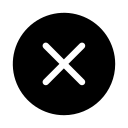

STAAD Pro stands for Structural Analysis And Designing Program.

.jpg)
.jpg)
7 Days Money back Guarantee*
Take the final exam online to complete the Staad Pro Training after which you will be able to download your certificate from Attitude Trainings




Take all of your face to face classes with trainer & get Live Sessions with Trainer for Doubts Clearing

Test your knowledge through quizzes & module tests & offline assessment

Get hands on practice by doing assignments and project

Take the final exam to get certified in Staad Pro Training
STAAD Pro stands for Structural Analysis And Designing Program. STAAD Pro software is widely used in analyzing and designing structures :- buildings, bridges, towers, transportation, industrial and utility structures
Overview of Structural Analysis and Design
Calculating Shear Force and Bending Moment values for various supports and load types
Introduction of STAAD.Pro V8i o STAAD Editor
Co-ordinate Systems or Global Vs Local
Creating a New Project in STAAD.Pro
Units
Model Generation or Creating Nodes & Members
Select Menu
Model Editing Tools of Translational Repeat Circular Repeat, Move, Mirror, Rotate, Insert Node
For a Single Member
For Multiple Members Add Beam
Point to Point
Between Midpoints
Perpendicular Intersection
Curved Member
Model Editing Tools
Connect Beams Along
Stretch Selected Members
Intersect Selected Members
Merge Selected Members
Renumber
Split Beam
Break Beams at Selected Nodes
Creating Models by using Structure Wizard Mini Project 1
Support Specification Member Property Specification Member Offset Material Specification Group Specification Loading o Creating a Primary Load o Adding Selfweight
Loading o Nodal Load o Member Load ,Uniform Force and Moment, Concentrated Force and Moment, Linear Varying Load, Trapezoidal Load, Hydrostatic Load, Pre/Post Stress o Area Load o Floor Load Mini Project 2
Loading o Wind Load o Creating Load Combination o Automatic Load Combination o Edit Auto Load Rules o Moving Load o Reference Load o Repeat Load Mini Project 3
Introduction to Analysis o Perform Analysis o Overview of Output Page o Pre-analysis Print o Post-analysis Print Inactive or Delete Specification General Guidelines for Design Concrete Design in STAAD.Pro o Column Design o Beam Design
RC Designer o Beam Design o Column Design Project 1
Seismology o Introducti on o Terminol ogies o Standards for Earthquake Design o General Principals for Earthquake Design o Finding the Lateral Force (manual calculation) o Finding the Lateral Force by using STAAD.Pro Dynamic Analysis o Response Spectrum Analysis Mini Project 4
Cylindrical and Cylindrical Reverse Co-ordinate Systems Introduction to FEM FEM Modelling in STAAD.Pro o Snap Plate o Add Plate o Create Infill Plates o Generate Surface Meshing o Generate Plate Mesh o Parametric Modelling
Member Truss Creating FEM models by using Structure Wizard Adding Plate Thickness Plate Load o Pressure on Full Plate o Concentrated Load o Partial Plate Pressure Load o Trapezoidal Load o Hydrostatic Load o Element Joint Load
Water Tank Design Slab Design o One-way Slab o Two-way Slab Mini Project 5
Staircase Design Shear wall Modelling and Design
Solid Modelling and Analysis Mini Project 6
STAAD.Beava
Cable Member Specification Tension / Compression Specification Table Member Property Steel Design in STAAD.Pro
Interactive Steel Design Design of Overhead Transmission Line Towers Pushover Analysis Project 2
Foundation Design o Isolated Footing o Combined / Strip Footing o Tool Kit o Isolated Footing o Combined Footing
Foundation Design o Mat Foundation o Pile Cap Design Mini Project 7
Importing CAD Models Report Setup Plotting from STAAD.Pro Final Project
STAAD Pro stands for Structural Analysis And Designing Program. STAAD Pro software is widely used in analyzing and designing structures :- buildings, bridges, towers, transportation, industrial and utility structures
Overview of Structural Analysis and Design
Calculating Shear Force and Bending Moment values for various supports and load types
Introduction of STAAD.Pro V8i o STAAD Editor
Co-ordinate Systems or Global Vs Local
Creating a New Project in STAAD.Pro
Units
Model Generation or Creating Nodes & Members
Select Menu
Model Editing Tools of Translational Repeat Circular Repeat, Move, Mirror, Rotate, Insert Node
For a Single Member
For Multiple Members Add Beam
Point to Point
Between Midpoints
Perpendicular Intersection
Curved Member
Model Editing Tools
Connect Beams Along
Stretch Selected Members
Intersect Selected Members
Merge Selected Members
Renumber
Split Beam
Break Beams at Selected Nodes
Creating Models by using Structure Wizard Mini Project 1
Support Specification Member Property Specification Member Offset Material Specification Group Specification Loading o Creating a Primary Load o Adding Selfweight
Loading o Nodal Load o Member Load ,Uniform Force and Moment, Concentrated Force and Moment, Linear Varying Load, Trapezoidal Load, Hydrostatic Load, Pre/Post Stress o Area Load o Floor Load Mini Project 2
Loading o Wind Load o Creating Load Combination o Automatic Load Combination o Edit Auto Load Rules o Moving Load o Reference Load o Repeat Load Mini Project 3
Introduction to Analysis o Perform Analysis o Overview of Output Page o Pre-analysis Print o Post-analysis Print Inactive or Delete Specification General Guidelines for Design Concrete Design in STAAD.Pro o Column Design o Beam Design
RC Designer o Beam Design o Column Design Project 1
Seismology o Introducti on o Terminol ogies o Standards for Earthquake Design o General Principals for Earthquake Design o Finding the Lateral Force (manual calculation) o Finding the Lateral Force by using STAAD.Pro Dynamic Analysis o Response Spectrum Analysis Mini Project 4
Cylindrical and Cylindrical Reverse Co-ordinate Systems Introduction to FEM FEM Modelling in STAAD.Pro o Snap Plate o Add Plate o Create Infill Plates o Generate Surface Meshing o Generate Plate Mesh o Parametric Modelling
Member Truss Creating FEM models by using Structure Wizard Adding Plate Thickness Plate Load o Pressure on Full Plate o Concentrated Load o Partial Plate Pressure Load o Trapezoidal Load o Hydrostatic Load o Element Joint Load
Water Tank Design Slab Design o One-way Slab o Two-way Slab Mini Project 5
Staircase Design Shear wall Modelling and Design
Solid Modelling and Analysis Mini Project 6
STAAD.Beava
Cable Member Specification Tension / Compression Specification Table Member Property Steel Design in STAAD.Pro
Interactive Steel Design Design of Overhead Transmission Line Towers Pushover Analysis Project 2
Foundation Design o Isolated Footing o Combined / Strip Footing o Tool Kit o Isolated Footing o Combined Footing
Foundation Design o Mat Foundation o Pile Cap Design Mini Project 7
Importing CAD Models Report Setup Plotting from STAAD.Pro Final Project

Take all of your face to face classes with trainer & get Live Sessions with Trainer for Doubts Clearing

Test your knowledge through quizzes & module tests & offline assessment

Get hands on practice by doing assignments and project

Take the final exam to get certified in Staad Pro Training



Embark on an exceptional journey with ATTITUDE Academy, where we offer a meticulously crafted course designed to immerse participants in the foundational principles and standards of our esteemed Staad Pro Training System. Conveniently situated in Uttam Nagar and Yamuna Vihar, Delhi, as an accredited Staad Pro training center, we specialize in seamlessly integrating Staad Pro and providing comprehensive training using industry-standard tools.
Upon completion of our esteemed Staad Pro course, participants will acquire indispensable skills essential for excelling in Real-Time Industries. Our Staad Pro classes in Yamuna Vihar and Uttam Nagar, Delhi, ensure 100% job support and continuous access to course materials. Enroll in our Staad Pro program today to master essential IT skills.
Committed to empowering learners with vital expertise for a thriving career, ATTITUDE Academy stands as a premier Staad Pro training institute in Uttam Nagar and Yamuna Vihar. We excel in delivering a comprehensive curriculum covering various facets of Staad Pro education, preparing individuals for roles in the field. Through interactive classes and innovative approaches, we foster an environment conducive to student development.
Benefit from the guidance of experienced instructors, boasting a proven track record of successfully training over 10,000 scholars. Our personalized instruction in live design training ensures practical exposure, complemented by internship opportunities. Collaborative learning environments thrive in our discussion zones, and with options for both regular and weekend classes, students enjoy scheduling flexibility. Our rigorous interview preparation guarantees they are well-prepared for a prosperous future in the realm of Staad Pro technology.

You can post your doubts on the Q&A forum which will be answered by the teachers within 24 hours.
This is one of the best institute for Autocad Training. I recommend everyone should study from Mohsin sir class and join his batch only, he is very knowledgeable and expert in this industry. He always explains the concepts very clearly and provides real life projects which helps to build a strong knowledge base, assignments given by him are excellent and very helpful to understand the concepts.
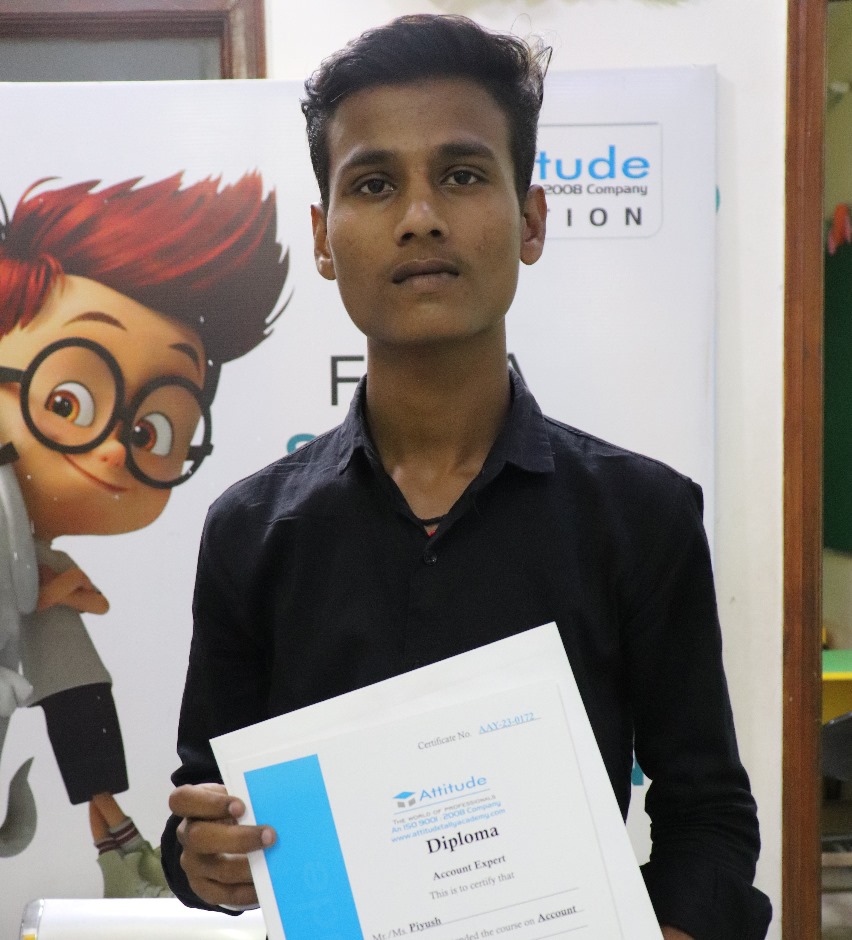
Attitutde Academy is undeniably the best place for AutoCAD training institute in Yamuna Viahr, and I wholeheartedly endorse Sumit Sir's class. His expertise and industry knowledge are unparalleled. Sumit Sir excels in delivering crystal-clear explanations of AutoCAD concepts. His real-life projects and excellent assignments are instrumental in building a solid knowledge foundation. If you're seeking top-notch AutoCAD training, don't look elsewhere. Join Sumit Sir's class at Attitude Academy.
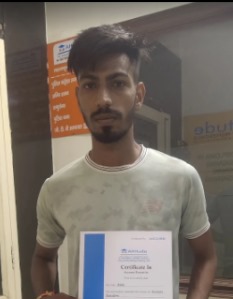
It has been a great experience for me to take Autocad 3d's Max training from Attitude Academy. I have taken Autocad course. The trainer especially Sumit Sir is very good and has good knowledge. I have also got a placement from here. The placement team is very good especially the Kajal Mam is very helpful and provide good support in getting placement. Thanks Team Attitude Academy.

AutoCAD course was a fantastic opportunity for me to learn lots of new things and I am so delighted that I could have this course since I always wanted to go through this course. From the very first moment that I started the course I tried to use all those thing that I learned over the course and I am so happy for that. Attitude Academy is the best training institute in Yamuna Vihar.

I had enrolled in the Interior Designing training Course. The course was well taught by the trainer and the learning environment was great. they provide best and updated Study material and Give training on real industry assignments , they give opportunity hands on practice on real industry Projects. I also want to thank Leena mam for conducting Job skills, Interview handling skills session for helping facing interviews.

It was such a great experience to study AutoCAD course, I have learned a lot about my strengths and weaknesses with the help of my amazing tutors. Now I believe I am more capable of teaching different skills effectively.