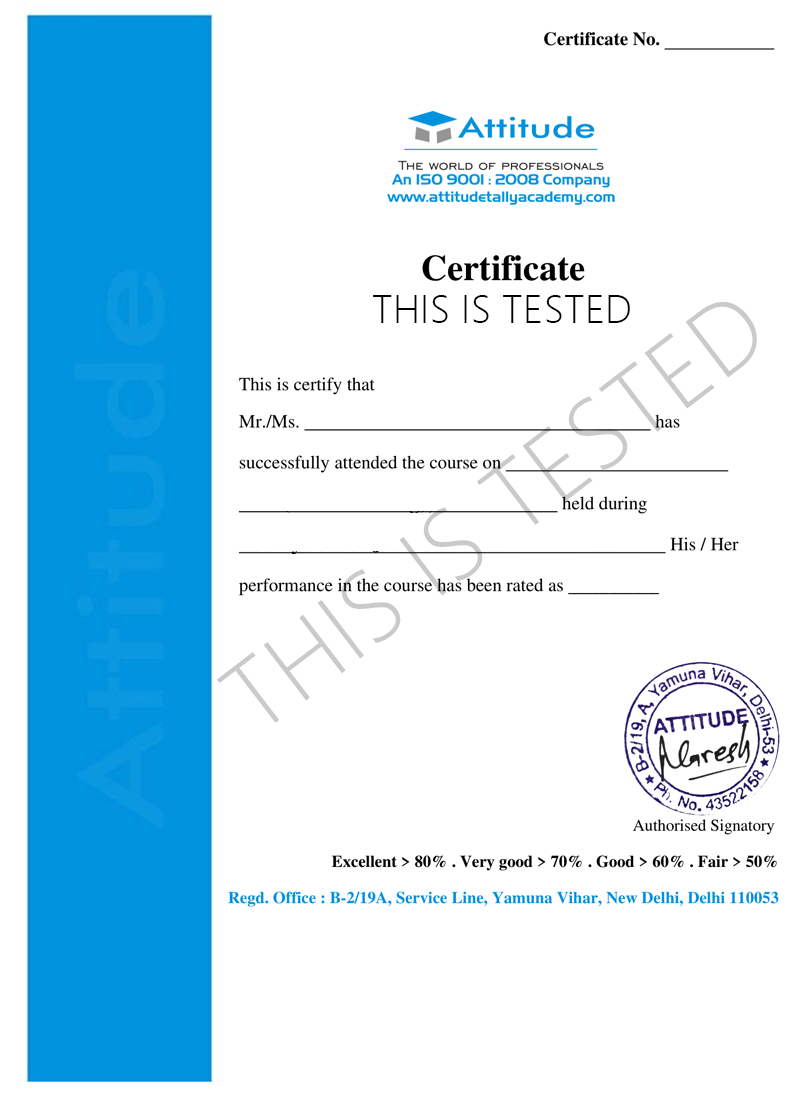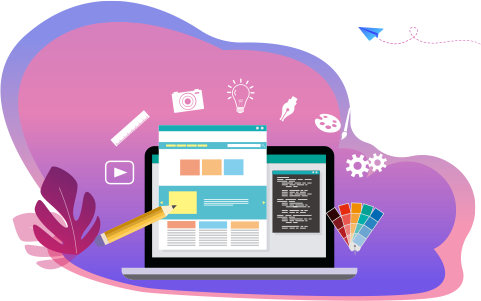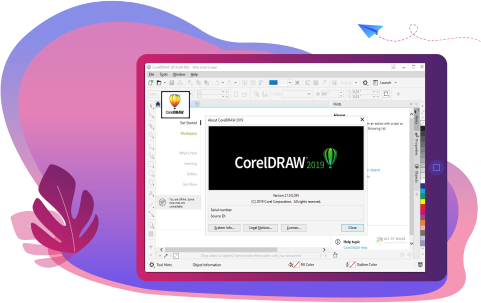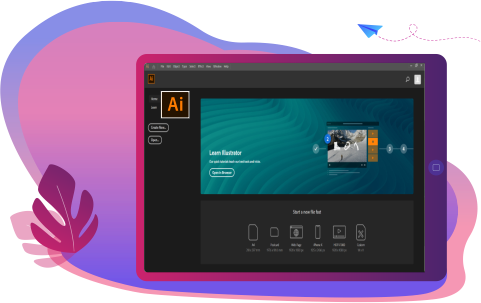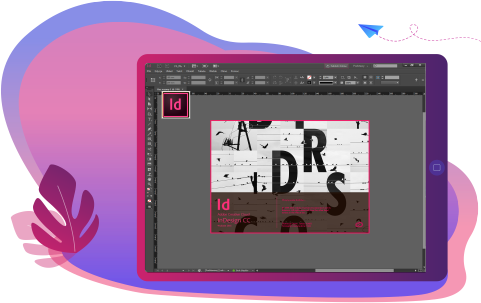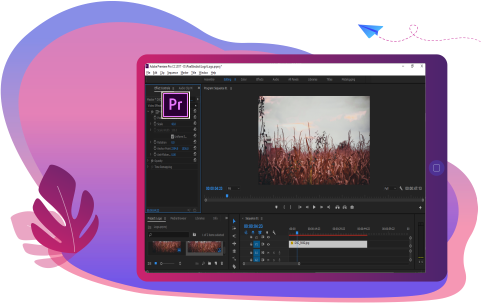- Multimedia & Graphics Design
- Adobe After Effects
Adobe After Effects
Combine Moving & Still Imagery, Graphics, & Text in 2D or 3D Space.
- 10 - 20 weeks
- 102 Lectures
- 6875 Student Enrolled
- Offer by ATTITUDE ACADEMY
- Last updated:- Feb 13, 2024
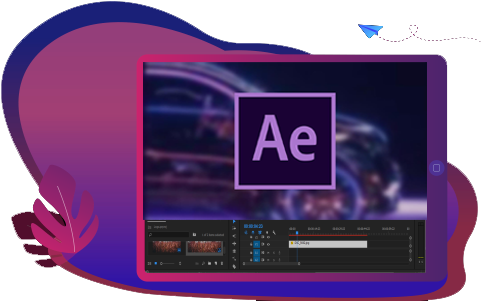
₹2500.00 85% Off
- Online Interactive Learning Sessions
- Practical Videos For Covering Course
- Complete eBook with 100+ Assignments
- Online Offline Assessments
- Course Related Blogs & Articles
- 100% Job Assistance
- Access on All Device
- 24*7 Lifetime Access
- ISO 9001 : 2008 Company
- Internship Programme for Learners
- Govt. Recognized Certificate
- One of the Finest Education Brand in India
What you'll learn
-
Adobe After Effects is a digital visual effects, motion graphics,
-
compositing application post-production process of film making,
-
video games and television production.
-
After Effects can be used for keying, tracking, compositing, and animation.
Requirements
- Need basic computer knowledge.
- Innovative ideas.
What placement assistance will you receive?

Free Placement Preparation Training

Access to curated Internships & Current Job Openings.

Top performers will be highlighted on Attitude Job portal
Requirements
Adobe After Effects is a digital visual effects, motion graphics, and compositing application developed by Adobe Systems and used in the post-production process of film making, video games and television production. Among other things, After Effects can be used for keying, tracking, compositing, and animation.
Course Circullum
- Basic Video Concepts
-
Importing Files
-
Project Panel Overview
-
Creating a New Composition
-
Placing Footage in the Composition
-
Creating a Film Strip Effect with Multiple Movies
-
Timeline Panel Overview
-
Timeline Switches, Time Ruler & Work Area
-
Composition Panel Overview
- Exploring the Transform Properties
-
Introduction to Keyframing
-
Interpolating Keyframes
-
Practicing Interpolation
-
Copying & Pasting Keyframes
-
Creating a Loop
- Introduction to Masks
-
Animating Masks
-
Working with Mask Interpolation
-
Rotoscoping
-
Using Masks for Position Keyframes
-
Creating a Simple Animation Using Masks
- An Introduction to Text in After Effects
-
Using Text Presets
-
Creating Text on a Path
-
Creating a Preset
-
Animators: Range Selector
-
Animators: Add Property
-
Animators: Two or More Range Selectors
-
Animators: Adding a Wiggly Selector
-
Working with Text from Photoshop
- Parenting Basics & Null Objects
-
Introduction to Basic Expressions
-
Applying Expressions for Wiggle & Loop
-
Using Expressions with Audio Files
- Applying Layer Blending Modes
-
Creating a Track Matte
-
Keying & Keylight
-
Compound Effects: Gradient Wipe & Displacement Map
-
Compound Effects: Wave World & Caustics
-
Pre-composing & Nesting
-
Creating a Shape Layer
-
Animating Shapes with Repeater & Brainstorm
-
Using the Puppet Pin & Puppet Starch Tools
-
Using the Puppet Overlap Tool
-
Animating with the Puppet Tools
- Using the Render Queue
-
Working with Adobe Clip Notes
How will your training work?

Classes
Watch recorded & live videos to learn various concepts & get Live Sessions with Trainer for Doubts Clearing.

Exams
Test your knowledge through quizzes & module tests. Take online exam & get instant result.

Projects
Get hands on practice by doing assignments and live project

Certificate
Take the final exam to get certified in Adobe After Effects
Shiraz Haider
- Videos
- Lectures
- Exp.
More than 7 years of experience in Website Designing & Development as well as in Graphic Designing Sector, One of our multi talented Trainer of Multimedia.
- Web & Graphic Designer
Reviews - 0
Releated Courses
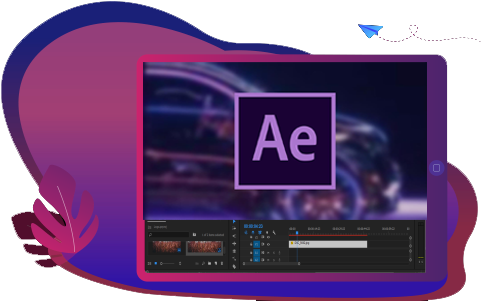
₹2500.00 ₹16500.00
85% Off
Coupon Code: OFF10COURSE
- Online Interactive Learning Sessions
- Practical Videos For Covering Course
- Complete eBook with 100+ Assignments
- Online Offline Assessments
- Course Related Blogs & Articles
- 100% Job Assistance
- Access on All Device
- 24*7 Lifetime Access
- ISO 9001 : 2008 Company
- Internship Programme for Learners
- Govt. Recognized Certificate
- One of the Finest Education Brand in India
How will your doubts get solved?

You can post your doubts on the Q&A forum which will be answered by the teachers within 24 hours.
100% Placement Assistance