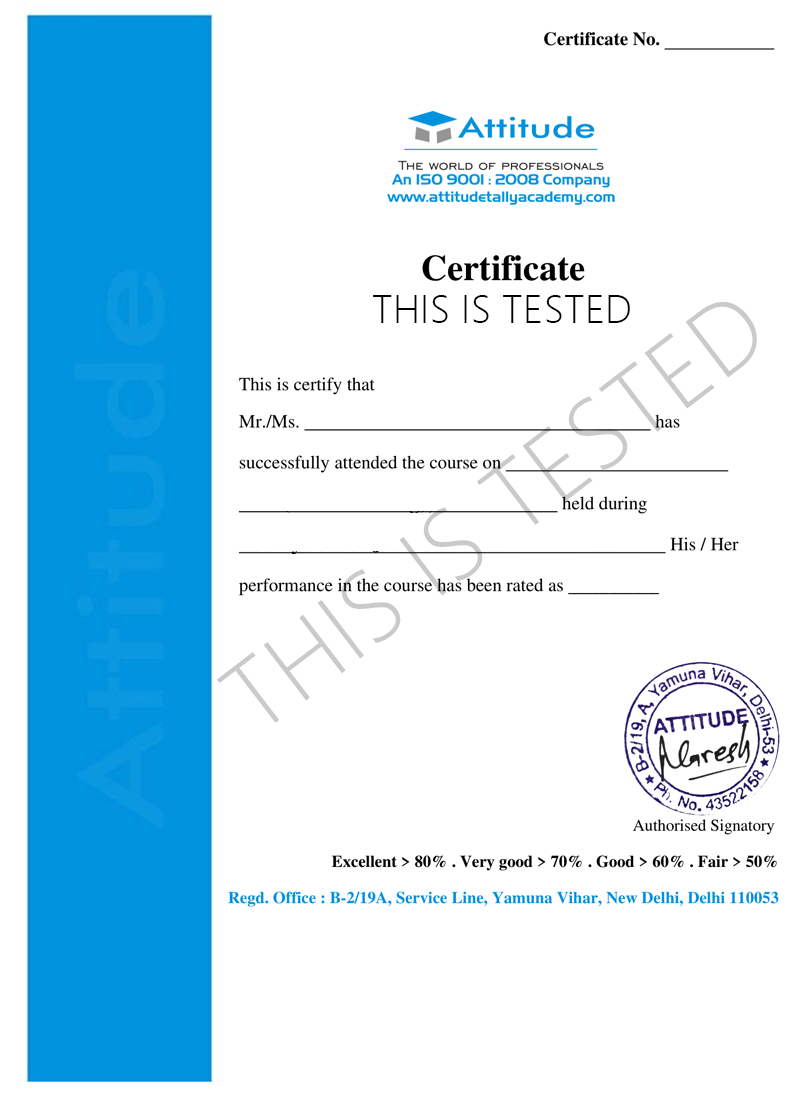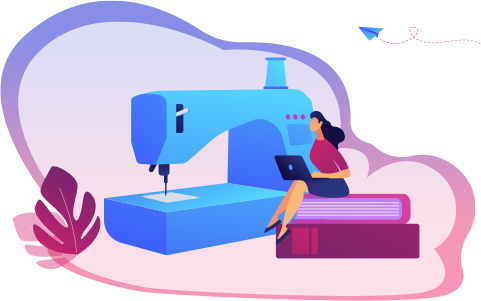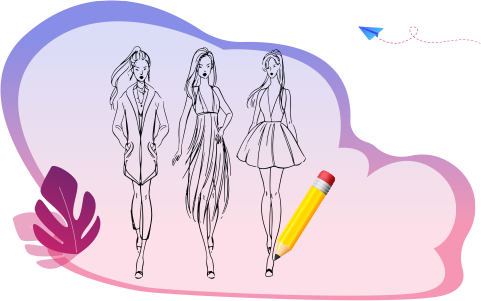- Fashion Designing
- Merchandising In Fashion Designing
Become a Fashion Designer
Master this essential fashion design skill to ensure your designs are fresh, inspired and have your personal signature.
- 10 - 20 weeks
- 102 Lectures
- 784 Student Enrolled
- Offer by ATTITUDE ACADEMY
- Last updated:- Sep 11, 2023

₹7499.00 88% Off
- Online Interactive Learning Sessions
- Practical Videos For Covering Course
- Complete eBook with Assignments
- Practice Project are also provided for practice
- Practice Projects based on actual business transaction
- Course Related Blogs & Articles
- 100% Job Assistance
- Access on All Device
- 24*7 Lifetime Access
- ISO 9001 : 2008 Company
- Internship Programme for Learners
- Govt. Recognized Certificate
- One of the Finest Education Brand in India
What you'll learn
- Complete Art character
- Fashion stylist
- Fashion buying and Merchandising
- Apparel Designing
- Hand Embroidery & Painting with thread
- Pattern Making
- Photoshop in Fashion Designing
- Illustrator In Fashion Designing
- Learn Designing Concepts In CorelDraw
- Draping
Requirements
Innovative and Creative Ideas
No prior knowledge necessary,
Simply a passion and desire to start a fashion brand and design a fashion collection
What placement assistance will you receive?

Free Placement Preparation Training

Access to curated Internships & Current Job Openings.

Top performers will be highlighted on Attitude Job portal
Requirements
Fashion designing a new and transforming field to make your career: Every modern culture has its own way of fashion and carrying attire according to their style. Learn Fashion Design From Expert.
Course Circullum
-
What is fashion?
-
How to become Fashion Designer?
-
Skills Required for Fashion Designer?
-
Getting start with the course.
-
Introduction
-
Basic lines & shape
-
Theory work & Design
-
Fashion Design Process
-
Draw Sketches Challenges
-
Introduction of Fashion Styling
-
Fundamentals of Fashion Styling
-
Costume Trends & Seasonal types of styling
-
Communication skills
-
Visual Merchandising
-
Accessories
-
Introduction In Display & Merchandising
-
The Key Principle Of Window Design and Dressing
-
Visual Merchandising Techniques
-
Store knowledge
-
Final Class - Frequently Asked Question
-
Introduction of Apparel Design
-
Printing knowledge
-
Illustration & sketches
-
Footwear knowledge
-
Final Class - Basic Pattern Making
-
Introduction of Embroidery
-
Use of Materials in Hand Embroidery
-
How to do Embroidery
-
Basic Embroidery
-
Basic work in Embroidery
-
Typical Embroidery Parts
-
Summary & Conclusion.
-
Introduction of Apparel Design
-
Printing knowledge
-
Illustration & sketches
-
Footwear knowledge
-
Final Class - Basic Pattern Making
MODULE- I Getting Start with Introduction
-
Introduction of Photoshop
-
Preview Of the course
-
Before you start this Adobe Photoshop CC Tutorial things you must Know
MODULE- II Understanding of Layers use
-
How to use layers in Adobe Photoshop CC
-
Basic Navigation
-
How to combine images in Photoshop
MODULE- III Use of Color & Adjustment Layers
-
How to fix an image using levels in Photoshop CC
-
How to enhance colors in Photoshop using vibrance
-
How to change the color of something in Photoshop using Hue
-
How to change just one color in Adobe Photoshop CC
-
How to make an image black & white in Photoshop CC
-
How to add a gradient to an image & text in Photoshop
MODULE- IV Shapes
-
Creating a specific sized document Adobe Photoshop CC
-
How to draw star square circle shape in Photoshop CC
-
Stealing Colors & Adobe Color Themes
MODULE- V Text
-
How to create text in Adobe Photoshop CC
-
How to warp text in Adobe Photoshop CC
-
How to get text to follow a line or circle in Photoshop
MODULE- VI Understanding of Layer Styles
-
How to add a line around the outside of type in Photoshop
-
How to a bevel or emboss to text in Photoshop CC
-
How to add a drop shadow to text in Photoshop CC
-
Presenting your Photoshop work for your portfolio
-
Project 1 - Creating your own postcard
MODULE- VII How Cropping work in PS
-
How to crop an image in Adobe Photoshop CC
-
How to crop an image for a frame in Adobe Photoshop CC
-
How to straighten the horizon line using Photoshop CC
MODULE- VIII Selections & Masking
-
How to copy from one image to another in Photoshop CC
-
How to crop images inside of text
-
How to remove the background in Adobe Photoshop CC
-
Class Project - Quick Select Tool
-
Quick Select Tool
-
How to put text behind a person in Adobe Photoshop CC
-
How to create a layer mask in Adobe Photoshop CC
-
Class project - Cut a person out & put them into another image in Photoshop
-
How to blend fade one image into another in Photoshop CC
-
How to weave text in and out of a Photoshop image
-
How to select hair in Adobe Photoshop CC
-
Class Project - Selecting hair
-
How to select things with straight edges in Adobe Photoshop CC
-
How to get text to interact with ink & plants in Photoshop CC
-
Class Project - Text & Image Interaction
MODULE- IX Apply Filters
-
How to add filters & effects in Adobe Photoshop
-
How to turn an image into a painting in Adobe Photoshop
-
Class Project – Oil Painting
-
How to create the Dotted Halftone Poster Effect in Photoshop
-
Class Project – Halftone
-
How to fake realistic motion blur in Adobe Photoshop CC
-
The Lens Flare right of passage in Adobe Photoshop
MODULE- X Smart Objects
-
What is a smart object in Adobe Photoshop CC
MODULE- XI Transform & Distort
-
How to bend a logo onto an image realistically in Photoshop
-
How to make a sky peeling like fabric revealing background in Photoshop
-
Class Project - Peeling Sky
-
How to shrink body parts in Adobe Photoshop CC using liquefy
-
How to create dripping paint text effect in Photoshop CC
-
Class Project - Drippy Paint Test
MODULE- XII Retouching - Images, Banner, Post and more..
-
How to remove people & text from a picture in Photoshop
-
Use Google Images to find your image before retouching
-
How to remove red eye from photographs in Photoshop
-
How to retouch skin in Adobe Photoshop CC
-
Class Project - Retouching
-
Enhancing eyes in Adobe Photoshop CC
-
How to fix teeth in Adobe Photoshop CC
MODULE- XIII Blending Modes
-
How to instantly remove the white background of a logo in Photoshop
-
Using blending modes as color accents in Photoshop
-
How to put images inside a bottle using Photoshop
-
Class Project - Boat in a bottle
MODULE- XIV Visual Styles
-
How to create the spotify Duotone effect in adobe Photoshop
-
Class Project - Duotones
-
How to create the 3D glasses Anaglyph effect in Adobe Photoshop
-
Class Project - Anaglyph Effect
-
How to create a vintage instagram Matte Photo in Photoshop
-
Class Project - Vintage Matte Photo
-
How to create the paper cut effect in Adobe Photoshop CC
-
Class Project - Paper Cut Effect
MODULE- XV Artboards
-
How to use an Artboard in Adobe Photoshop CC.
MODULE- XVI Color modes & Resolution
-
What is the difference between RGB and CMYK in Adobe Photoshop CC
-
How do you change the resolution to 300dpi in Photoshop CC
MODULE- XVII Multiple Use of Brushes
-
Basic introduction to using a wacom tablet with Photoshop
-
How to create splatter paint effects in Adobe Photoshop CC
-
Class Project - Ink Splats
-
How to create dripping paint ink effect in Photoshop
-
Class Project - Dripping Paint Brush
-
How to create smoke with an image inside it using Photoshop CC
-
Class Project - Smoke effect
MODULE- XVIII Shadows
-
How to make a Long vector hard shadow in Photoshop
-
How to cast a realistic shadow on the ground in Photoshop
-
Bending or curved shadow under an image in Photoshop
MODULE- XIX Export
-
How to export images from Photoshop for print web & social media.
MODULE- XX Course Conclusions & now What Next
-
What's my skill level after 10 years?
-
Final Words
MODULE- I Introduction to Adobe Illustrator Essentials.
-
Welcome to the Adobe Illustrator Essentials Course.
-
Getting Started with Illustrator.
MODULE- II Drawing in Adobe Illustrator CC
-
Drawing with the Shape and Line Tools
-
Class Project - Draw Your Own Animal with Shapes & Lines
-
Improve Your Designs with the Shape Builder Tool
-
Class Project - Draw a Modern Fox with the Shape Builder
-
Design a Modern Swan with the Shape Builder Tool
-
Class Project - Draw a Custom Logo (The Impossible Shape!)
-
Color in the Impossible Triangle
-
Class Project - Draw with the Curvature Tool: Ninjas, Crowns, Owls Oh My!
-
Redraw and Color the Owl
-
Class Project - Draw an Owl with the Pen Tool
-
Pencil Tool & Advanced Stroke Options
-
Class Project - Draw with the Pencil Tool & Advanced Stroke Options
-
Using Brushes in Illustrator
-
Class Project - Drawing with the Pencil Tool
-
Using the Width Tool
-
Class Project - Drawing with Width Tool
MODULE- III Type & Fonts in Adobe Illustrator CC
-
How to Use Type & Fonts
-
Curve Type Around a Badge with Paths
-
Design a Badge Logo
-
Break Apart & Destroy Text
MODULE- IV Color in Adobe Illustrator CC
-
What is RGB & CMYK?
-
Stealing Colors from an Image
-
Color Theme Tool
-
How to Make Gradients
MODULE- V Masking in Adobe Illustrator CC
-
Masking an Image
-
Cut Holes in Shapes
MODULE- VI CC Libraries
-
CC Libraries
MODULE- VII Effects & Patterns in Adobe Illustrator CC
-
Liquify & Distort
-
Class Project - Design Your Own Font
-
Bend & Warp Shapes and Text
-
Class Project - Drawing Repeating Shapes
-
Design a Lovely Repeating Shape Graphic
-
Repeating Patterns
-
Class Project - Design Your Own Pattern
-
Vectorizing an Image
-
Class Project - Create a Stencil Cutout of an Image
MODULE- VIII The Capture App
-
The Capture App
MODULE- IX Free Templates
-
Free Templates
MODULE- X Exporting from Adobe Illustrator CC
-
Exporting for Print
-
Exporting for Web
MODULE- XI Real World Exercises in Adobe Illustrator CC
-
Redraw the Mastercard Logo
-
Redraw the Instagram Logo
-
Redraw the Kodak Logo
-
Redraw the eHarmony Logo
-
Redraw the Tinder Logo
-
Redraw the BP Logo
MODULE- XII Next Steps
-
Cheat Sheet for Illustrator
-
Course Conclusion & Thank You
MODULE- I Introduction
-
Introduction of CorelDraw
-
Get Ready to Learn CorelDraw
-
Course Content
MODULE- II The welcome screen
-
Getting started
-
Using one of the workspaces
-
Class Project - The Welcome Screen Quiz
MODULE- III The interface
-
Touring the interface
-
Understanding dockers
-
Class Project - The Interface Quiz
MODULE- IV Getting started
- Setting up the page
- Using rulers, grids and guidelines
- Navigating a multi-page document
- Master Layer and Page Numbering
- Understanding File Formats
- Starting with a template
- Class Project - Getting Started Quiz
MODULE- V Workspace
-
Keyboard shortcuts
-
Class Project - The Keyboard Shortcuts Quiz
MODULE- VI The Toolbox
-
Using the Pick Tool
-
Zoom Tool and Hand Tool
-
Creating a basic shape
-
Class Project 1 - The Toolbox Quiz
-
Using connector lines
-
Outlines and Corner Control (part 1)
-
Outlines and Corner Control (part 2)
-
Interactive Drop Shadow
-
Interactive Contour
-
The Blend Tool
-
The Distort Tool
-
The Envelope Tool
-
The Extrude Tool
-
Interactive Transparency
-
The Eyedropper Tool
-
Class Project 2 - The Toolbox Quiz
MODULE- VII Understanding Color
-
Color Palettes
-
Class Project - Understanding Color Quiz
MODULE- VIII Working with objects
-
Weld, Trim and Intersect
-
Weld, Trim and Intersect Exercises
-
Weld, Trim and Intersect Exercises Solution
-
Class Project Working with Objects Quiz
-
Grouping and Ungrouping
-
Aligning Objects
-
Aligning Objects Exercises
-
Aligning Objects Exercises Solution
-
Class Project Working with Objects Quiz
-
Setting the order
-
Setting the order Exercises
-
Setting the order Exercises Solution
-
Class Project setting the order quiz
MODULE- IX Working with fonts
-
Understanding Font Types
-
Installing fonts
-
Types of text
-
Working with Fonts
-
Business Card Exercise
-
Business Card Exercise Solution
MODULE- X Working with bitmaps
-
Importing bitmaps
-
Cropping and resizing images
-
Class Project - Working with bitmaps Quiz
MODULE- XI Exploring the curves
-
Free Hand
-
2-Point Line Tool
-
Bezier Tool
MODULE- XII Node editing enhancements
-
Shape Tool
-
Cusp, Smooth and Symmetrical
-
Adding and removing nodes
-
Cleaning up lines after welding
-
Combine and Break apart
-
Joining nodes
-
Convert to curve
MODULE- XIII Image to vector
-
Why to convert an image to a vector?
-
Convert image to Vector - The easy way
-
Convert image to Vector - The hard way
-
Convert image to Vector - Pepsi logo
-
Convert image to Vector - Apple logo
-
Convert image to Vector - Carrefour logo
-
Convert image to Vector - Motorola logo
-
Convert image to Vector - Batman logo
MODULE- XIV More text editing
-
Linking paragraph text
-
Editing individual characters
-
Powerclip
-
Text in columns
-
Wrapping text with an object
-
Text along a Path
MODULE- XV Desktop publishing
-
Converting Text to Curves
-
Adding Bleed
-
Finding and Replacing Colors
-
Converting an Image to 300DPI
-
Printing the flyer
MODULE- XVI Course Conclusions & Now What Next
-
What's my skill level after 5 years?
-
Final Words
-
Introduction of Draping
-
Draping bodices and skirts
-
Draping Technique
-
How do you drape a top?
-
Design, sketch, drape and construct personal design
-
Corsage making and finalizing
-
Making of a whole dress on the mannequin
How will your training work?

Classes
Watch recorded & live videos to learn various concepts & get Live Sessions with Trainer for Doubts Clearing.

Exams
Test your knowledge through quizzes & module tests. Take online exam & get instant result.

Projects
Get hands on practice by doing assignments and live project

Certificate
Take the final exam to get certified in Become a Fashion Designer
ANJALI PUSHP
- Videos
- Lectures
- Exp.
She is one of our experts in Fashion Designing with over 5 years of experience across diverse sectors.
- FASHION DESIGNER, DRESS DESIGNER
Reviews - 0
Releated Courses

₹7499.00 ₹60000.00
88% Off
Coupon Code: OFF10COURSE
- Online Interactive Learning Sessions
- Practical Videos For Covering Course
- Complete eBook with Assignments
- Practice Project are also provided for practice
- Practice Projects based on actual business transaction
- Course Related Blogs & Articles
- 100% Job Assistance
- Access on All Device
- 24*7 Lifetime Access
- ISO 9001 : 2008 Company
- Internship Programme for Learners
- Govt. Recognized Certificate
- One of the Finest Education Brand in India
How will your doubts get solved?

You can post your doubts on the Q&A forum which will be answered by the teachers within 24 hours.
100% Placement Assistance