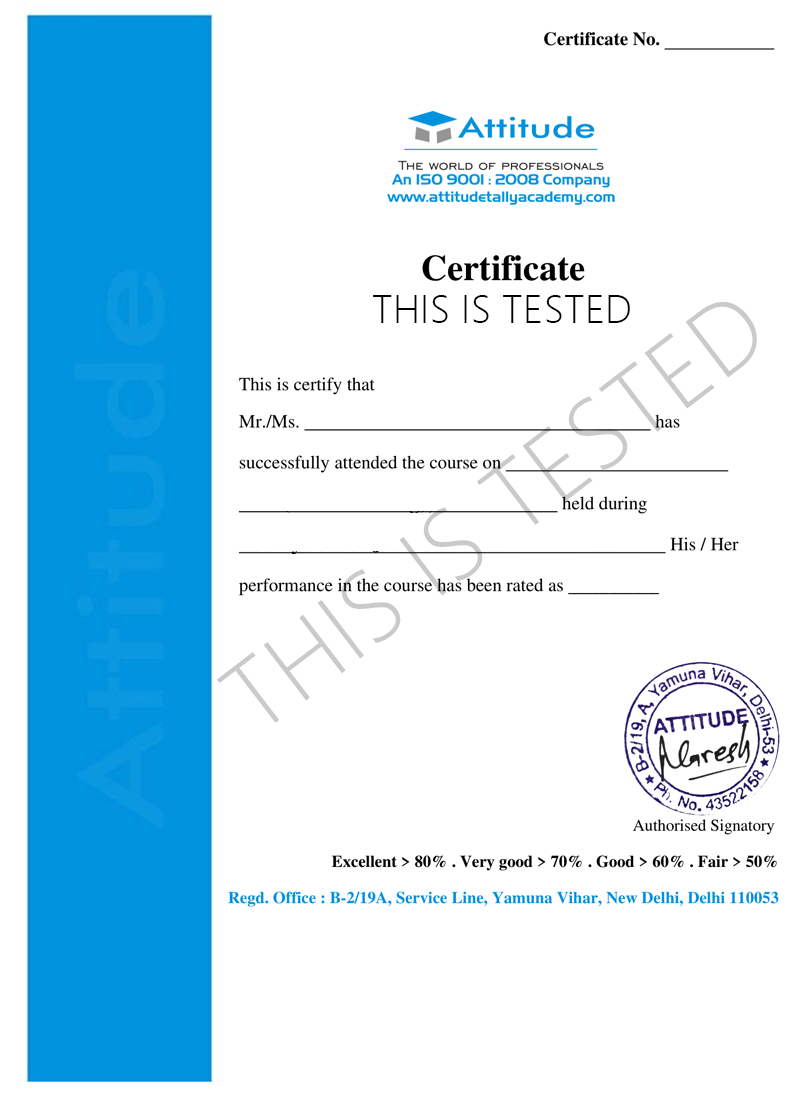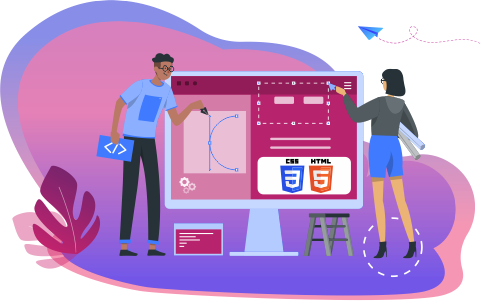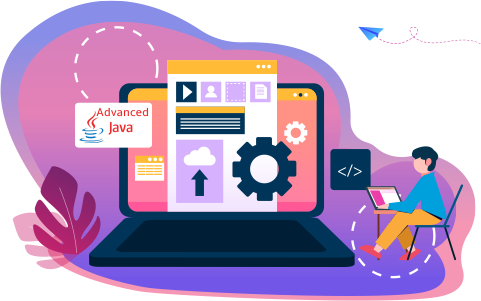- Web Development & Programing
- Professional Website Designing Training
Build Websites from Scratch with HTML, CSS, JS , Jquery
Learn Web Development Essentials and Become a Web Developer From Scratch in this Complete Website Designing Course
- 10 - 20 weeks
- 102 Lectures
- 1423 Student Enrolled
- Offer by ATTITUDE ACADEMY
- Last updated:- Feb 20, 2024

₹1999.00 92% Off
- Online Interactive Learning Sessions
- Practical Videos For Covering Course
- Complete eBook with 500+ Assignments
- Online Offline Assessments
- Course Related Blogs & Articles
- 100% Job Assistance
- Access on All Device
- 24*7 Lifetime Access
- ISO 9001 : 2008 Company
- Internship Programme for Learners
- Govt. Recognized Certificate
- One of the Finest Education Brand in India
What you'll learn
- HTML
- CSS
- JAVASCRIPT
- JQUERY
- BOOTSTRAP
- WEB HOSTING
Requirements
- Need basic computer knowledge.
- Innovative ideas.
What placement assistance will you receive?

Free Placement Preparation Training

Access to curated Internships & Current Job Openings.

Top performers will be highlighted on Attitude Job portal
Requirements
Website designing courses with ATTITUDE ACADEMY are the best in overall web designing courses available in Delhi and website designing training in Delhi for creation of dynamic, interactive and static websites. In web designing field, changes and modernization are coming very fast and quick. These website designing training courses include the syllabus from basic HTML and CSS to advance level to provide throughout knowledge of website designing with latest features and latest technology.
Course Circullum
MODULE- I
- Introduction Of Web Designing
- What Is HTML? (CTRL+N (New Page)
- Assignment (Basic Example Html)
- Practice (Heading Tags,Image Tag)
MODULE- II
- HTML Paragraphs Tags
- HTML Block Elements,HTML Inline Elements
- Assignment (div,span,p,a Tags)
- Practice (all Tags )
MODULE- III
- Formatting Tags
- All Formatting Tags,HTML Quotation,HTML Comments
- Assignment (Paragraphs Edit All Formatting Tags)
- Practice (All Tags Use)
MODULE- IV
- Form Element All Tags
- Input Type Attributes
- Assignment (Use All Tags Forms)
- Practice (How To Create Form All Tags Use)
- Practice
MODULE- V
- Table Tags
- Table Heading Tag,Tfoot,Thead,Tbooy,Use
- Assignment (2 Table All Tags Use)
- Practice (2 Table Create Colspan, Rowspan Tags)
MODULE- VI
- Anchor Tags
- Html Links, Images
- Assignment (Link Use Online Website)
- Practice (Images Link Online & Offline)
MODULE- VII
- List Tags
- Unordered List,Ordered List,Description List
- Assignment (10 item list Use Ol Tags)
- Practice (15 Items List Use Ul Ol li Tags)
MODULE- VIII
- Iframe Tags
- Entities (characters) symbols html
- Assignment (Use Iframe & image)
- Practice (Paragraphs Use Symbols Codes)
MODULE- IX
- URL Encode FullFrom (http,https,ftp)
- Common URL Schemes
- Assignment
- Practice
MODULE- X
- What Is Multimedia?
- Html Media, Video, Audio, Html Plug-ins (you tube, social media, maps)
- Assignment (Create Google Map)
- Practice (1 Video ,1 Audio,Use Tags)
MODULE- I
- Introduction Of CSS CSS Inclusion (Type of CSS)
- INLINE CSS Use
- Assignment (Html Tags Use Inline Css)
- Practice (Heading,P,Span,Etc Use Css)
MODULE- II
- INTERNAL CSS Use Head Part
- CSS Syntax, Selector
- Assignment (5 Class Create & 5 Id Create)
- Practice (Use To Syntax & Selector)
MODULE- III
- CSS Fonts, Text & Colors
- font-family,font-size,font-style,font-weight
- Assignment (5 Class Create & 5 Id Create)
- Practice (Use To Syntax & Selector)
MODULE- IV
- CSS Backgrounds
- Background-image, Background-attachment,Background
- Assignment
- Practice
MODULE- V
- CSS Border( style/color/radius)
- border Property
- Assignment
- Practice
MODULE- VI
- CSS Dimension
- Height,Width,Line-height,Max-height & Max-width
- Assignment
- Practice
MODULE- VII
- CSS Anchors
- links, & Pseudo Classes
- Assignment
- Practice
MODULE- VIII
- CSS Margins, Padding
- Shadow Effects
- Assignment
- Practice
MODULE- IX
- Website Menu Bar Design
- Assignment
- Practice
MODULE- X
- Website Dropdown Menu Bar
- Assignment
- Practice
MODULE- XI
- Website Form Part Design
- Assignment
- Practice
MODULE- XII
- Website Our Service Part
- Assignment
- Practice
MODULE- XIII
- Website Gallery-Part-Design
- Assignment
- Practice
MODULE- XIV
- How To Create Website
- Assignment
- Practice
MODULE- XV
- How To Use Media Query
- Assignment
- Practice
MODULE- I
- Introduction To Bootstrap
- Assignment
- Practice
MODULE- II
- How To Use Website In Bootstrap
- Assignment
- Practice
MODULE- III
- How To Use Jquery Plugin
- Assignment
- Practice
MODULE- IV
- How To Use Jquery Plugin
- Assignment
- Practice
MODULE- I Introduction to WordPress and Website Design
- Understanding WordPress as a content management system (CMS)
- Overview of web design principles
- Setting up a local development environment
MODULE- II Getting Started with WordPress
- Installing WordPress
- Exploring the WordPress dashboard
- Configuring basic settings
- Understanding the difference between posts and pages
MODULE- III Design Fundamentals
- Principles of design (e.g., layout, typography, color)
- Creating an effective user experience (UX)
- Responsive design for mobile devices
MODULE- VI Themes and Templates
- Choosing and installing WordPress themes
- Customizing themes using the WordPress Customizer
- Creating and using custom templates
- Working with child themes
MODULE- V Content Creation and Management
- Creating and formatting posts and pages
- Adding media (images, videos) to content
- Organizing content with categories and tags
- Managing users and permissions
MODULE- VI Customization and Plugins
- Customizing your website with widgets
- Using plugins to add functionality
- Integrating social media and contact forms
- Installing and configuring SEO plugins
MODULE- VII Advanced Website Features
- E-commerce solutions with WooCommerce
- Membership and subscription websites
- Multilingual and internationalization options
- Event calendars and booking systems
MODULE- VIII Search Engine Optimization (SEO)
- On-page SEO best practices
- Using SEO plugins to improve website ranking
- Implementing SEO-friendly URL structures
- Strategies for content optimization
MODULE- IX Security and Backup
- Best practices for website security
- Implementing security plugins
- Regular website backups and restoration
MODULE- X Performance Optimization
- Website speed and performance improvement techniques
- Caching and optimization plugins
- Image and content optimization
- Reducing server load and optimizing for scalability
MODULE- XI Launching and Maintaining Your Website
- Pre-launch testing and quality assurance
- Preparing for website launch
- Ongoing website maintenance and updates
- Troubleshooting common issues
MODULE- XII Monetization and Analytics
- Strategies for monetizing your website
- Setting up and analyzing website analytics
- Tracking user behavior and conversions
MODULE- XIII Final Projects and Portfolio Building
- Applying the knowledge and skills acquired in the course to create original websites
- Building a portfolio of website design work using WordPress
How will your training work?

Classes
Watch recorded & live videos to learn various concepts & get Live Sessions with Trainer for Doubts Clearing.

Exams
Test your knowledge through quizzes & module tests. Take online exam & get instant result.

Projects
Get hands on practice by doing assignments and live project

Certificate
Take the final exam to get certified in Build Websites from Scratch with HTML, CSS, JS , Jquery
Ravikesh Kumar
- Videos
- Lectures
- Exp.
Skills: HTML, CSS, JAVASCRIPT, BOOTSTRAP, JQUERY, PHP, JAVA, MY SQL, PYTHON, SQL, REACT JS, MONGO DB, EXPRESS JS, NODE JS, MERN Expertise: Full Stack Development Experience: more than 6 years
- HTML, CSS, JAVASCRIPT, BOOTSTRAP, JQUERY, PHP, JAVA, MY SQL, PYTHON, SQL, REACT JS, MONGO DB, EXPRESS JS, NODE JS, MERN
Reviews - 0
Releated Courses

₹1999.00 ₹24500.00
92% Off
Coupon Code: OFF10COURSE
- Online Interactive Learning Sessions
- Practical Videos For Covering Course
- Complete eBook with 500+ Assignments
- Online Offline Assessments
- Course Related Blogs & Articles
- 100% Job Assistance
- Access on All Device
- 24*7 Lifetime Access
- ISO 9001 : 2008 Company
- Internship Programme for Learners
- Govt. Recognized Certificate
- One of the Finest Education Brand in India
How will your doubts get solved?

You can post your doubts on the Q&A forum which will be answered by the teachers within 24 hours.
100% Placement Assistance