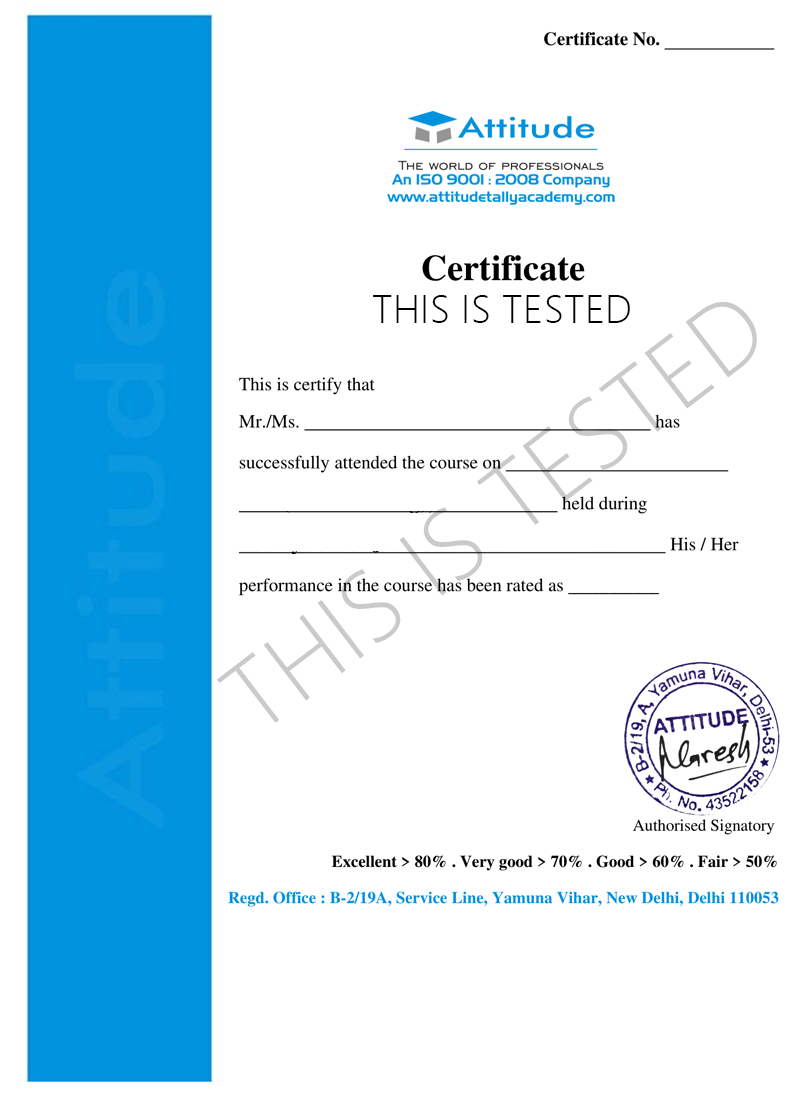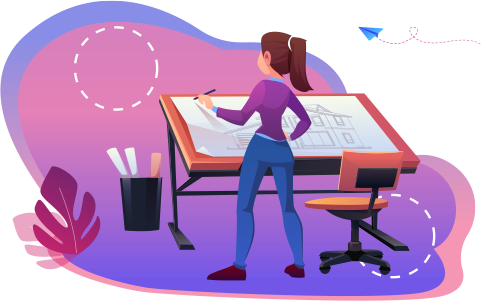- Multi AutoDesk
- Catia Training
Catia Training
CATIA is the world\\\'s engineering and design leading software for product 3D CAD design excellence.
- 10 - 20 weeks
- 102 Lectures
- 2568 Student Enrolled
- Offer by ATTITUDE ACADEMY
- Last updated:- Feb 20, 2024

₹499.00 97% Off
- Online Interactive Learning Sessions
- Practical Videos For Covering Course
- Complete eBook with 100+ Assignments
- Online Offline Assessments
- Course Related Blogs & Articles
- 100% Job Assistance
- Access on All Device
- 24*7 Lifetime Access
- ISO 9001 : 2008 Company
- Internship Programme for Learners
- Govt. Recognized Certificate
- One of the Finest Education Brand in India
What you'll learn
- CATIA as a CAD software
- Concept of Parametric Modeling
- Feature Based Modeling
- User Interface,Mouse opertions
- File types and Management
- Drawing profiles
- Major user industries of Catia
- Why Catia is preferred?
Requirements
- Need basic computer knowledge.
- Innovative ideas.
What placement assistance will you receive?

Free Placement Preparation Training

Access to curated Internships & Current Job Openings.

Top performers will be highlighted on Attitude Job portal
Requirements
CATIA is the world\\\'s engineering and design leading software for product 3D CAD design excellence. It is used to design, simulate, analyze, and manufacture products in a variety of industries including aerospace, automotive, consumer goods, and industrial machinery, just to name a few.
Course Circullum
-
CATIA as a CAD software:- Concept of Parametric Modeling, Feature Based Modeling, User Interface,Mouse opertions, File types and Management, drawing profiles. Major user industries of Catia. Why Catia is preferred?
Sketcher: Profile toolbar, operation(corner, chamfer,relimitations, transformations, project 3D element), constriants, types of constraints, workbench.
Sketcher:- sketch tools, tools(Sketch sloving status, sketch analysis, output feature), visulization toolbar, user selection fillter.
Modeling of Machined component, Material Addition and Removal (Pad, Pocket, Shaft, Groove), Sketch and Positioned Sketch, Types of Fillets, Types of Chamfer, Types of Hole.
Modeling of Machined component - 2. Pattern (Rectangular,Circular,User ) , Thread/Tap, Datum Features (Plane, Axes, Points),Simple Draft. Frequently used commands for Machined components in Catia / Creo
Advance Design features:- Axis System, Types of draft, Shell, Stiffener,rib slot, Multisection solid, Removed multisection solid, Apply Material, Measure, Render.
Introduction To Multibody concept:- Copy Paste, Paste special, Insert body, Boolean Operations (Add,remove,Intersect), Transformation (Translation, Mirror, Scaling, Affinity).
Multibody concept:- Standered example , Negative body concept (Boolean Operations)
Advance Features:- Parameters, Formula, Relations, Design Table.
Introduction To Drafting & Detailing Theory:- (types Generative – Interactive), Initial Drafting setting, Sheet Background, Views (ortho, ISO), Dimensions (TypesGenerate Dimension & Create Dimension)
Views:- (Aux, Section, Details, Clipping, Broken), View properties, DATUMS & Tolerance
Annotations:- GD & T, Symbols, Note, Leaders, Table, Symbols (Machining, Roughness, Welding, Custom), Dress-up Toolbar.
Surfacing Modeling based Plastic Component:- Environment, Tool bars, Surface Creation (Extrude, Revolve, Sphere, Cylinder), Surface Modification, Surface Editing ( Trim, Split, Shape Fillet, Close Surface, Thickness).
Surfacing:- Offset(All 3 types), Fill, Blend, Join, healing, Project-Combine.
Advanced Surfacing:- Adaptive Sweep, Sweep(ALL), Multisection Surface.
-
Wire-frame Modeling:- Point, Line, Planes, Curves, Circle-Conic, STANDARD EXAMPLES. Use of wire frame modeling,
-
BIW Templates:- What is BIW, Junction, Diabolo, Hole, Mating Flange, Bead, Blend Corner.
-
Introduction to Assembly:- Types of assembly approach, Types of Constrains and DOF, placement of components in the Assembly, Manipulating Components, BOTTOM UP Approach
-
TOP DOWN Approach:- Part, Product, Component, Space Analysis, Reuse Pattern, Save management.
-
Assembly Drafting:- Scene( Exploded View), Bill of material, Ballon creation, Graph Tree Reordering.
How will your training work?

Classes
Watch recorded & live videos to learn various concepts & get Live Sessions with Trainer for Doubts Clearing.

Exams
Test your knowledge through quizzes & module tests. Take online exam & get instant result.

Projects
Get hands on practice by doing assignments and live project

Certificate
Take the final exam to get certified in Catia Training
Sumit Sharma
- Videos
- Lectures
- Exp.
Over 3+ years of dedicated expertise in the field of Interior Design, Drafting & Layout of home.
- AutoCAD, 3Ds max, Sketchup, Revit-Architecture, Vray, Interior Designing
Reviews - 0
Releated Courses

₹499.00 ₹15000.00
97% Off
Coupon Code: OFF10COURSE
- Online Interactive Learning Sessions
- Practical Videos For Covering Course
- Complete eBook with 100+ Assignments
- Online Offline Assessments
- Course Related Blogs & Articles
- 100% Job Assistance
- Access on All Device
- 24*7 Lifetime Access
- ISO 9001 : 2008 Company
- Internship Programme for Learners
- Govt. Recognized Certificate
- One of the Finest Education Brand in India
How will your doubts get solved?

You can post your doubts on the Q&A forum which will be answered by the teachers within 24 hours.
100% Placement Assistance