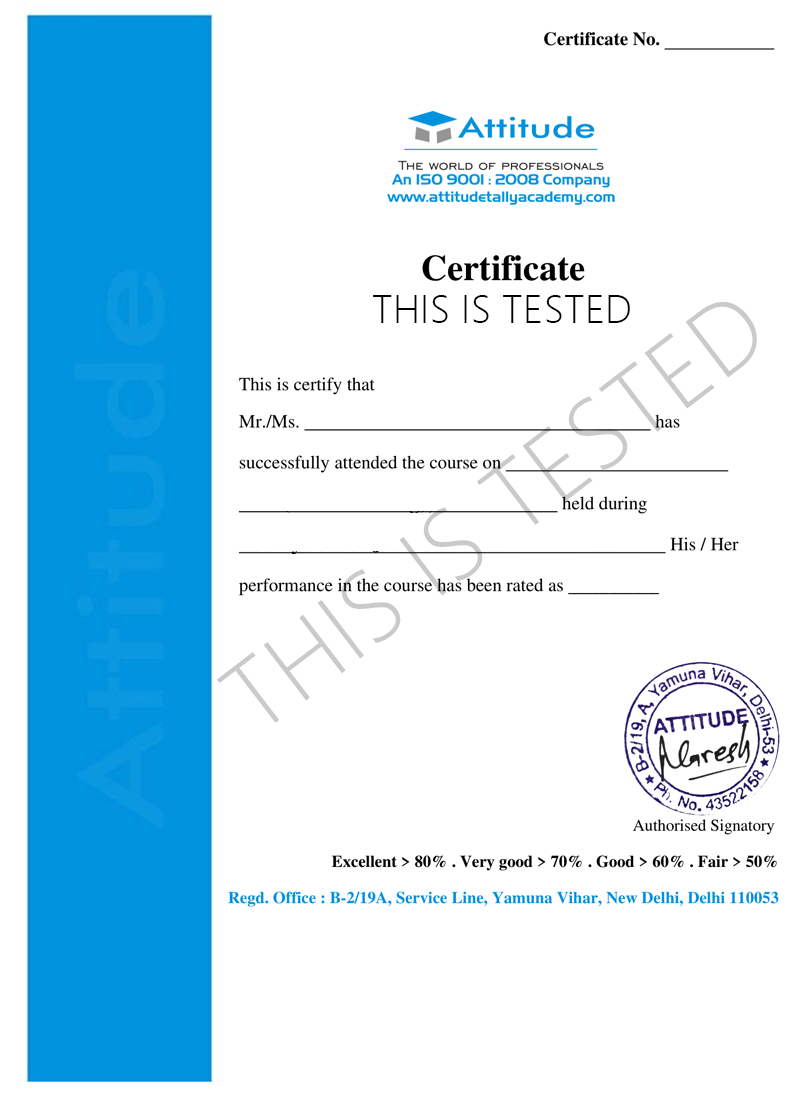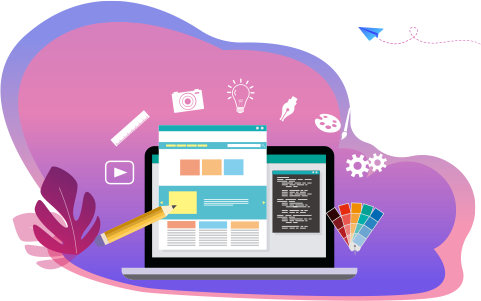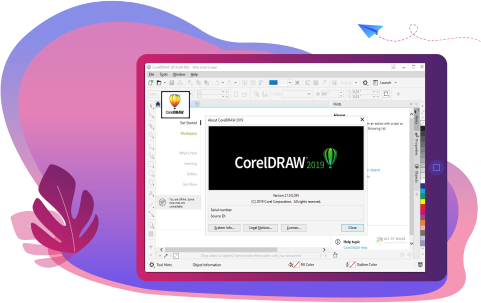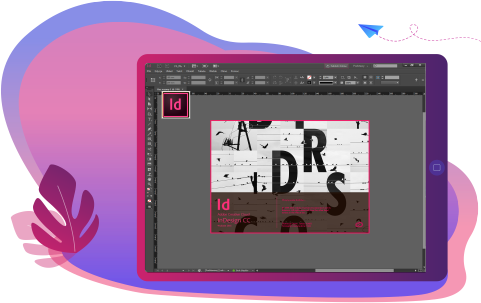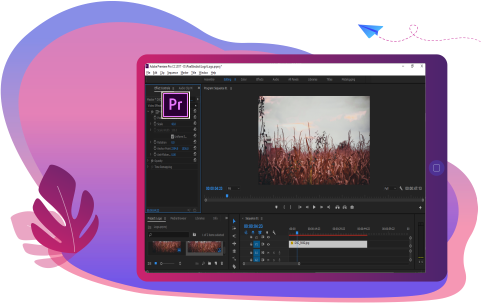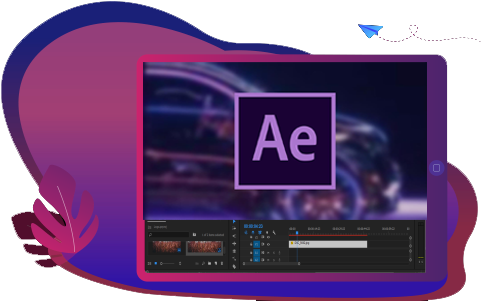- Multimedia & Graphics Design
Creating Scratches & Cartoons Using Illustrator
Master Adobe Illustrator CC with this in-depth training for all levels.
- 10 - 20 weeks
- 102 Lectures
- 2365 Student Enrolled
- Offer by ATTITUDE ACADEMY
- Last updated:- Feb 25, 2025
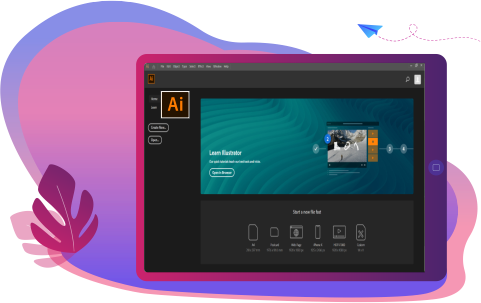
₹499.00 93% Off
- Online Interactive Learning Sessions
- Practical Videos For Covering Course
- Complete eBook with 150+ Assignments
- Practice Project are also provided for practice
- Practice Projects based on actual business transaction
- Course Related Blogs & Articles
- 100% Job Assistance
- Access on All Device
- 24*7 Lifetime Access
- ISO 9001 : 2008 Company
- Internship Programme for Learners
- Govt. Recognized Certificate
- One of the Finest Education Brand in India
What you'll learn
- Designing logos
- Creating vector illustrations
- Turning photographs into vector artwork
- Vectorizing and colorizing traced hand drawings
- Preparing graphics for web and print
- Designing infographics
- Working with type in creative ways
- Mastering advanced Illustrator tools and techniques
- Learn useful keyboard shortcuts and best practices
- Practice everything you learn with provided Exercise Files
- Test your knowledge with quizzes at the end of each chapter
- Learn Illustrator from the start the way a professional would use it
Requirements
- You must be a little familiar with Computer.
- Innovative and Creative Ideas.
What placement assistance will you receive?

Free Placement Preparation Training

Access to curated Internships & Current Job Openings.

Top performers will be highlighted on Attitude Job portal
Requirements
This course has been purposely designed for users of all experiences, from complete beginners to existing Illustrator users, who want to take their skills to the next level. Being able to confidently work in Illustrator is an essential skill for any Graphic Designer or Illustrator, but it is an equally useful tool for Product Designers, Fashion Designers, UI/UX designers and various other areas within and outside of the creative industry.
Course Circullum
MODULE- I
-
Welcome to the Adobe Illustrator Essentials Course.
-
Getting Started with Illustrator.
MODULE- I
-
Drawing with the Shape and Line Tools
-
Class Project - Draw Your Own Animal with Shapes & Lines
-
Improve Your Designs with the Shape Builder Tool
-
Class Project - Draw a Modern Fox with the Shape Builder
-
Design a Modern Swan with the Shape Builder Tool
-
Class Project - Draw a Custom Logo (The Impossible Shape!)
-
Color in the Impossible Triangle
-
Class Project - Draw with the Curvature Tool: Ninjas, Crowns, Owls Oh My!
-
Redraw and Color the Owl
-
Class Project - Draw an Owl with the Pen Tool
-
Pencil Tool & Advanced Stroke Options
-
Class Project - Draw with the Pencil Tool & Advanced Stroke Options
-
Using Brushes in Illustrator
-
Class Project - Drawing with the Pencil Tool
-
Using the Width Tool
-
Class Project - Drawing with Width Tool
MODULE- I
-
How to Use Type & Fonts
-
Curve Type Around a Badge with Paths
-
Design a Badge Logo
-
Break Apart & Destroy Text
MODULE- I
-
What is RGB & CMYK?
-
Stealing Colors from an Image
-
Color Theme Tool
-
How to Make Gradients
MODULE- I
-
Masking an Image
-
Cut Holes in Shapes
MODULE- I
-
CC Libraries
MODULE- I
-
Liquify & Distort
-
Class Project - Design Your Own Font
-
Bend & Warp Shapes and Text
-
Class Project - Drawing Repeating Shapes
-
Design a Lovely Repeating Shape Graphic
-
Repeating Patterns
-
Class Project - Design Your Own Pattern
-
Vectorizing an Image
-
Class Project - Create a Stencil Cutout of an Image
MODULE- I
-
The Capture App
MODULE- I
-
Free Templates
MODULE- I
-
Exporting for Print
-
Exporting for Web
MODULE- I
-
Redraw the Mastercard Logo
-
Redraw the Instagram Logo
-
Redraw the Kodak Logo
-
Redraw the eHarmony Logo
-
Redraw the Tinder Logo
-
Redraw the BP Logo
MODULE- I
-
Cheat Sheet for Illustrator
-
Course Conclusion & Thank You
How will your training work?

Classes
Watch recorded & live videos to learn various concepts & get Live Sessions with Trainer for Doubts Clearing.

Exams
Test your knowledge through quizzes & module tests. Take online exam & get instant result.

Projects
Get hands on practice by doing assignments and live project

Certificate
Take the final exam to get certified in Creating Scratches & Cartoons Using Illustrator
Shiraz Haider
- Videos
- Lectures
- Exp.
More than 7 years of experience in Website Designing & Development as well as in Graphic Designing Sector, One of our multi talented Trainer of Multimedia.
- Web & Graphic Designer
Reviews - 0
Releated Courses
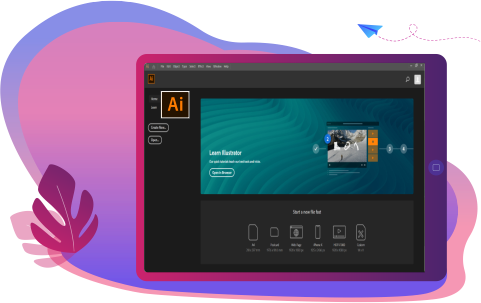
₹499.00 ₹7500.00
93% Off
Coupon Code: OFF10COURSE
- Online Interactive Learning Sessions
- Practical Videos For Covering Course
- Complete eBook with 150+ Assignments
- Practice Project are also provided for practice
- Practice Projects based on actual business transaction
- Course Related Blogs & Articles
- 100% Job Assistance
- Access on All Device
- 24*7 Lifetime Access
- ISO 9001 : 2008 Company
- Internship Programme for Learners
- Govt. Recognized Certificate
- One of the Finest Education Brand in India
How will your doubts get solved?

You can post your doubts on the Q&A forum which will be answered by the teachers within 24 hours.
100% Placement Assistance