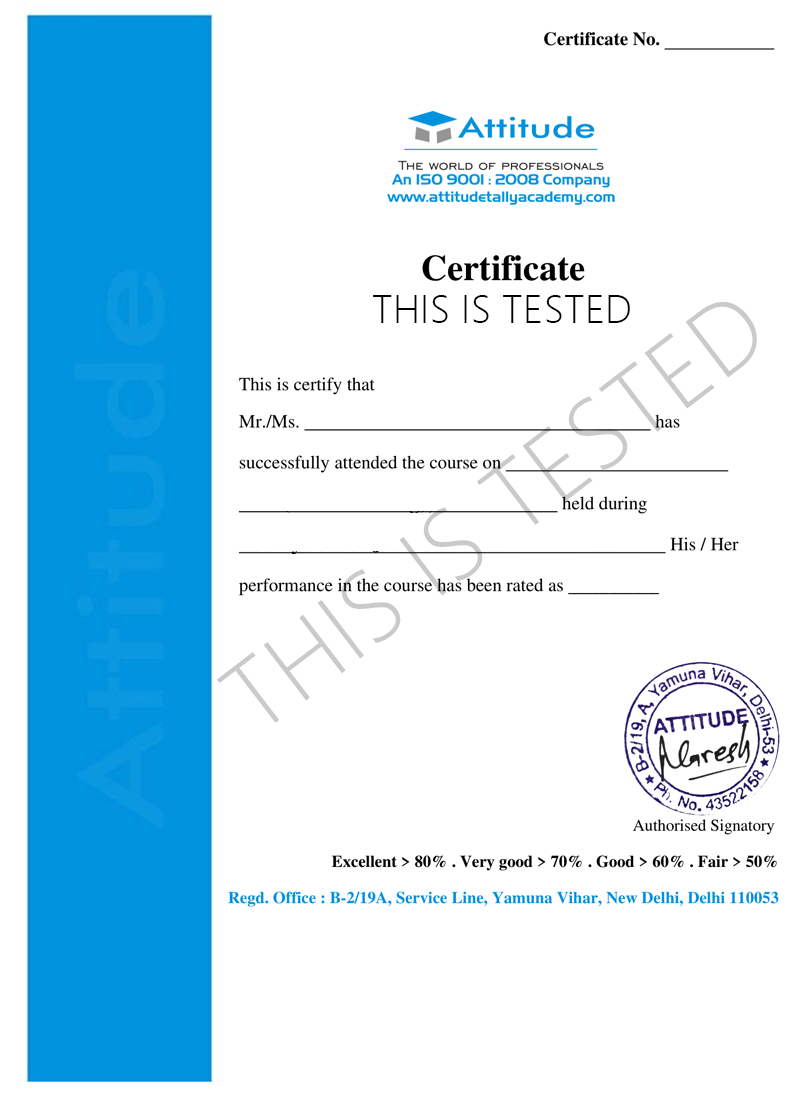- Multi AutoDesk
- Revit Architecture
Revit Architecture Training
Learn how to use Autodesk Revit to design civil constructions and buildings
- 10 - 20 weeks
- 102 Lectures
- 1147 Student Enrolled
- Offer by ATTITUDE ACADEMY
- Last updated:- Feb 20, 2024
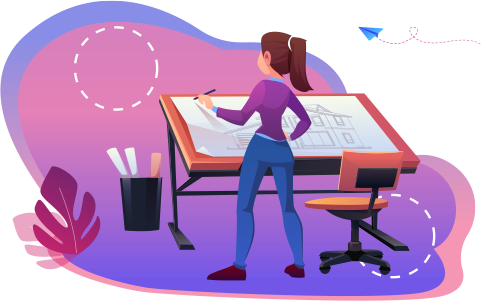
₹499.00 97% Off
- Online Interactive Learning Sessions
- Practical Videos For Covering Course
- Complete eBook with 350+ Assignments
- Online Offline Assessments
- Course Related Blogs & Articles
- 100% Job Assistance
- Access on All Device
- 24*7 Lifetime Access
- ISO 9001 : 2008 Company
- Internship Programme for Learners
- Govt. Recognized Certificate
- One of the Finest Education Brand in India
What you'll learn
- Know the environment of the software
- Be comfortable with commands and concepts of designing in Revit
- Design basic elements such as walls, doors, indows and floors
- Design complex elements such as roof, stairs, sites, ...
- Modify different elements and components using modification tools
- Add components from built-in or loaded families to the structure
Requirements
- Need basic computer knowledge.
- Innovative ideas.
What placement assistance will you receive?

Free Placement Preparation Training

Access to curated Internships & Current Job Openings.

Top performers will be highlighted on Attitude Job portal
Requirements
This course is all about Autodesk Revit, the most powerful software to design buildings and civil structures. We have explained everything in a simple and practical way with a lot of examples and real-time use of the tools and facilities provided by the software.
We have use Revit 2018 to present the course but all the commands are applicable in version 2016 and 2017 as well.
Course Circullum
-
Introduction Revit Start-Up
-
How To Download Revit
-
Revit Start-Up
-
Application Menu
-
Ribbon
-
Options Bar
-
Moving And Docking Properties
-
Project Browser
-
Properties Palette
-
Quick Access Toolbar
-
Status Bar
-
Zooming Tools
-
Background Color
-
Move
-
Copy
-
Rotate
-
Array
-
Mirror
-
Trim And Extend
-
Offset
-
Scale
-
Object Draw Order
-
Template Overview
-
Project Origin
-
Project Location
-
True And Project North
-
Pinning
-
Phases
-
Levels
-
Column Grids
-
Column Type Differences
-
Column Loading
-
Column Placement
-
Wall Ribbon
-
Wall Shape
-
Wall Options
-
Wall Types
-
Detail Level
-
Basic Wall - Exterior
-
Basic Wall - Interior
-
Curtain Wall
-
Offset Wall
-
Trim Wall
-
Split Wall
-
Load Doors And Windows
-
Placing A Door
-
Placing Doors In Curtain Walls
-
Wall And Column Adjustments
-
Placing A Window
-
Door Tags
-
Default 3D View
-
Selection Boxes
-
Elevations
-
Sections
-
Camera
-
Perspective Views
-
Duplicating Views
-
Close Hidden Windows
-
Sheet Creation
-
Create and Active Sheet Views
-
View Scaling
-
Crop Region
-
Viewport Titles
-
Floor Types
-
Sketch - Structural Floor
-
Sketch - Finish Floor
-
Edit Sketch
-
Copy Floor
-
Floor Opening
-
Sloped Floor
-
Roof
-
Basic Parapet
-
Roof Slope
-
Gable Roof
-
Roof Type
-
Ceilings
-
Sketch Mode And Automatic
-
Making And Editing Types
-
Lights
-
Load And Place Casework
-
Load And Place Counter
-
Load And Place Sink
-
Casework And Fixtures In Restrooms
-
Stairs By Component
-
Adding Rails
-
Stair Properties
-
Railing Properties
-
Top surface
-
Plants
-
Room Objects
-
Room Object Properties
-
Room Tag
-
Preparing The Scene
-
NVIDIA Mental Ray
-
Autodesk Raytracer
-
Visibility Graphics
-
Temporary View Properties
-
Hiding And Revealing Elements
-
Visual Styles
-
Line work Tool
-
Sketchy Lines
-
Sections And Callouts
-
Text
-
Dimensioning
-
Filled Regions
-
Detail Components And Repeating Details
-
Drafting View
-
Detail Lines
-
Revisions And Revision Clouds
-
Printing
-
Export To CAD - 3D, Sheet, And Site View
-
Inserting CAD Files - Details
-
Linking CAD Files - Plan View
-
Linking Revit Files
-
Wrap-Up
-
Live Q&A
How will your training work?

Classes
Watch recorded & live videos to learn various concepts & get Live Sessions with Trainer for Doubts Clearing.

Exams
Test your knowledge through quizzes & module tests. Take online exam & get instant result.

Projects
Get hands on practice by doing assignments and live project

Certificate
Take the final exam to get certified in Revit Architecture Training
Sumit Sharma
- Videos
- Lectures
- Exp.
Over 3+ years of dedicated expertise in the field of Interior Design, Drafting & Layout of home.
- AutoCAD, 3Ds max, Sketchup, Revit-Architecture, Vray, Interior Designing
Reviews - 0
Releated Courses
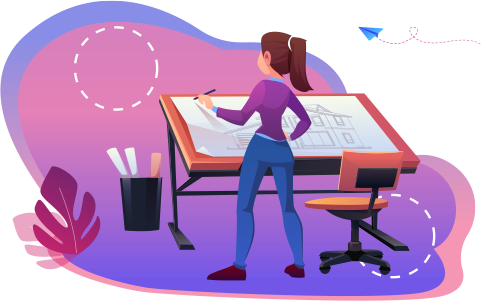
₹499.00 ₹15000.00
97% Off
Coupon Code: OFF10COURSE
- Online Interactive Learning Sessions
- Practical Videos For Covering Course
- Complete eBook with 350+ Assignments
- Online Offline Assessments
- Course Related Blogs & Articles
- 100% Job Assistance
- Access on All Device
- 24*7 Lifetime Access
- ISO 9001 : 2008 Company
- Internship Programme for Learners
- Govt. Recognized Certificate
- One of the Finest Education Brand in India
How will your doubts get solved?

You can post your doubts on the Q&A forum which will be answered by the teachers within 24 hours.
100% Placement Assistance