Photoshop & Video Editing is not complex at all. Learn the Advanced Tools of Photoshop and Create Professional Videos by practicing on real-time assignments & case studies.
☞ Learn to clean-up your own photos, color adjustments and fix other imperfections to generally improve the quality of the image
☞ Learn to design social media marketing projects for your business or brand. Learn what it takes to start building your social media Content Like Post, Banners, Videos eic.
☞ Video Editing Skills are key to becoming a kickass entrepreneur where you will learn all you need to know about photoshop and Video Editing covering Basics to advance techniques and how to create vibrant Online and social media Content.
☞ Learning Photoshop for graphic designing & Video Editing is an essential skill for anyone working or wanting to work as a Freelancer. Designers use Photoshop and Video Editing to combine images, apply effects, add text, or edit images to convey a message or theme.
Yes! You will be certified by an Become Expert In Video Editing Instructor which brings a lot of credibility to your certificate & your resume.

The workshop is designed to be extremely convenient for students & working professionals to learn & manage work together.
You get access to daily video modules every day which you can watch anytime during the day at your convenience.
Live doubt solving sessions every alternate day where you will have all your questions answered. Recording will be provided if you miss it.
There will be a Mega Seminar where you will work with Shiraz Sir to create a Cinema Style Poster Design, use Advanced Selections & Blending Modes & Edit Videos truly become a Champion.



Rating
Student Trained
Years Experience
More than 7 years of experience in Website Designing & Development as well as in Graphic Designing Sector, One of our multi talented Trainer of Multimedia.

Rating
Student Trained
Years Experience
Skills: Photography, Graphic Design, Video Production Expertise: Artistic Ability,Storytelling Ability,Proficiency In Certain Artistic Software Programs Experience: more than 6 years

We have answered all common questions below that you might have about the workshop.
For any further queries, please contact: hello@attitudetallyacademy.com