
MIS Reporting and Analysis Training - Complete Basic to Expert level Excel and Reporting
Computer/Laptops. That all.
.jpg)
.jpg)

7 Days Money-Back Guarantee*
Take the final exam online to complete the Advanced MS - Excel With MIS Reporting after which you will be able to download your certificate from Attitude Trainings




Computer/Laptops. That all.

Watch the recorded & live videos to learn various concepts & get Live Sessions for Doubts Clearing

Test your knowledge through quizzes & module tests

Get hands on practice by doing assignments and project

Take the final exam to get certified in Advanced MS - Excel With MIS Reporting
MS-Excel is a commercial spreadsheet application produced and distributed by Microsoft Windows and Mac-OS. It has a characteristic of performing the basic calculations, graphing tools, creating pivot tables and creating macros This application performs very effectively on arithmetic solution

Watch the recorded & live videos to learn various concepts & get Live Sessions with Trainer for Doubts Clearing

Test your knowledge through quizzes & module tests

Get hands on practice by doing assignments and project

Take the final exam to get certified in Advanced MS - Excel With MIS Reporting




You can post your doubts on the Q&A forum which will be answered by the teachers within 24 hours.

I had an excellent experience at Attitude Academy in Yamuna Vihar! Their MIS Exceutive classes are truly the best in Yamuna Vihar, Delhi. The instructors are knowledgeable, patient, and supportive, making the learning process enjoyable. The academy's ambiance is conducive to learning, and they provide a great learning environment. If you're looking to enhance your computer skills, I highly recommend Attitude Academy. Five stars all the way!
This is one of the best institute for MIS Training. I recommend everyone should study from Soni Mam class and join her batch only, She is very knowledgeable and expert in this industry. She always explains the concepts very clearly and provides real life projects which helps to build a strong knowledge base, assignments given by him are excellent and very helpful to understand the concepts.
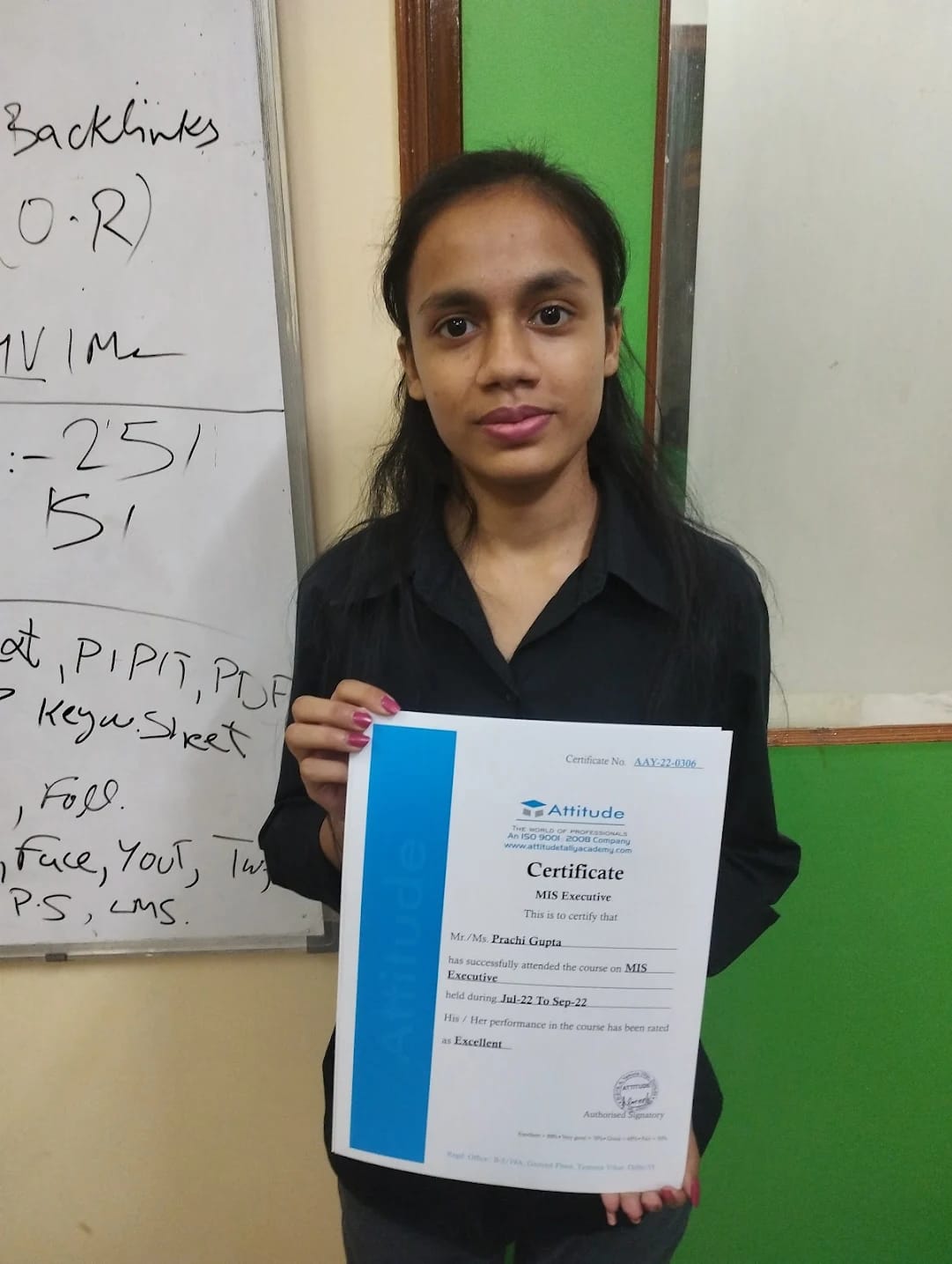
This is one of the best institute for BOC Training. I recommend everyone should study from Ruchika Mam class and join her batch only, She is very knowledgeable and expert in this industry. She always explains the concepts very clearly and provides real life projects which helps to build a strong knowledge base, assignments given by him are excellent and very helpful to understand the concepts.
.png)
This MS Excel course is very student friendly and easy to cope up with our daily work schedule.attitude academy has done an excellent job in presenting the content in simple way covering almost all the topics from beginner level to VBA.

Hi, My name is Sumant. I am a student of Attitude Academy. I am Learning Advance MS Excel here. Teachers are very supported. Overall good experience here & online LMS is best of this academy.