
Maintain Accounts of Any Business or self with Confidence and Conviction With Atittude Academy. A Step by Step Learning Process to help you understand Accounting, TallyPrime, Busy Software, Income Tax Returns, TDS/TCS Returns, GST Returns etc..
Basic Knowledge of Computer










7 Days Money-Back Guarantee*
Take the final exam online to complete the Financial e-Accounting Expert after which you will be able to download your certificate from Attitude Trainings




Basic Knowledge of Computer

Watch the recorded & live videos to learn various concepts & get Live Sessions for Doubts Clearing

Test your knowledge through quizzes & module tests

Get hands on practice by doing assignments and project

Take the final exam to get certified in Financial e-Accounting Expert
Maintain Accounts of Any Business or self with Confidence and Conviction With Atittude Academy. A Step by Step Learning Process to help you understand Accounting, TallyPrime, Busy Software, Income Tax Returns, TDS/TCS Returns, GST Returns etc..
MODULE - I BASIC ACCOUNTING IN TALLY PRIME
Basics of Accounting
Fundamentals of Tally Prime
Create Accounting Masters in Tally Prime
Accounting Vouchers
Financial Statements and Accounting Books & Reports
MODULE - II BASIC INVENTORY MANAGEMENT IN TALLY PRIME
Creating Inventory Masters in Tally Prime
Inventory Vouchers
Generating Inventory Books & Reports
MODULE - III TECHNICAL FEATURES IN TALLY PRIME
Multilingual Capabilities
Online Help and Support
Application Management
TallyNET and Remote Capabilities
Technological Advantages of Tally Prime
MODULE - IV ADVANCED ACCOUNTING IN TALLY PRIME
Bill wise Details
Scenario Management
Budget & Controls
Interest Calculations
Multiple Currencies
Voucher Classes
Cost Centres and Cost Categories
Banking
MODULE - V ADVANCED INVENTORY MANAGEMENT
Order Processing
Multiple Price Level
Tracking Numbers
Batch wise Details
Additional Cost Details
Bill of Materials (BoM)
Price Levels and Price Lists
Stock Valuation
Zero Valued Entries
Inventory Analysis
Different Actual and Billed Quantities
Job Costing
Job Order Processing
MODULE - VI PAYROLL AND LABOUR LAWS (WITH REAL LIFE PROJECT)
Generation of Employee Database, Salary Structure & Calculation Attendance & Leave Details, Salary Slip Generation, PF, ESI, Gratuity Bonus, Professional Tax, Various Anal ytical Reports etc.
MODULE - VII TALLY GST GOODS & SERVICE TAX
Upgrading to Tally Prime
Start Using Tally Prime for GST Compliance
Activating GST for Your Company
Setting Up GST Rates
Updating Stock Items and Stock Groups for GST Compliance
Updating a Service Ledger for GST Compliance
Updating Party GSTIN
Creating GST Ledgers
Creating Income and Expense Ledgers
Recording Sales and Printing Invoices
Recording Purchases
Recording a Tax Payment
Other Scenarios
Sales - Nil Rated, Exempt,
Recording Sales Returns
Recording Purchase Returns
Recording Export Sales
Reverse Charge under GST
Recording an Advance Receipt from Customer
Recording an Advance Payment to Supplier
Recording Journal Vouchers for Adjustments Against Tax Credit
Recording a Journal Voucher for Transitional Credit
GSTR-1
Returns Summary
Summary of Exceptions
Table wise GSTR1, GSTR3B
Status Reconciliation
Exporting GSTR1, GSTR3B
Challan Reconciliation
MODULE - I COMPANY SETUP
Create Company.
Create Super user.
Understanding Feature & Options.
Edit and Deleting Company.
MODULE - II ADMINISTRATION
Creating Masters.
Accounts Account Groups Std. Narrations.
Item Masters creation.
Material Centers.
Units.
Bill of Material.
Sales Type Purchase type.
Tax Categories.
MODULE - III PASSING TRANSACTIONS
Payments Receipts Contra Journal Voucher Entries.
Passing transactions With Cost Centers & Categories.
Purchase & Sales Transactions.
Bills creation with VAT
Creating Budget Entries
Passing transactions related to budget.
View Budget variance.
Sales Purchase Transactions with Franchisee.
Creating BOM For Assembling Goods.
Passing Goods Assembling Entry.
Passing Credit Adjustment Entries.
Creating & Passing Service Bills.
MODULE - IV FEATURES & OPTIONS
Voucher Configurations.
Master Configuration.
Backup Configuration.
Accounts Document Printing.
Accounts Voucher Printing.
Columnar Reports.
Other Reports.
User Management.
Utilities.
MODULE - V MIS REPORTS AND ANALYSIS
Printing Book of Accounts.
Balance Sheet, Trial Balance & Profit & Loss.
Inventory Books & Stock Register.
Material Inward and Outward Reports.
Royalty Calculations
GST and Report.
Royalty Calculations.
TDS Reports.
Bank Reconciliation.
Printing Other Reports.
MODULE - I CONFIGURING PAYROLL IN TALLY PRIME
Salient Features of Tally PRIME Payroll
Enabling Payroll in Tally PRIME
MODULE - II CREATING PAYROLL MASTERS
Employee Setup
Payroll Masters
Attendance Production Types
Pay Heads
Gratuity
Salary Details Setup
MODULE - III PROCESSING PAYROLL IN TALLY PRIME
Attendance Vouchers
Payroll Vouchers
Payment of Salaries
( Salary Disbursement)
MODULE - IV ACCOUNTING FOR EMPLOYER PF CONTRIBUTIONS
Creating Employer PF Contribution Masters
Salary Details Setup
Processing Employer PF Contribution
Processing PF Admin Expenses
Payment of Provident Fund
MODULE - V ACCOUNTING FOR EMPLOYER ESI CONTRIBUTIONS
Creating Employer ESI Contribution Masters
Salary Details Setup
Processing Employer ESI Contribution
Payment of ESI
MODULE - VI PAYMENT OF PROFESSIONAL TAX
Processing Professional Tax Payment
MODULE - VII GENERATING PAYROLL REPORTS
Payroll Reports
Expat Reports
Payroll Statutory Reports
MODULE - I INTRODUCTION TO BANKING
Banking Module has been enhanced in TallyPrime to simplify the overall banking experience via video tutorial live class.
MODULE - II FEATURES OF BANKING IN TALLY PRIME
Cheque printing
Deposit Slips
Bank Reconciliation
Payment Advice
MODULE - III CANCEL & BLANK CHEQUE IN TALLY PRIME
Cancel Cheque Printing
Blank Cheque Printing
MODULE - IV BANK ENTRY IN TALLYPRIME
The process to enter a bank entry in TallyPrime would be as follows Tally terms.
MODULE - V BRS (BANK RECONCILIATION STATEMENT)
Transaction Details
Explanation
Voucher Type to Select
Journal Entry
MODULE - I BASIC OF E-GST OVERVIEW OF MODEL GST LAW
Principles
Important Definitions
Why GST is Necessary?
Impact of GST.
Benefits/ Demerits.
Different Rates of GST.
FAQ
Module - II RETURNS UNDER GST SECTION (37-48) WITH GST RULES & FORMATS – 10 HRS
Definition & Important Notes to Return.
Types of Returns. (Annual Return, First Return, Regular Return)
Notice to Return Defaulters.
Levy of Late Fee.
Goods and Services Tax Practitioners
Various Return Form
e. GSTR-I, II ,III
FAQ
Module - III REFUNDS – SECTION 54-58 WITH GST RULES
Refund of Tax (Section-54)
Refund in Certain Cases (Section-55)
Interest on Delayed Refunds (Section-56)
Consumer Welfare Fund (Section-57)
Utilization of Fund (section- 58)
FAQ
MODULE - IV INPUT TAX CREDIT -SECTION 16-21 WITH GST RULES
Eligibility & Conditions for taking ITC (Section-16)
Block Credit (Section-17)
Availability of Credit in Special Cases (Section-18)
ITC for Job Work (Section- 19)
ITC Distribution by ISD (section-20)
FAQ
MODULE - V MODEL IGST LAW
Important Definitions. Section 2
Determination of Nature of Supply (Section 7-9)
Place of Supply of Goods and/or Services (Section 10- 14)
Zero Rated Supply (Section 16)
FAQ
MODULE - VI EWAY BILL
E-Way Bill is an electronic way bill for movement of goods which can be generated on the e-Way Bill Portal. Transport of goods of more than Rs. 50,000 in value in a vehicle cannot be made by a registered person without an e-way bill. Alternatively, E-way bill can also be generated or cancelled through SMS, Android App and by Site-to- Site Integration (through API). When an e-way bill is generated a unique e-way bill number (EBN) is allocated and is available to the supplier, recipient, and the transporter.
MODULE - I INCOME TAX (“E” FILING OF INCOME TAX)
Introduction to Income Tax, Brief about Various Sources of Income (with illustrations)
Introduction of 'e' Filing of Income Tax Returns Generation of ITR Form ITR 01(SAHAJ), ITR 02, ITR 03, ITR 04, ITR 4S(SUGAM), ITR 05 and ITR06
MODULE - II RESIDENTAIL STATUS AND INCOMES EXEMPT FROM TAX)
How To Register PAN, TAN, TIN and DIN online or manual
Residential Status and incidence of tax
Incomes Exempt from Tax
MODULE - III INCOME FROM SALARIES
Basis of Charge of Income from Salaries
Allowances
Perquisites
Computation of Income from Salary
MODULE - IV INCOME FROM HOUSE PROPERTY
Basis of Charge of Income from House Property
Gross Annual Value
Deductions under Section 24
Computation of Income from House Property
MODULE - V INCOME FROM CAPITAL GAIN
Basis of Charge of Capital Gains
Concept of Capital Asset
Capital gains exempt from tax and allowable deductions
Computation of Short term and long-term capital gains
MODULE - VI INCOME FROM OTHER SOURCE
Basis of Charge of Income from Other Sources
Dividend, Interest on Securities
Deductions
Computation of Income from Other Sources
MODULE - VII ADVANCED PAYMENT OF TAX
Practical exposure to www.incometaxindiaefiling.go v.in portal. How to file Return Electronically on portal with or without Digital Signature Certificate
How to Pay Tax online through Net Banking. How to Generate challans online or Manual
MODULE - I CONCEPT OF TDS & REGISTRATTION
Introduction Of TDS
PAN Application,
TAN Application
Deduction under sec.192 to 196
MODULE - II FORMS OF TDS & TCS
TDS Return 24Q / 26Q/ 27Q/ 27EQ
Digital Signature for Filling TDS Returns
Form 16/16A, 26 AS
Foreign remittance 15CA/15CB
Lower deduction /No deduct – form 13/15G-H
MODULE - III DEPOSIT OF TDS , ONLINE PAYMENT
281/280/26 QB
Deposit challan
MODULE - IV INTEREST & PENALTY
Interest & Penalty calculation
Journal Entry in Tally
MODULE - I INTRODUCTION & GETTING START WITH CREATING WORKSHEETS & WORKBOOKS IN EXCEL
Creating Workbooks in Excel Blank Workbooks and Templates
How to Import and Open Files -Directly in Excel
How to Add, Copy, and Move Worksheets Within Excel/ Workbooks
What is a Workbook in Excel? Characteristics and Options
MODULE - II FORMATTING WORKSHEETS & WORKBOOKS IN EXCEL
How to Modify the Worksheet Tab in Excel
Modifying Page Setup Properties in Excel
How to Insert & Delete Columns & Rows in Excel
Workbook Themes Applying & Changing Themes in Excel
Adjusting Column Width & Row Height in Excel
How to Insert Watermarks in Your Excel Worksheet
How to Insert Headers & Footers in Excel
Using Data Validation in Excel
MODULE - III CONFIGURE TO PRINT & SAVE IN EXCEL
Setting a Print Area in Excel
Saving an Excel Workbook File Formats & Options
How to Print Individual Worksheets in Excel
How to Set Print Scaling in Excel
Ensuring Your Excel Workbook is Backwards Compatible
Printing in Excel How to Configure Workbooks to Print
How to Modify Print Settings in Excel
How to Save Excel Workbook Files in Different Formats
How to Share Your Excel Workbook
MODULE - IV FORMAT & INSERT DATA IN CELLS AND RANGES IN EXCEL
How to Merge Cells in Excel
How to Modify Cell Alignment & Indentation in Excel
Fonts and Font Styles in Excel
How to Use the Format Painter in Excel
Shrink to Fit How to fit cell without changing the cell size
Wrapping Text in Excel: How to Wrap Text within Cells
The Number Format in Excel Options & Properties
How to Highlight Cells in Excel
Cell Styles in Excel Applying & Modifying Styles
How to Change Text to WordArt in Excel
How to Append Multiple Worksheets
How to Find and Replace Data in Excel
How to Copy and Paste Data in Excel
Using the tools of Paste Special in Excel
Using the AutoFill Tool in Excel
Cells in Excel How to Insert and Delete Cells
MODULE - V FILTER & SORT A TABLE IN EXCEL
How to Filter Records and Data in Excel
How to Sort Data in Excel
Removing Duplicate Data in Excel
MODULE - VI CREATE & MODIFY A TABLE IN EXCEL
How to Create a Table in an Excel Worksheet
How to Add & Remove Columns & Rows in an Excel Table
How to Apply a Style to an Excel Table
How to Band Rows & Columns in an Excel Table
MODULE - VII SUMMARIZE DATA WITH FUNCTIONS IN EXCEL
Using the SUM Function in Excel
Using the MIN and MAX Functions in Excel
Using the COUNT Function in Excel
Using the AVERAGE Function in Excel
Practical assignment: Making a standard Salary sheet in excel
MODULE - VIII FUNCTIONS WITH CONDITIONAL LOGIC AND FORMAT & MODIFY TEXT IN EXCEL
How to Use the SUMIF Function in Excel
How to Use the AVERAGEIF Function in Excel
How to Use the COUNTIF Function in Excel
Using the RIGHT, LEFT and MID Functions in Excel
Using the TRIM & CLEAN Functions to Fix Data in Excel
Using the UPPER and LOWER Functions in Excel
How to Use the CONCATENATE Function in Excel
MODULE - IX CREATE A CHART IN EXCEL
Excel Charts & Graphs: Summarizing Data Visually
How to Change a Chart Type in Excel
Switch Between Rows & Columns in an Excel Graph's Source Data
Quick Analysis in Excel
MODULE - X DATE & TIME, LOGICAL, FINANCIAL, LOOKUP FUNCTIONS IN EXCEL
Using the Edate & Eomonth function In Excel
DatedIF: Find the difference between Two Dates
Networkdays/Networkdays.INTL: Working days Calculation
What are the types of logical function
How to use IF function in excel
How to use IFS function in excel
How to use AND/OR function in Excel
Types of errors in excel
Using the IFerror function when error found in Excel
Practical assignment: Making a Result sheet
Using the FV function in Excel on Investments
Using the PMT,PPMT & IPMT Function in Excel
Practical Assignment: Making a Loansheet sheet (Quaterly,Monthly,Yearly,Weekly,Half-Yearly)
Vlookup Function Vs Hlookup Function
Using vlookup and hlookup with Match
Lookup Functions with Freezing Conditions
Using the index Function with or without match function in excel
MODULE - XI IMPORTANT TOOLS IN EXCEL
Uses of Macro in Excel
uses of Name Manager in Excel
Remove Duplicates :How to Remove duplicates from the list of data
Data Tools: data validation,consolidation,Text to Columns, Advance Filter
What IF Analysis:data table,scenario manager,Goal Seek
MODULE - XII PRACTICLE APPLICATIONS IN EXCEL
Making the dynamic dashboard in Excel (with Practical Example)
Making GST Invoice In Excel using the multiple function
Making a Attendence Tracker in excel
MODULE-I FUNDAMENTAL OF COMPUTER
COMPUTER ORGANIZATION
OPERATING SYSTEM
WORD PROCESSING (MS WORD)
PRESENTATION PACKAGE (MS POWER POINT)
SPREADSHEET PACKAGE (MS EXCEL)
INTERNET

Watch the recorded & live videos to learn various concepts & get Live Sessions with Trainer for Doubts Clearing

Test your knowledge through quizzes & module tests

Get hands on practice by doing assignments and project

Take the final exam to get certified in Financial e-Accounting Expert




You can post your doubts on the Q&A forum which will be answered by the teachers within 24 hours.
I recently completed the Financial e-Accounting program at Attitude Academy, and I must say, it was an exceptional educational journey. The course was both challenging and enriching, providing a deep dive into the subject matter. The instructors demonstrated profound expertise in their fields, and their passion for teaching was evident in every class. I highly recommend Financial e-Accounting at Attitude Academy to anyone seeking a top-notch education in a supportive and engaging atmosphere.
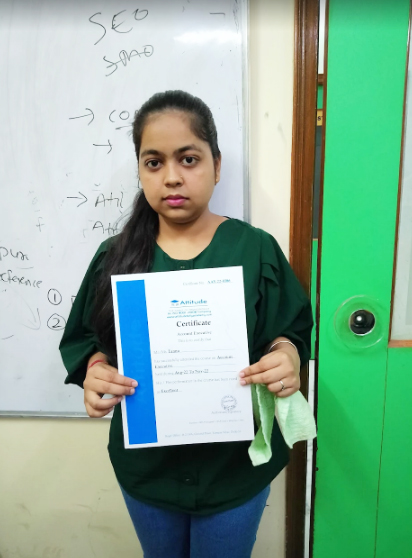
Attitude Academy is a practical technical institute and offers an ideal study environment for those who want experience both professionally and educationally. I found myself what I want to do in the future – to become an Accountant. I realized that both professional experience and higher education are important to achieve my future goal.
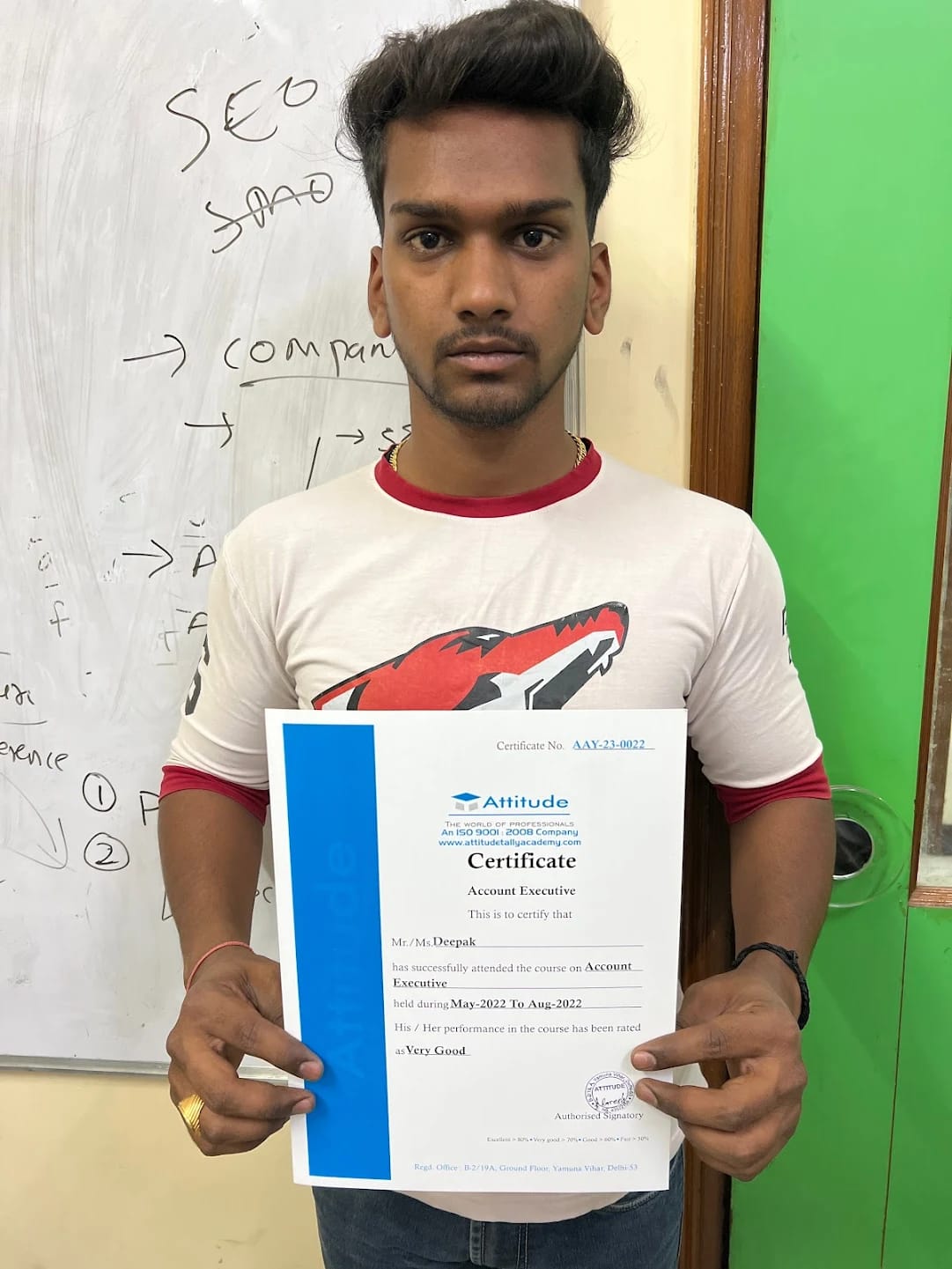
Being a student at Attitude Academy Yamuna Vihar as a super over experience. I am perceiving in financial accounting course I spend six month in this institute. I learnt so many things here there is not been academic also extra curriculum activities and at the end of the journey I was a completely different person, more confident, self dependent able to do anything by on able to face the world. Take on challenges and always smile Moka Milta

one of the best institute have ever seen .... even teachers are so much coperative... online class LMS portal is best for learning

Attitude Academy is one of the best Academy to learn Tally, GST, Basic of Computers. Faculty of this institute are very cooperative, polite and humble with their students. The best part of this institute is they provide online lerning facilities

Attitude academy is the best institute of Tally ERP9 with GST and Accounting in delhi. trainers are very helpful.

i am an accountant by profession and the hole credit goes to Attitude tally academy , specially Turab sir.. here i got basic to excellence knowledge of accounting
I am very much impressed with the faculty, the way of teaching and the most important and impressive is the real time project work which is 100% practical.
Mamta mam is best Tally GST Taxation trainer. Learning e-accounting in this institute in a better way.

I have Completed my Tally.ERP9 Course with good experience. And now I feel that I am very confident about my interview and job.
