
This course is intended to introduce the concepts, structure, features, trends and design mechanism of Operating system. The Operating System has seen consistent innovations and developments like other fields of computer science. In this course efforts have been to capture these changes. The trend is towards GUI based free, platform independent, secure and network-based operating system. Linux and Windows 2000 have got very wide coverage in the course. Security and network management, a part of modern Operating System design, have also been taken up.
What is Graphical User Interface, Evolution of Human and Machine Interaction, Common Graphical User Interfaces, Functionality of Graphical User Interface, GUI Design Consideration: psychological factors, GUI Design Consideration: standards, GUI Example, Microsoft Windows, Macintosh Toolbox, X-windows, NeXT
Unit 2 : Introduction to Operating SystemWhat is an Operating System? Evolution of Operating System, Serial Processing, Batch Processing, Multiprogramming, Operating System Structure, Layered Structure Approach, Virtual Machine, Client-Server Model, Kernel Approach, Classification of Advanced Operating System, Architecture Driven Operating System, Application Driven Operating System, Characteristics of Modern Operating System, Microkernel Architecture, Multithreading, Symmetric Multiprocessing
Unit 3 : Introduction to Networking ConceptsWhy Computer Networks, The Topologies, Characteristics of the OSI Layers, OSI Models and Communication between Systems, Interaction between OSI Model Layers, Protocols Types of Networks, Local Area Network (LANs), Metropolitan Networks (MANs), Wide Area Network (WANs), Medium, Data Flow, Physical Connection, Transmission Media, Connecting Devices, Repeaters, Hubs, Bridges, Routers, Gateways
Unit 4 : Internetworking: Concept, Architecture and ProtocolsHistory of internetworking, Packet Switching, Internetworking Concepts, Internet Addresses Object-Based Programming, Configuring IP Addresses, TCP/ IP, Additional TCP/ IP-Related Protocols, Application Layer Protocols, File Transfer Protocols, Trivial File Transfer Protocol (TFTP), TELNET, Remote login, Electronic Mail (Email),World Wide Web, Domain Name System, SNMP and UDP
Features of Linux, Drawbacks of Linux, Components of Linux, Memory Management Subsystems, Linux Process and Thread Management, File Management System, Device Drivers
Unit 2 : Linux Commands and UtilitiesEntering the Machine, User Names and Groups, Logging In, Correcting Typing Mistakes, Format of Linux Commands, Changing Your Password, Characters with Special Meanings, Linux Documentation, The File System, Current Directory, Looking at the Directory Contents, Absolute and Relative Pathnames, Some Linux Directories and Files
Unit 3 : Linux Utilities and EditorSome Useful Commands, Permission Modes and Standard Files, Pipes, Filters and Redirection, Shell Scripts, Graphical User Interface, Editor
Unit 4 : User-to-User CommunicationOn-Line Communication, Off-Line Communication, Apache Server Settings, Network Server Settings, Domain Name Server, Network File Server
Unit 5 : UNIX System AdministrationSystem Administration, Installing Linux, Choosing an Installation Method, Choosing an Installation Class, Pre-installation checks, Installation, Booting the System, Maintaining User Accounts, File Systems and Special Files, Backups and Restoration
Windows 2000 Operating System Architecture, Peer-To-Peer Network, Domains, Network Protocols, File Services, Shared Folders, Distributed File System, Print Services, Using the Mapped Drive, Printing a Mapped Drive, Disconnecting a Mapped Drive, Viewing Directory Information, Creating a Shared Folder, Logging off a Client, A Few Important Facts About Windows 2000 Usages
Unit 2 : Managing Windows 2000 ServerUsing Windows 2000 and Client, Logging on to the Network, Browsing Network Resources 1, Accessing Network Resources Using My Network Places, Mapping a Folder
Unit 3 : Advanced Windows 2000 NetworkingWindows 2000 Domains, Workgroups & Trusted Relationships, Concept of Domains, Trust Relationships, Building Domains, User Administration, Remote Access
Unit 4 : Windows XP NetworkingIntroduction to Windows XP Networking, TCP/IP Protocol Setting for Windows XP, To Select a Network Protocol, Virtual Private Networks and Remote Networking, Windows XP in File System, Sharing Network Resources in Windows XP, Sharing Files in Windows XP, Sharing Folders in Windows XP, Sharing Drives in Windows XP, Enabling Offline File Features
Goals of Computer Security, Integrity, Confidentiality, Availability, Security Problem and Requirements, Identifying the Assets, Identifying the Threats, Identifying the Impact, Threat and Vulnerabilities, User Authentication, Security System and Facilities, System Access Control, Password Management, Privileged User Management, User Account Management, Data Resource Protection, Sensitive System Protection, Cryptography, Intrusion detection, Computer-Security Classifications.
Unit 2 : Computer SecurityHardening Operating System and Application Code, Hardening File System Security, Hardening Local Security Policies, Hardening Services, Hardening Default Accounts, Hardening Network Activity, Malicious Code, Firewall, Fault Tolerant System, BACKUP and UPS
Unit 3 : Security and Management-IMain Issues In Windows Security Management, Physical Security Management, Logon Security Management, Users and Groups Management, Managing Local and Global Groups, Managing User Accounts, Windows NT Domain Management, Domain Controller, The Primary Domain Controller (PDM), Backup Domain Controller (BDC), Windows Resources Management, Registry Management, Removing Registry Access, Managing Individual Keys, Audit Registry Access, Printer Management, Managing Windows 2000 Operating System, Active Directory, Logical Structure, Physical Structure, Windows 2000 DNS Management, Managing Group Policy
Unit 4 : Security and Management-IIUser Authentication Management, Subsystems Component Management, Kerberos Management, User and Group Management, Configuring User Accounts, Creating Domain User Accounts, Managing Logon Hours, Managing Expiry Date for a User Account, Windows 2000 Groups Management, Default Group Types, Security Configuration Management Tool, Resource Management, Files and Folder Management, Files and Folder Permission, Inheritances and Propagation, Moving Data and Permission, Shared Resources Management, The NULL Session, Registry Management, Default Registry Configurations, Registry Backup Managements, Printer Security Management, Windows 2000 Network – Security and Management, NAT and ICS, RRAS, RADIUS and IAS, IPSec, Encrypting File System Management, Encrypting File System (EFS), EFS and Users Management, Data Recovery Management, EFS Cryptography Management
This is one of the best institute for Autocad Training. I recommend everyone should study from Mohsin sir class and join his batch only, he is very knowledgeable and expert in this industry. He always explains the concepts very clearly and

I had enrolled in the Graphic Designing training Course. The course was well taught by the trainer and the learning environment was great. they provide best and updated Study material and Give training on real industry assignments , they gi

It has been a great experience for me to take fashion and dress designing training from attitude academy. I have taken fashion and dress designing course .the trainer especially anjali mam is very good and has good knowledge. I have also go
I recently completed the Interior Designing training course at Attitude Academy, and it exceeded my expectations. The trainer's expertise and the excellent learning environment made the experience remarkable. The study material was top-notc
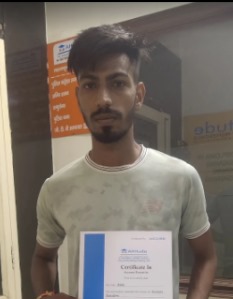
It has been a great experience for me to take Autocad 3d's Max training from Attitude Academy. I have taken Autocad course. The trainer especially Sumit Sir is very good and has good knowledge. I have also got a placement from here. The pla

I had enrolled in the Interior Designing training Course. The course was well taught by the trainer and the learning environment was great. they provide best and updated Study material and Give training on real industry assignments , they

It was such a great experience to study AutoCAD course, I have learned a lot about my strengths and weaknesses with the help of my amazing tutors. Now I believe I am more capable of teaching different skills effectively.
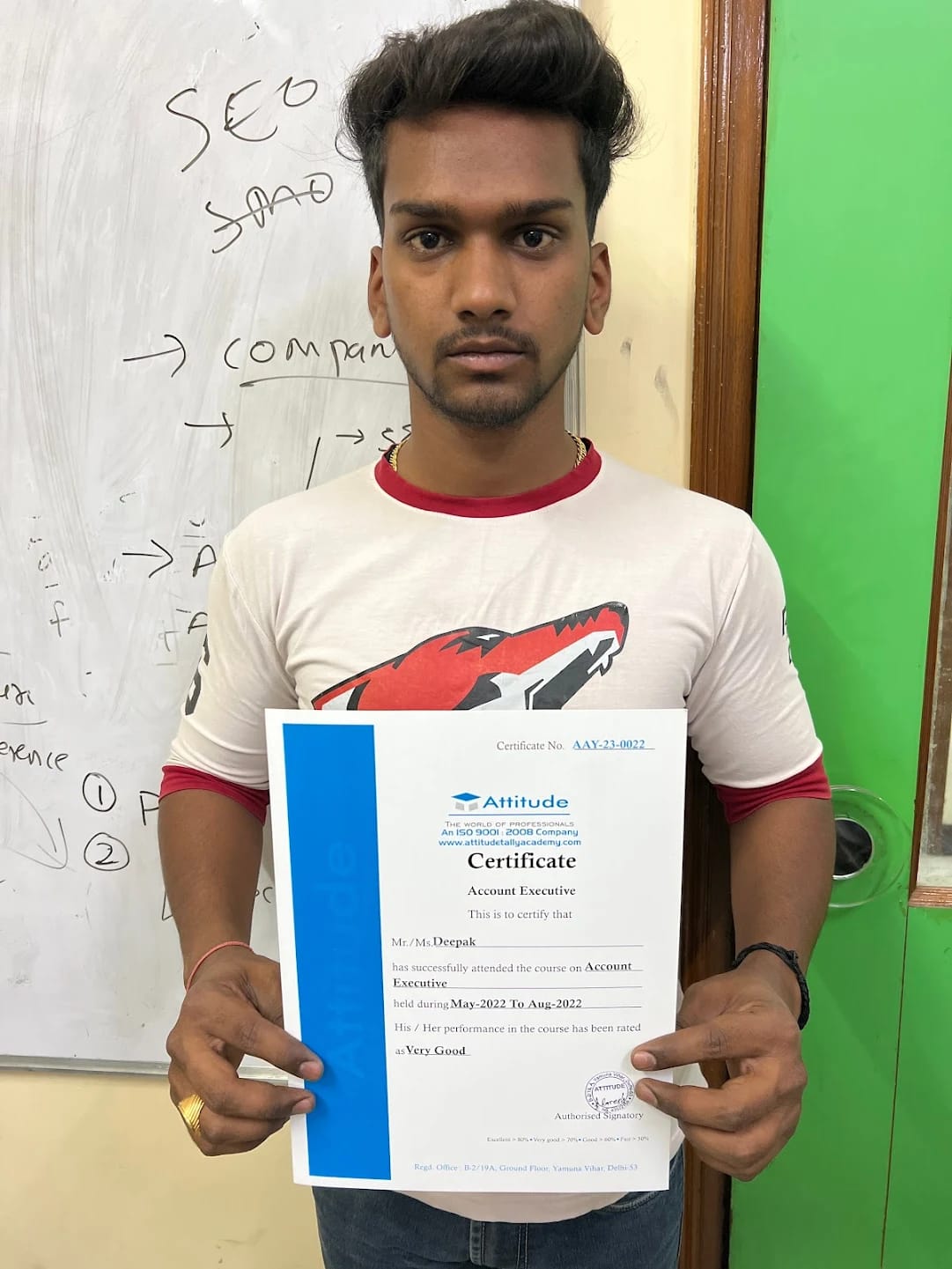
Being a student at Attitude Academy Yamuna Vihar as a super over experience. I am perceiving in financial accounting course I spend six month in this institute. I learnt so many things here there is not been academic also extra curriculum a
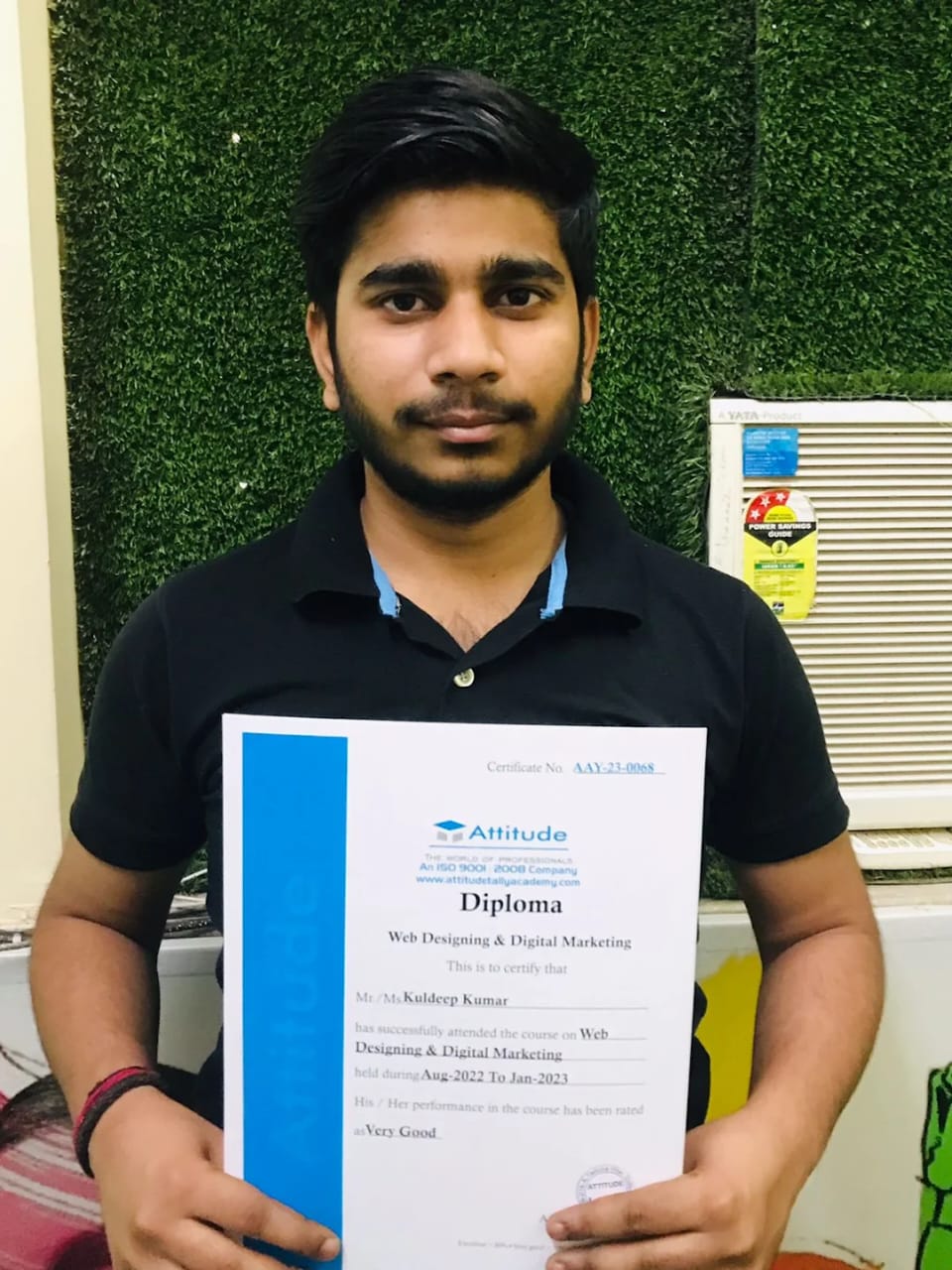
It has been a great experience for me to take Digital Marketing training from Attitude Academy. I have taken Digital Marketing Classes. The trainer especially Naresh Sir is very good and has good knowledge. I have also got a placement from

Had a great experience with the course, the classes touch upon both the functional and theoretical aspects of programming, and the care in responding to questions as well as obvious dedication to continue updating and improving the course a

While starting the course I was lacking motivation but as I learned to go with flow and explored different topics, faculty at Attitude Academy helped me by taking care of all the doubts. Thus, ensuring my clarity in the subjects.

My experience with Attitude Academy has been great. Now, I can say that I have a strong foundation in programming, This course gave me a taste of developing websites which helped me build some interesting projects for my portfolio.

Best academy for smart courses and good facilities

i am an accountant by profession and the hole credit goes to Attitude tally academy , specially Turab sir.. here i got basic to excellence knowledge of accounting
I am very much impressed with the faculty, the way of teaching and the most important and impressive is the real time project work which is 100% practical.
Wonderful dresses I am stitching for myself, my family and the institute, after learning dress designing from this institute. So happy...
Best FD and DD, I am doing 6 months course from here, Anjali and Divya mam are best. Such an experienced and great faculty of fashion and dress designing here.

I have Completed my Tally.ERP9 Course with good experience. And now I feel that I am very confident about my interview and job.