
Surcharge is an additional tax levied on the amount of income-tax. In case of individuals/HUF/AOP/BOI/artificial juridical person surcharge is levied @ 15% on the amount of income-tax where the total income of the taxpayer exceeds Rs. 1 crore. In case of Firm, co-operative society and local authority surcharge is levied at 12% if total income exceeds Rs 1 crore.? In case of a domestic company surcharge is levied @ 7% on the amount of income-tax..
At this moment (i.e., for the financial year 2016-17?) Individual, HUF, AOP, and BOI having income below Rs. 2,50,000 need not pay any Income-tax. In respect of resident individuals of the age of 60 years and above but below 80 years, the basic exemption limit is Rs. 3,00,000 and in respect of resident individuals of 80 years ?and above, the limit is Rs. 5,00,000. For other categories of persons such as co-operative societies, firms, companies and local authorities, no basic e Source.
Rebate under section 87A is available only to an individual who is resident in India, hence, non-residents cannot claim rebate under section 87A?.?
???As per section 288A??, total income computed in accordance with the provisions of the Income-tax Law, shall be rounded off to the nearest multiple of ten. Following points should be kept in mind while rounding off the total income First any part of rupee consisting of any paisa should be ignored.
After ascertaining the total income, i.e., income liable to tax, the next step is to compute the tax liability for the year. Tax liability is to be computed by applying the rates prescribed in this regard. For rates of tax, refer "Tax Rate" section. Following table will help in understanding the manner of computation of the total tax liability of the taxpayer. Computation of total income and tax liability for the year:- Particulars Amount Income from salary XXXXX
The concept of marginal relief is designed to provide relaxation from levy of surcharge to a taxpayer where the total income exceeds marginally above Rs. 1 crore or Rs. 10 crore, as the case may be. Thus, while computing surcharge, in case of taxpayers (i.e. Individuals/HUF/AOP/BOI/artificial juridical person) having total income of more than Rs. 1 crore, marginal relief shall be available in such a manner that the net amount payable as income-tax and surcharge shall not exceed the total amount Source
As per section 288B?, tax payable by the taxpayer or tax refundable to the taxpayer shall be rounded off to the nearest multiple of ten, following points should be kept in mind while rounding off the tax.
An individual who is resident in India and whose total income does not exceed Rs. 5,00,000 is entitled to claim rebate under section 87A. Rebate under section 87A is available in the form of deduction from the tax liability. Rebate under section 87A will be lower of 100% of income-tax liability or Rs. 5,000. In other words, if the tax liability exceeds Rs. 5,000, rebate will be available to the extent of Rs. 5,000 only and no rebate will be available if the total income
No, you cannot claim deduction of personal expenses while computing the taxable income. While computing income under various heads, deduction can be claimed only for those expenses which are provided under the Income-tax Act.
???Rebate under section 87A is available only to an individual, hence, any person other than an individual cannot claim rebate under section 87A.
Total income of a taxpayer from all the heads of income is referred to as Gross Total Income.
Section 80C to 80U provides certain deductions which can be claimed from Gross Total Income (GTI). After claiming these deductions from GTI, the income remaining is called as Total Income. In other words, GTI less Deductions (under section 80C to 80U) = Total Income (TI). Total income can also be understood as taxable income. Following table gives a better understanding of the difference between GTI and TI.
We can use the shortcut Ctrl+Alt+B to check statutory details from any screen.
We can use the shortcut Ctrl+Alt+C to copy text and shortcut Ctrl+Alt+V to paste the copied text.
Shortcut ALT+F4 is used to select the purchase order voucher type, at accounting and inventory voucher creation and alteration screens.
To filter the data based on the monetary value on Tally ERP 9, we should use the short cut Alt+F12.
The short cut to cancel a day book or list of vouchers is ALT+X In Tally ERP 9.
We should use the shortcut keys Alt + 2 to duplicate a voucher. We should use the shortcut keys Alt + A to add a voucher.
We should key in F8 (Cntrl+F8), which will enable us to select the credit note voucher in Tally ERP 9.
For generating the schedule - VI balance sheet using an auditor’s edition of Tally ERP 9, we need to go to the gateway of Tally - Audit & Compliance - Financial Statements - Profit & Loss account. After that we should Press Ctrl+3 to load the previous year’s company to generate the Schedule VI profit & loss account with two year’s data.
To view the profit and loss statement, we should press F1: Detailed which will display the data based on the default primary groups. With every transaction/voucher that has been entered instantly.
The use of statement of inventory is to view the information of Inventory based on Godowns. Tracking each and every single detail of items in the inventory, along with carrying on the stock and check the budget variations v/s forecasts, plans, statistics, etc. Inventory in Tally.ERP 9 works in the same way as its accounting part with regard to displaying, modifying and printing of reports.
Account Books Menu includes the following. 1. Bank Book (s) 2. Cash Book (s) 3. Ledger 4. Group Summary 5. Sales Register 6. Purchase Register 7. Journal Register
To view the Books of Accounts on Tally ERP 9, we should press D at the entry of Tally ERP 9 to pull the Display menu. On the display menu, we have to press A to bring up the Accounts Books menu.
Balance Sheet in Tally ERP 9 displays two different columns with Liabilities and Assets. The balance sheet also displays the closing balances of all the primary groups and capital accounts along with the net profit for the specified period as required by the organization.
This is one of the best institute for Autocad Training. I recommend everyone should study from Mohsin sir class and join his batch only, he is very knowledgeable and expert in this industry. He always explains the concepts very clearly and

I had enrolled in the Graphic Designing training Course. The course was well taught by the trainer and the learning environment was great. they provide best and updated Study material and Give training on real industry assignments , they gi

It has been a great experience for me to take fashion and dress designing training from attitude academy. I have taken fashion and dress designing course .the trainer especially anjali mam is very good and has good knowledge. I have also go
I recently completed the Interior Designing training course at Attitude Academy, and it exceeded my expectations. The trainer's expertise and the excellent learning environment made the experience remarkable. The study material was top-notc
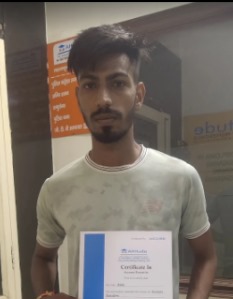
It has been a great experience for me to take Autocad 3d's Max training from Attitude Academy. I have taken Autocad course. The trainer especially Sumit Sir is very good and has good knowledge. I have also got a placement from here. The pla

I had enrolled in the Interior Designing training Course. The course was well taught by the trainer and the learning environment was great. they provide best and updated Study material and Give training on real industry assignments , they

It was such a great experience to study AutoCAD course, I have learned a lot about my strengths and weaknesses with the help of my amazing tutors. Now I believe I am more capable of teaching different skills effectively.
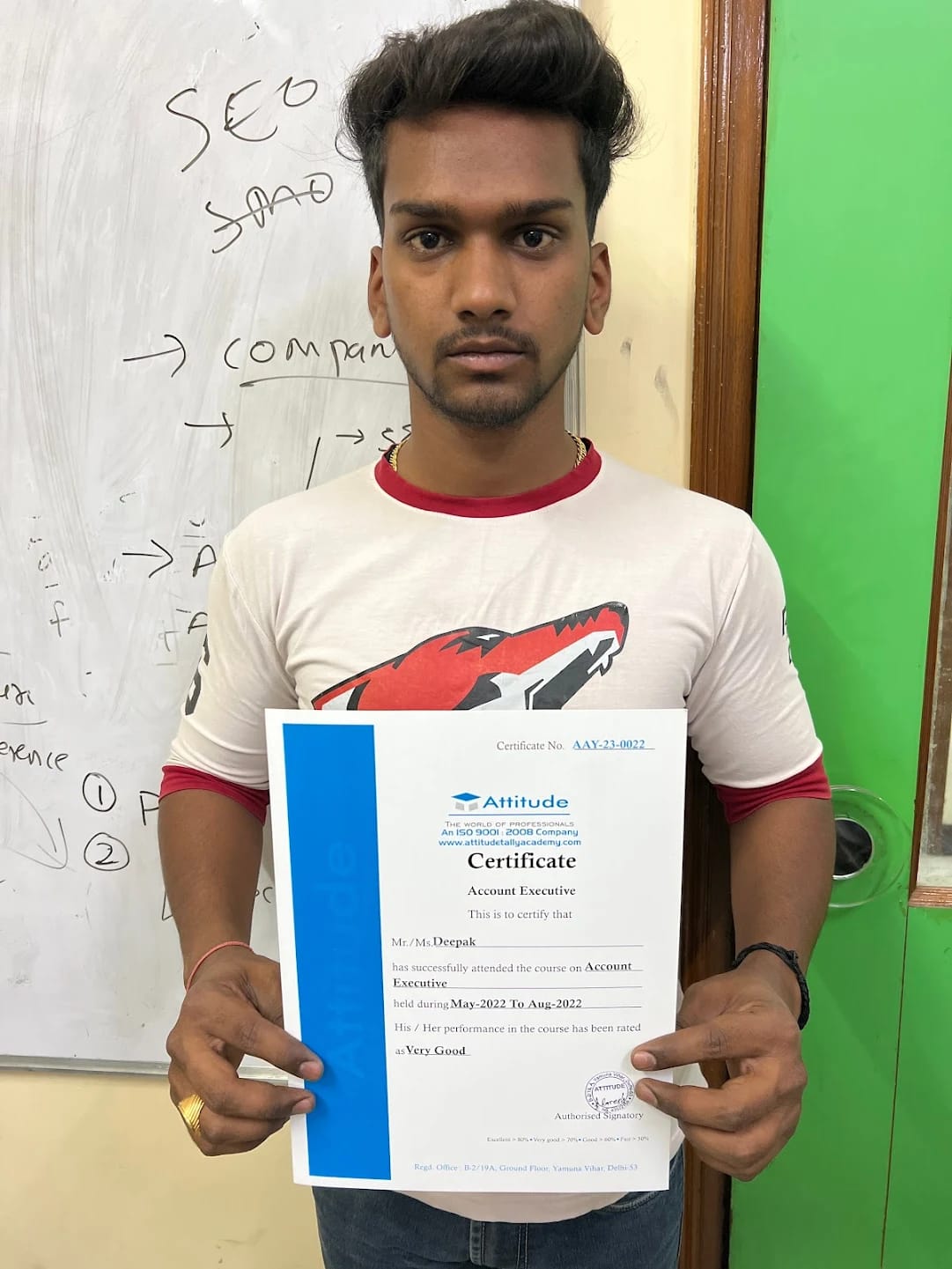
Being a student at Attitude Academy Yamuna Vihar as a super over experience. I am perceiving in financial accounting course I spend six month in this institute. I learnt so many things here there is not been academic also extra curriculum a
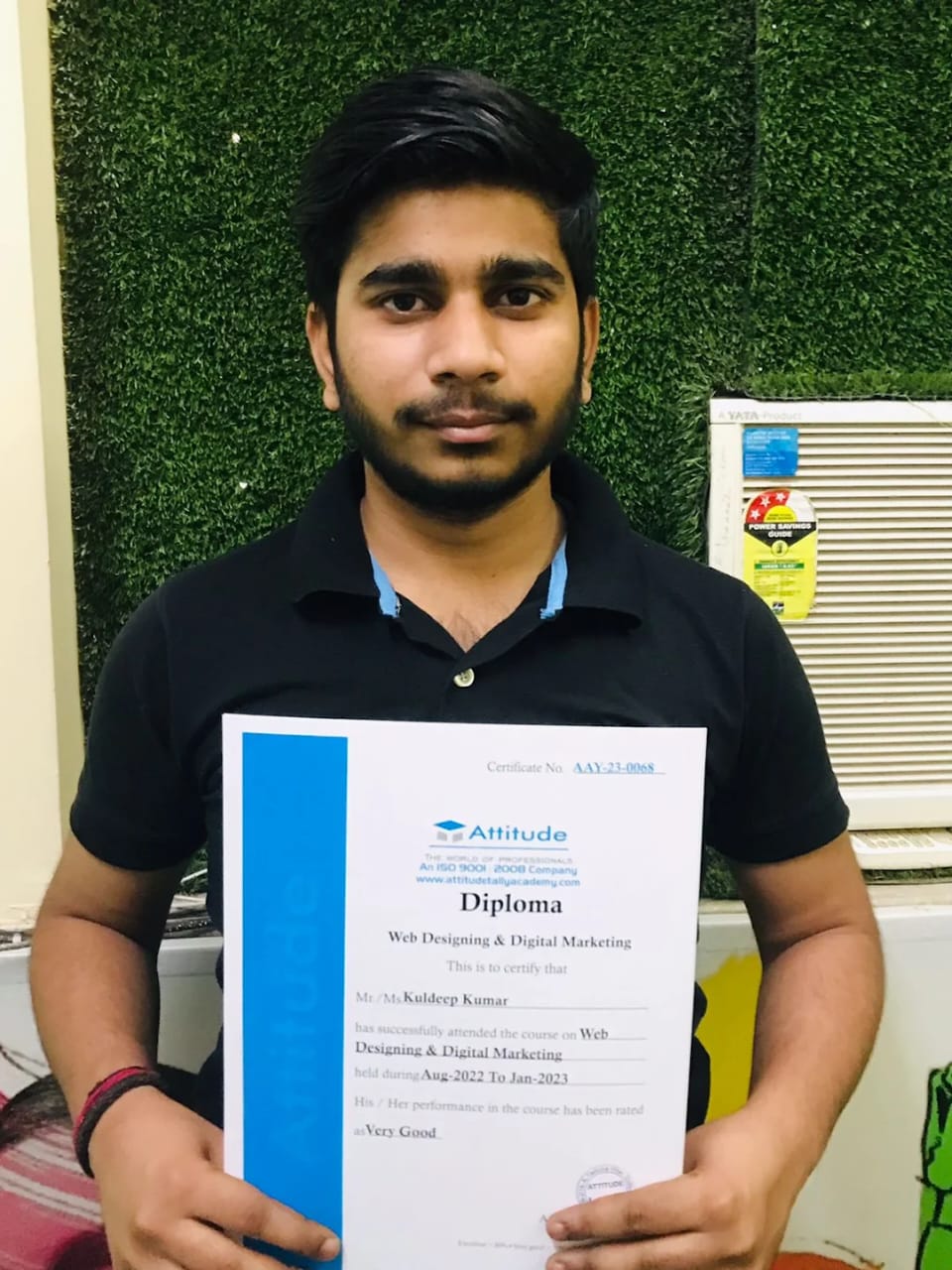
It has been a great experience for me to take Digital Marketing training from Attitude Academy. I have taken Digital Marketing Classes. The trainer especially Naresh Sir is very good and has good knowledge. I have also got a placement from

Had a great experience with the course, the classes touch upon both the functional and theoretical aspects of programming, and the care in responding to questions as well as obvious dedication to continue updating and improving the course a

While starting the course I was lacking motivation but as I learned to go with flow and explored different topics, faculty at Attitude Academy helped me by taking care of all the doubts. Thus, ensuring my clarity in the subjects.

My experience with Attitude Academy has been great. Now, I can say that I have a strong foundation in programming, This course gave me a taste of developing websites which helped me build some interesting projects for my portfolio.

Best academy for smart courses and good facilities

i am an accountant by profession and the hole credit goes to Attitude tally academy , specially Turab sir.. here i got basic to excellence knowledge of accounting
Wonderful dresses I am stitching for myself, my family and the institute, after learning dress designing from this institute. So happy...
Best FD and DD, I am doing 6 months course from here, Anjali and Divya mam are best. Such an experienced and great faculty of fashion and dress designing here.

I have Completed my Tally.ERP9 Course with good experience. And now I feel that I am very confident about my interview and job.